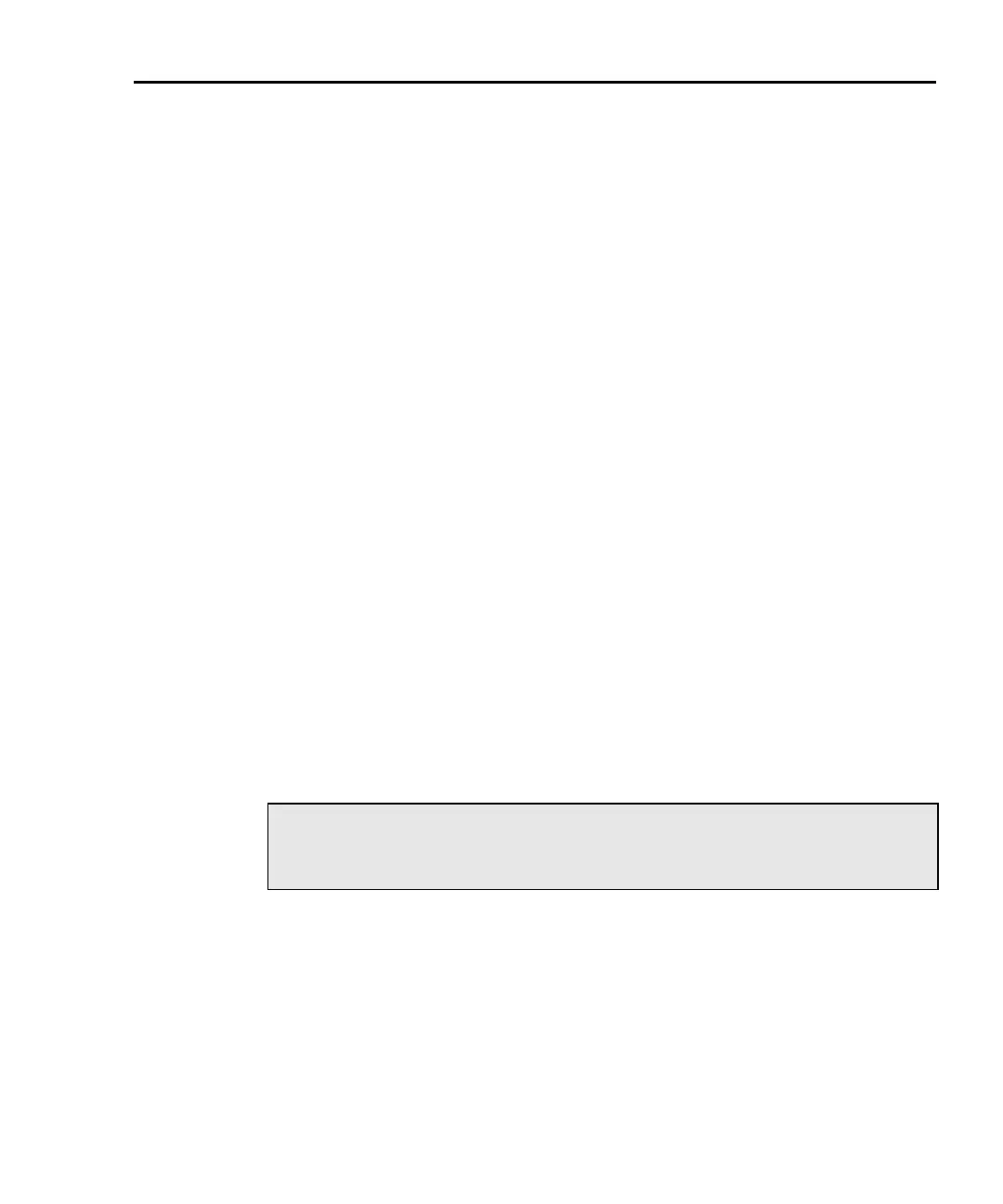Series 2600 System SourceMeters User’s Manual Frequently Asked Questions B-7
Return to In this Appendix: 2600S-900-01 Rev. A / May 2006
How do I store measurements in non-volatile
memory?
A Series 2600 SourceMeter has two non-volatile buffers for measured readings,
source values, and timestamps: NV Buffer 1 (
nvbuffer1) and NV Buffer 2
(
nvbuffer2). Data stored in these buffers will not be lost when the Series 2600 is
turned off.
Reference Refer to Section 7 of the Series 2600 Reference Manual for details
on the buffer (data store).
Front panel operation
Refer to “How do I use the buffer?” in Section 1 of this manual for details on stor-
ing data from the front panel of the Series 2600.
Remote programming
The following example demonstrates a typical way to use a reading buffer. The
commands in the following steps will perform three SMU A voltage
measurements, store them in
nvbuffer1, and then read the buffer:
Step 1: Clear and configure the buffer
The following command sequence will clear the buffer of all readings, and
configure the buffer to store timestamps and source values:
smua.nvbuffer1.clear()
smua.nvbuffer1.collecttimestamps = 1
smua.nvbuffer1.collectsourcevalues = 1
Step 2: Perform measurements
The following command sequence sets the measure count to three, turns on the
output, performs the three measurements, and then turns off the output:
smua.measure.count = 3
smua.source.output = smua.OUTPUT_ON
smua.measure.v(smua.nvbuffer1)
smua.source.output = smua.OUTPUT_OFF
NOTE Setting collecttimestamps to 0 and collectsourcevalues
to
0 will disable the storage of timestamps and source
values.
