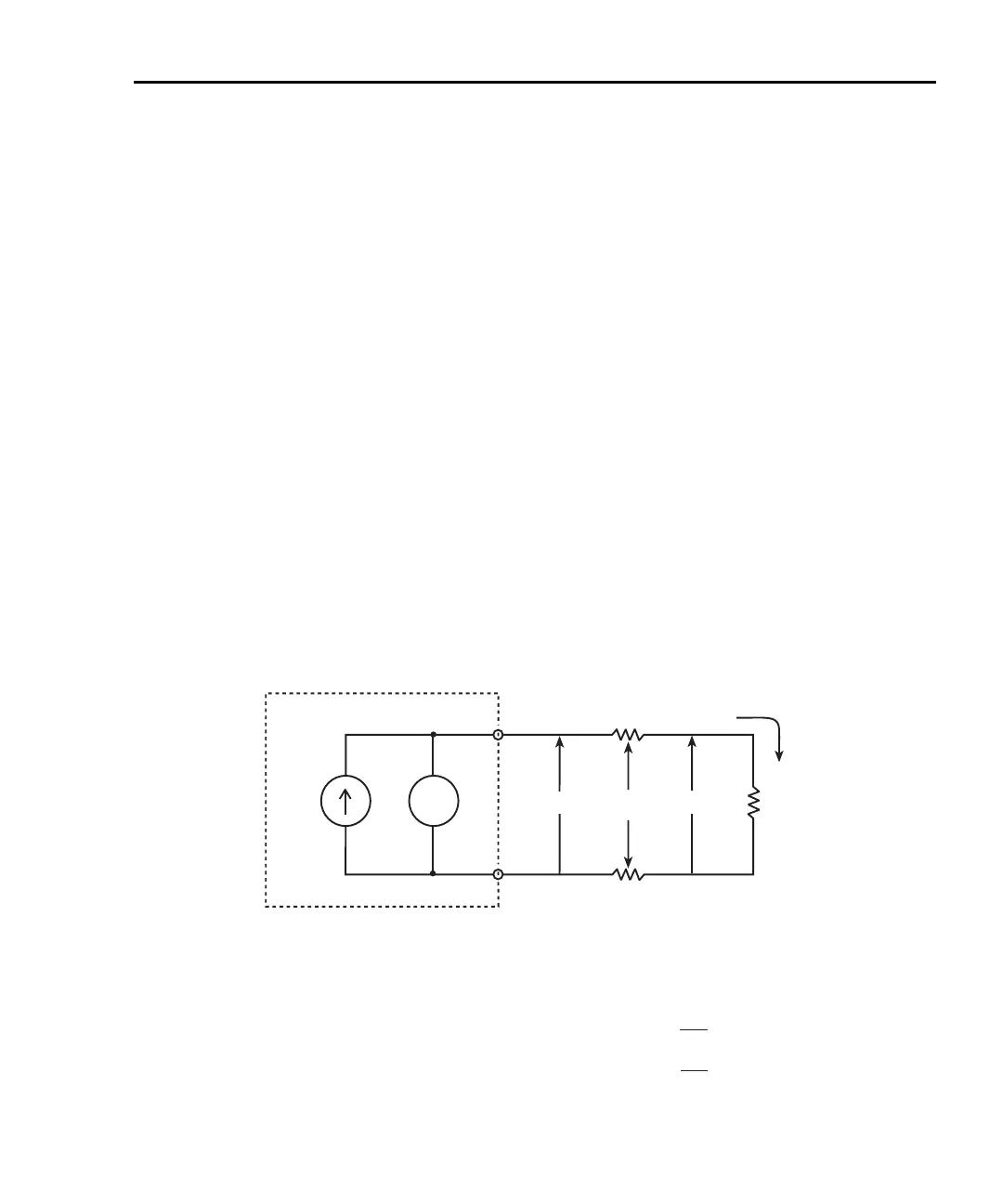Series 2600 System SourceMeters Reference Manual Basic Operation 4-19
Return to Section 4 topics 2600S-901-01 Rev. A / May 2006
4. Press the MEAS or MODE key to display voltage, then make sure that
AUTO measurement range is on.
5. Press the MEAS or MODE key to display ohms.
6. Turn on the output, then note the reading on the display. If necessary, press
the TRIG key to display continuous readings. Turn off the output when fin
-
ished.
Ohms sensing
Ohms measurements can be made using either 2-wire or 4-wire sensing (see
Section 3 for information on connections and sensing methods).
The 2-wire sensing method has the advantage of requiring only two test leads.
However, as shown in
Figure 4-3, test lead resistance can seriously affect the
accuracy of 2-wire resistance measurements, particularly with lower resistance
values. The 4-wire sensing method shown in
Figure 4-4 minimizes or eliminates
the effects of lead resistance by measuring the voltage across the resistor under
test with a second set of test leads. Because of the high input impedance of the
SourceMeter voltmeter, the current through the sense leads is negligible, and the
measured voltage is essentially the same as the voltage across the resistor under
test.
Figure 4-3
2-wire resistance sensing
SourceMeter
HI
LO
I
V
M
Input, Output
V
M
V
R
Test Current (I)
Resistance
Under Test
Lead
Resistances
R
S
R
LEAD
R
LEAD
= Current sourced by SourceMeter
= Voltage measured by SourceMeter
= Voltage across resistor
I
V
M
V
R
Measured resistance = = + (2 X )
Actual resistance = =
V
M
I
R
S
R
LEAD
I
V
R
R
S
