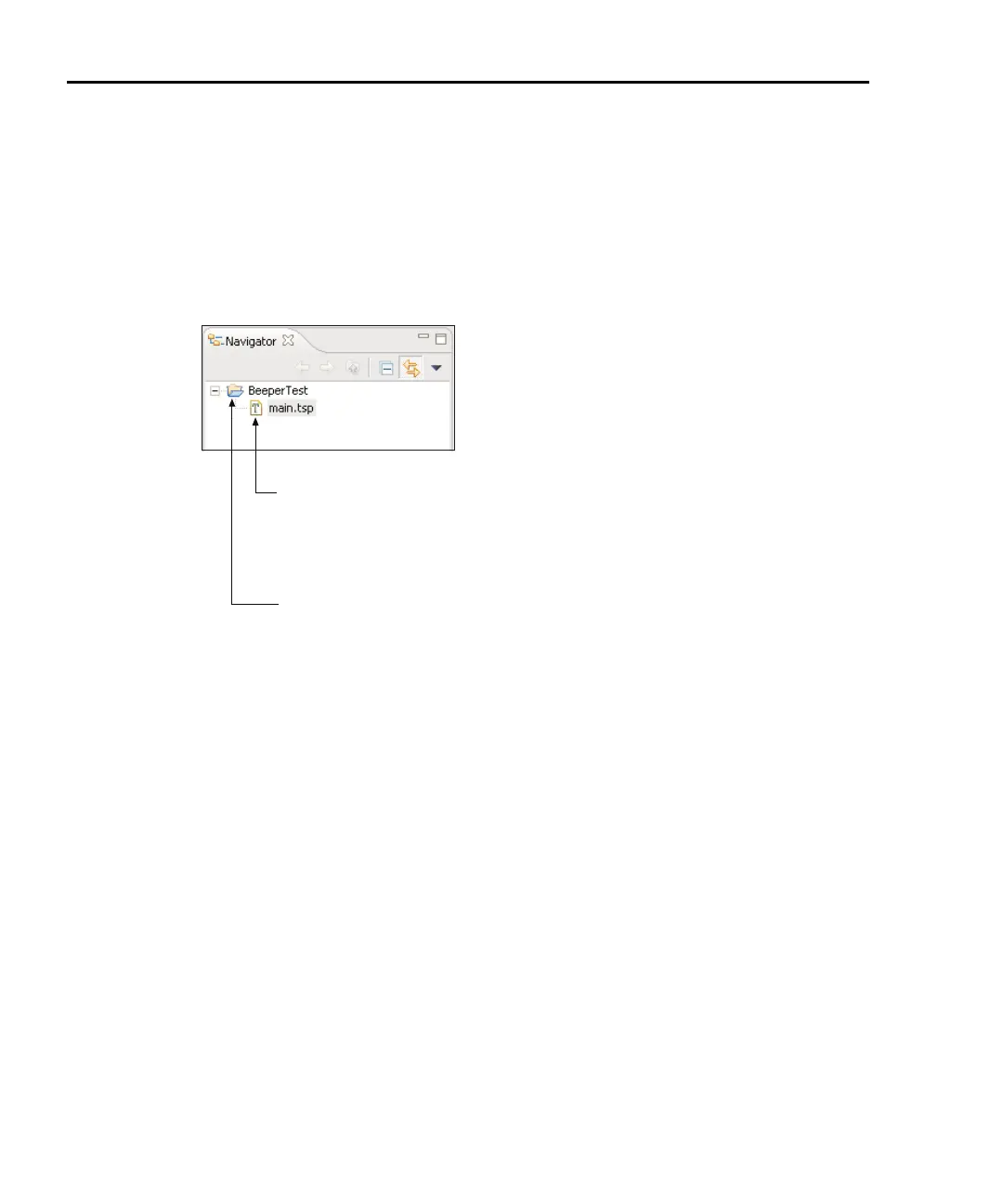2-22 TSP Programming Fundamentals Series 2600 System SourceMeters Reference Manual
2600S-901-01 Rev. A / May 2006 Return to Section 2 topics
Renaming a project folder and/or script file
When a new project is created, a script file (named “main”) is also created and
placed in the Folder.
Figure 2-11 shows a project folder and script file that has
been created and added to the Project Navigator. As shown, the project folder
name and a script file name can be changed.
Figure 2-11
Renaming a project folder and/or script file
To change the name of a script file:
A) Right-click the script file, and click Rename
in the drop-down menu.
B) Type in the new name, making sure to include
the .tsp extension, and then press the Enter
key.
To change the name of a project folder:
A) Right-click the project folder, and click Rename
in the drop-down menu.
B) Type in the new name, and then press the Enter
key.