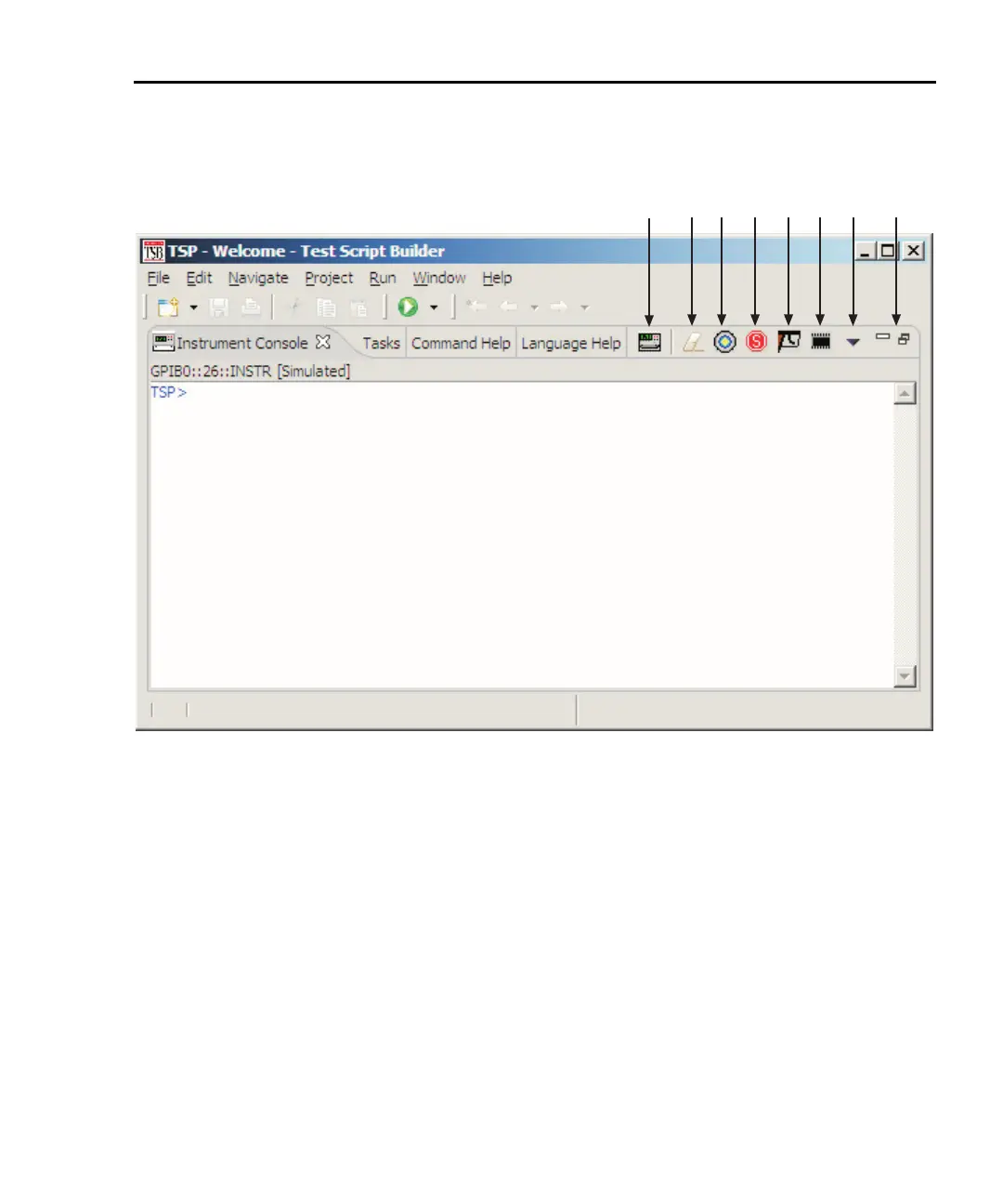Series 2600 System SourceMeters User’s Manual Remote Operation 2-7
Return to In this Section: 2600S-900-01 Rev. A / May 2006
Figure 2-4
Instrument console control icons
1 2 3 4 5 6 7 8
Step 2: Open and close an instrument resource
Before you can send commands or run scripts to control the SourceMeter, you
must first open the instrument resource as follows:
1. Click on the Open Instrument icon (Refer to Figure 2-4).
2. Choose the desired instrument from the dialog box (Refer to Figure 2-5)
drop-down menu to select a communications resource:
• GPIB – At the factory, the GPIB address for the SourceMeter is set to
26. If using the GPIB interface board 0 and address 26, the resource
setting should be GPIB0::26::INSTR. Resource settings for other GPIB
board numbers and primary addresses are available from the dialog
box.
• RS-232 – Typically, the COM1 serial port of the PC is used for RS-232
communications. For COM1, use the ASRL1::INSTR resource setting.
Resource settings for other COM ports are available from the dialog
box.