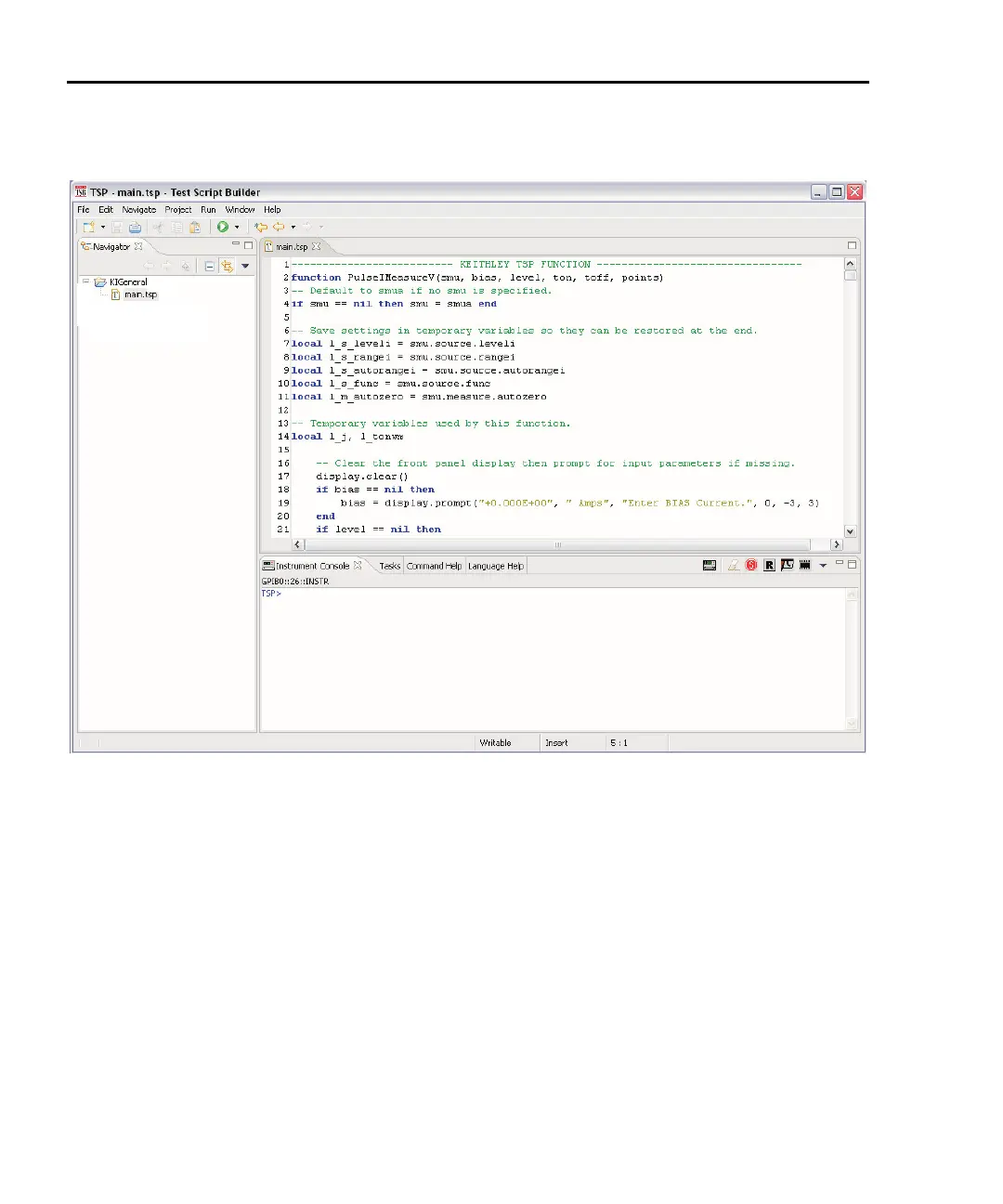3-8 Test Script Processor Interaction Series 2600 System SourceMeters User’s Manual
2600S-900-01 Rev. A / May 2006 Return to In this section:
Figure 3-3
Project Navigator
Test Code
KIGeneral project imported into the Test Script Builder
Step 2: Modifying the test code for the SourceVMeasureI function
As shown in Figure 3-3, the test code for the script functions is contained in the
tab for the “main.tsp” script file. The test code for all of the functions of the
KIGeneral factory script are in this tab. Use the scroll buttons on the right side of
the tab to view more code.
Editing example
The following line of code in the “main.tsp” script file applies to the
SourceVMeasureI function:
92 bias = display.prompt("+00.000", " Seconds", "Enter
BIAS Voltage.", 0, -40, 40)
The above command defines a display input field and message prompt for
entering the bias voltage. The
-40 parameter sets the minimum voltage that can
be entered, and the
40 parameter sets the maximum voltage that can be entered.
