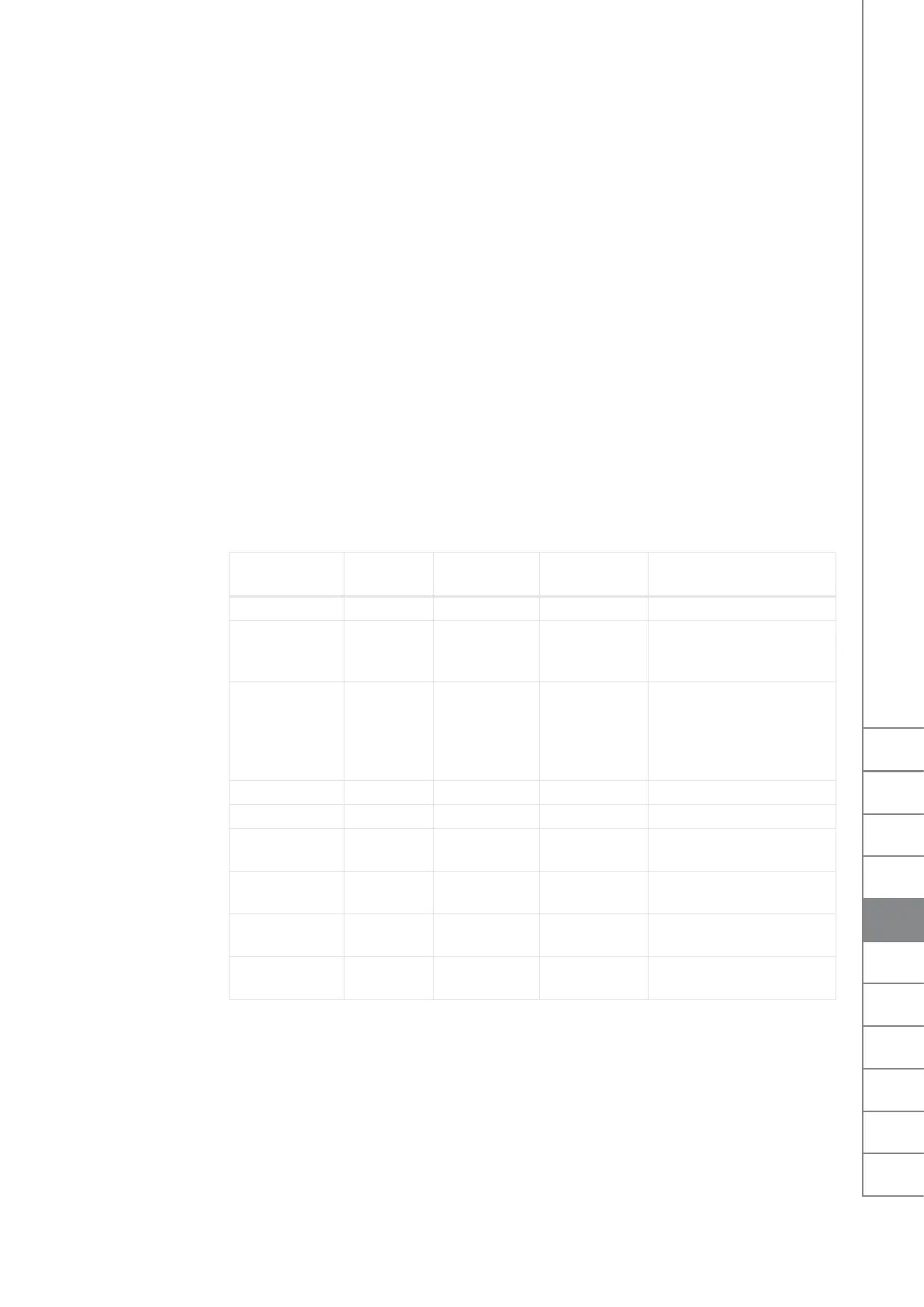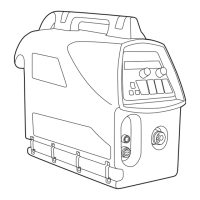3.3.10 Setting of the MIG operating mode
Button P7 allows you to set the MIG welding gun to either two-sequence or four-sequence
mode. The indicator shows the mode selected.
• Intwo-sequencemode(2T),weldingisstartedbypressingthegunswitchandstopped
by releasing the switch.
• Infour-sequencemode(4T),thefollowingactionstakeplace:
1. Whenyoupressthegunswitch,theshieldinggasstartstoow.
2. When you release the switch, welding starts.
3. When you press the switch again, welding ends.
4. Whenyoureleasetheswitchagain,theowoftheshieldinggasends.
3.3.11 Setting of operation parameters
ButtonP7alsoisusedforchangingweldingparametersasfollows:
• DepressbuttonP7foratleastveseconds.Theset-upmenuappearsondisplayP2.
• Selecttheparametertoadjustwiththeleft-handknob(P8)sothatthenameofthe
parameter you want to adjust is shown on display P2.
• Setavaluefortheparameterbyusingtheright-handknob(P9)suchthatthevalueyou
want is shown on display P2. The value you selected is recorded in the control panel
memory.
• Exittheset-upmenubypressingbuttonP7againandholdingforatleastvesecondsor
bybrieypressingthecontrolpanelstartbutton(P1).
The table below lists the operation parameters and their possible values.
Name of
parameter
Name
displayed
Parameter
values
Factory
values
Description
Pre gas Time PrG 0.0…9.9 s (0.1 s) Pre-welding gas time in seconds
Post Gas Time PoG Aut, 0.1…32.0 s (Aut) Post-welding gas time in seconds or
automatically according to welding
current 1 s / 100 A (Aut)
Creep Start Level CrE 10…170 % (50 %) Initial wire feeding speed as a
percentage of the pre-set value:
10% = slowed start
100% = no creep start
170% = rush start
Start power StA -9…+9 (0) Strength of initial pulse
Post Current Time PoC -9…+9 (0) Post-welding current time
Remote Switch rS 2t4, Inc (2t4) Selection of wire feed device switch
operation
Calibration Menu CAL – – –, Ent (– – –) Wire feed speed calibration (see
instructions in sub-section 3.3.12)
LongSystem Mode LSy on, OFF (OFF) Select ‘ON’ if you are using long (>40
m) connector cables
Restore Factory
Settings
FAC OFF, PAn, All (OFF) Restore factory settings; exit the
menu by selecting ’All’
EN
11
FastMig KM 300, 400, 500 / © Kemppi Oy /0901
FI
SV
NO
DA
EN
DE
NL
FR
ES
PL
RU
