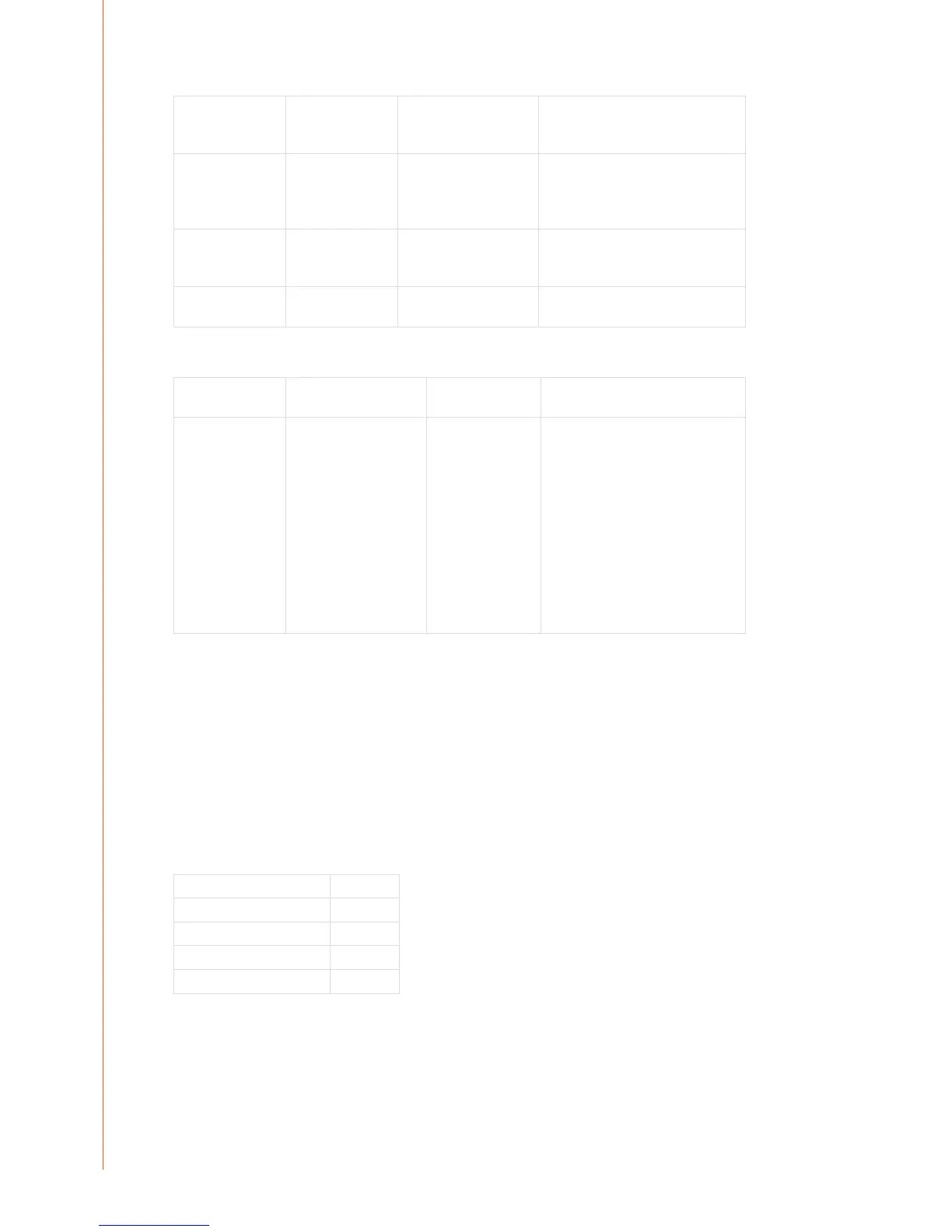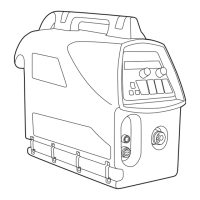FastMig Pulse 350, 450
18
EN
WFMotorWarnLev
1.5 – 5.0 A Factory Setting: 3.5A The alarm level of wire feed motor current.
Check/service wire feed mechanism,
adjustment and gun components.
WF End Step
ON/OFF Factory Setting: OFF ON: The ller wire steps forward at the end
of the welding cycle.
OFF: Filler wire remains static at the end of
the welding cycle.
AutoWireInch
ON/OFF Factory Setting: ON Automatic SuperSnake Wire Inch feature.
When ON, the Wire Inch button drives the
ller wire automatically up to SuperSnake.
Gas Guard
ON/OFF Factory Setting: OFF Turns the gas guard on and o, provided
that one is installed.
ADMINISTRATOR MENU
Change PIN Code
Administrator pin code
change.
Factory PIN code: 0000
Ask PIN
PIN code inquiry selection:
OFF / StartUp / Menu
Factory Setting: OFF OFF: No PIN code inquiry.
StartUp: Setup panel (P65) always asks for
the PIN code when the machine is turned
on. PF 65 is not aected and always works
without PIN.
Menu: Setup panel (P65) asks every
time for PIN code when MENU button is
pressed and when the display is in channel
info mode i.e. in start-up view. PIN code
inquiry is made only once when entering
the menu. After that the menu button can
be pressed any time without PIN inquiry.
4.3.3 Welding software delivery prole
FastMig Pulse is designed to allow customer specied welding software choice. Following
delivery and installation your machine will include welding software specied at the point of
order. The tables below show typical welding programs, but there are more of them available.
Please check availability from your supplier. If the delivery specication is focused to a specic
project and you wish to update the machine in the future, you can select additional welding
software from the Wise & Match software products. Order and load these software products to
your machine with Kemppi DataGun eld program device.
Wise and Match products provide optional welding application solutions. Wise and Match
products menu includes special weld process for (1) root pass and (2) thin plate welding, (3)
auto power regulation and (4) arc length recognition, (5) minilog function, plus additional
base material welding programs and optional panel function.
1. WiseRoot
6265011
2. WiseThin
9991013
3. WisePenetration
9991000
4. WiseFusion
9991014
5. MatchLog
9991017
Kemppi DataStore oers new welding software packages and special enhanced arc
performance solutions. Customization of FastMig Pulse systems can make welding more
ecient. Solutions oered are designed to meet the needs of wide ranging welding
environments.
You can order materials specic welding programs and/or Wise solutions separately through
Datastore or via your local supplier.