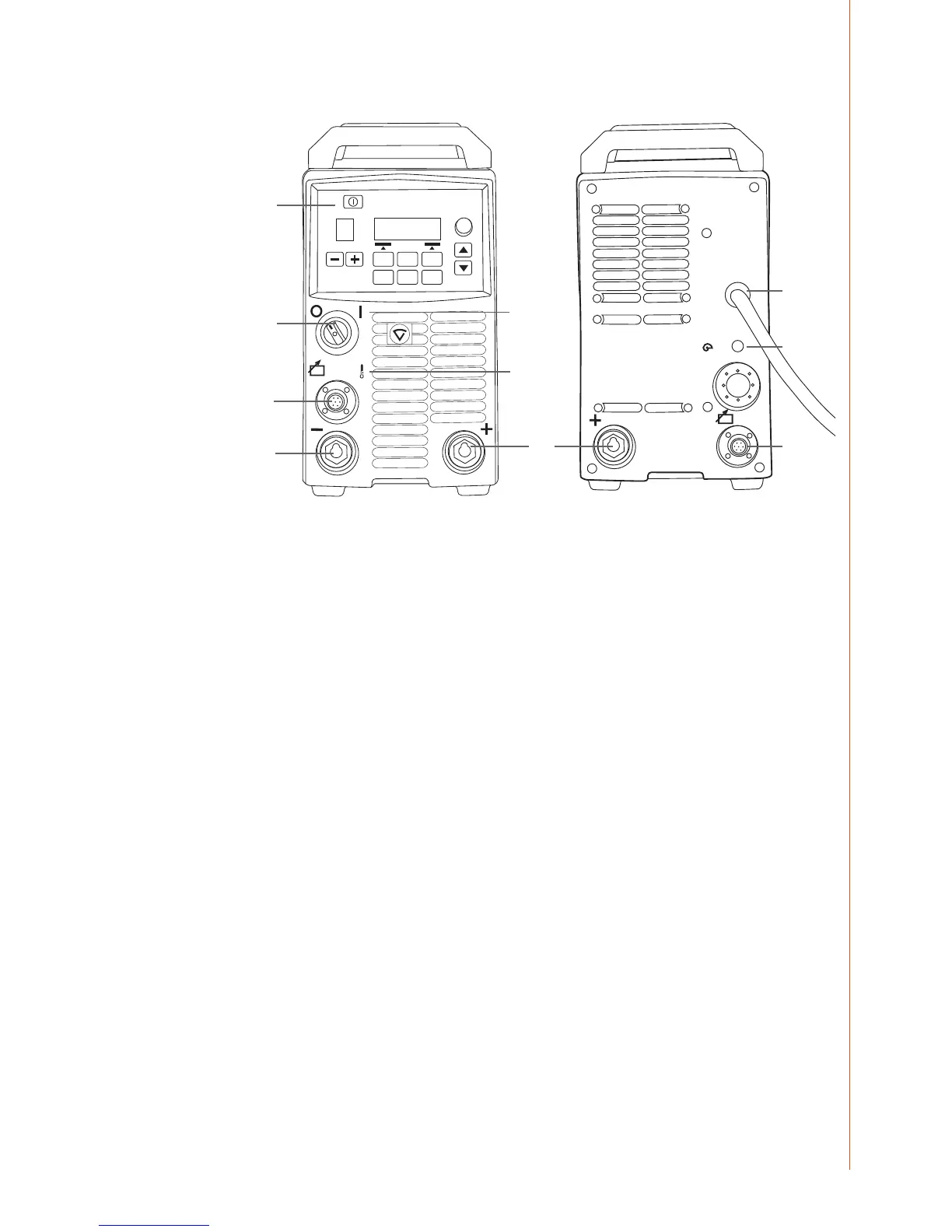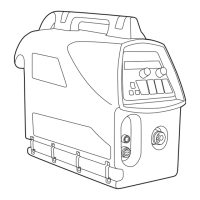5
© Kemppi Oy / 1515
EN
2.3 Machine introduction
CHANNEL
6,3A
1.
2.
3.
4.
8.
10.
5.
7.
9.
6.
1. Setup panel 'Arc Wizard P65'
2. Main switch I/O – On/O
3. Signal lamp I/O – On/O
4. Warning lamp for thermal protection
5. Welding cable connection - negative pole
6. Welding cable connection + positive pole
7. Control cable connection
8. Fuse – 6,3 A delayed
9. Control cable connection
10. Mains power cable
2.4 Positioning of the machine
Place the machine on a sturdy, level surface that is dry and does not allow dust or other
impurities to enter the machines cooling air ow. Preferably site the machine to a suitable
carriage unit so it is above oor level.
Notes for positioning the machine
• The surface inclination may not exceed 15 degrees.
• Ensure the free circulation of the cooling air. There must be at least 20 cm of free space in
front of and behind the machine for cooling air circulation.
• Protect the machine against heavy rain and direct sunshine.
The machine is not allowed to be operated in the rain as the protection class of the machine,
IP23S, allows preserving and storing outside only.
NOTE! Never aim the spray of sparks from a grinding machine toward the equipment.
