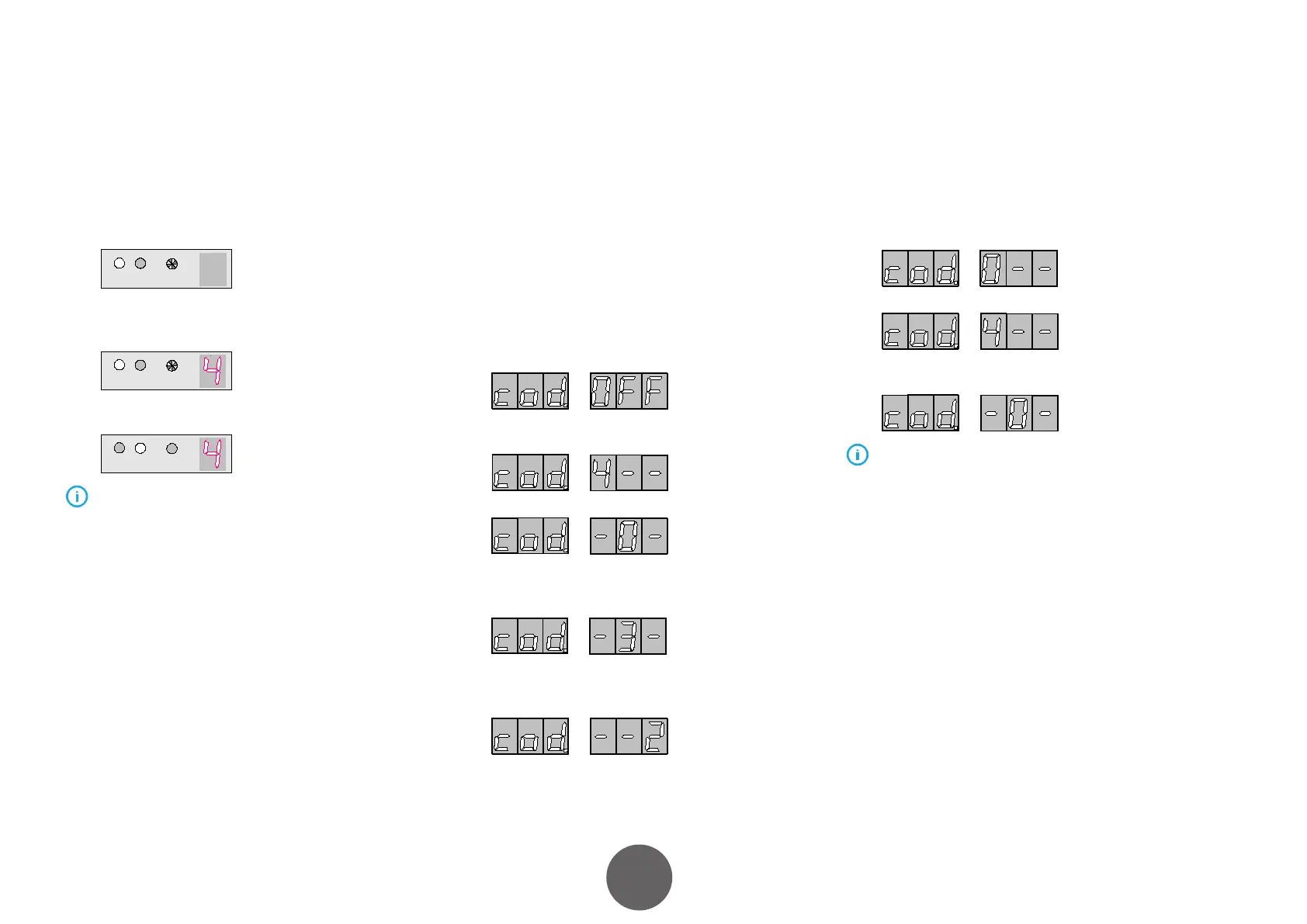20
MasterTig ACDC 3500W© Kemppi Oy 2021 R01
OPERATING MANUAL
You have good welding values, which you want to save
in the memory.
1. Press the SAVE key once and the SAVING light starts to
blink.
SAVINGMEM.
PANEL
2. Press the CHANNEL key so many times that the
number of the channel in which you want to save
the values is shown in the numerical display.
SAVINGMEM.
PANEL
3. Now press the SAVE key again and the values are saved
in the memory.
SAVINGMEM.
PANEL
Note! When you are saving (= the SAVING light is
blinking) and you have rolled the number of the channel
that you want by using the CHANNEL key, you can see
the previous values of that channel by pressing the MEM
/ PANEL key to bring the panel to the MEM status, so that
you can check the present values of that channel. In this
case the values to be saved will not change. After the check,
press the MEM / PANEL key again and you can again see
the values to be saved and you can save them by pressing
SAVE.
3.6 Code locking
The welding machine has a theft protection. You can
install a three-digit machine-specific code into the
machine, which the user must know in order to turn the
machine on. The code is saved in the panel. If you change
the panel the code follows the panel.
When the machine leaves the factory, the code locking
operation is not on.
3.6.1 Installing the code locking
1. Press the pre-gas key (CODE LOCK) and the key of the
remote control (REMOTE / CODE LOCK/ENTER) at
the same time.
2. Select the rst digit from the current adjustment knob
(e.g. 4).
3. Press the accept key (REMOTE / CODE LOCK/ENTER).
4. Select the second digit from the knob (e.g. 3) and
again accept it by pressing the key (REMOTE /
CODE LOCK/ENTER).
5. Select the third digit in the same way (e.g. 2).
Now the code locking is on with the number that
you have chosen (e.g. 432).
3.6.2 Turning the machine on when the code locking is
on
When you turn on a machine in which the code locking is
on, you must always feed in the opening code that you have
installed in order to be able to use the machine.
1. Feed in the rst digit from the current adjustment knob.
2. Accept the digit by pressing (REMOTE / CODE LOCK/ENTER).
3. Feed in the second and third digits in the same way.
The machine is ready for use.
Note! If you enter wrong code, you can try again by turning
the machine o and on. If you can not open the machine, you
do not remember the right code, contact an authorized service
agent.
3.6.3 Removal of code locking
1. Press the key for pre-gas (CODE LOCK) and the key for
remote control (REMOTE / CODE LOCK/ENTER) at the
same time.
