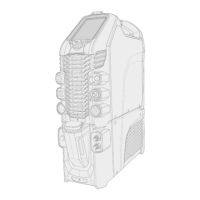14 – Master(tig) 2500, 2503, 3500, 3503 MLS™/ 0311
© COPYRIGHT KEMPPI OY
Master(tig) 2500, 2503, 3500, 3503 MLS™/ 0311 – 15
© COPYRIGHT KEMPPI OY
5
32
1
4
1. Minilog
2. Selection of memory function
3. Selection of channel in memory function
4. Minilog 10 – 90 % of welding current
5. SAVE
1. Minilog operation
When torch switch is pressed gas ow starts. When you release the switch current goes to
search arc. A quick press on the switch, and current goes to welding current within the upslope
time. After another short press it goes to Minilog operation, and you can select from two cur-
rent levels: the welding current and the Minilog current. You can move from one to the other by
quickly pressing the torch switch. Press the torch switch for 1 second, release it and current goes
to downslope.
3.2.2.6. TIG welding panel MTM
- pulsed TIG and MINILOG function with memory

