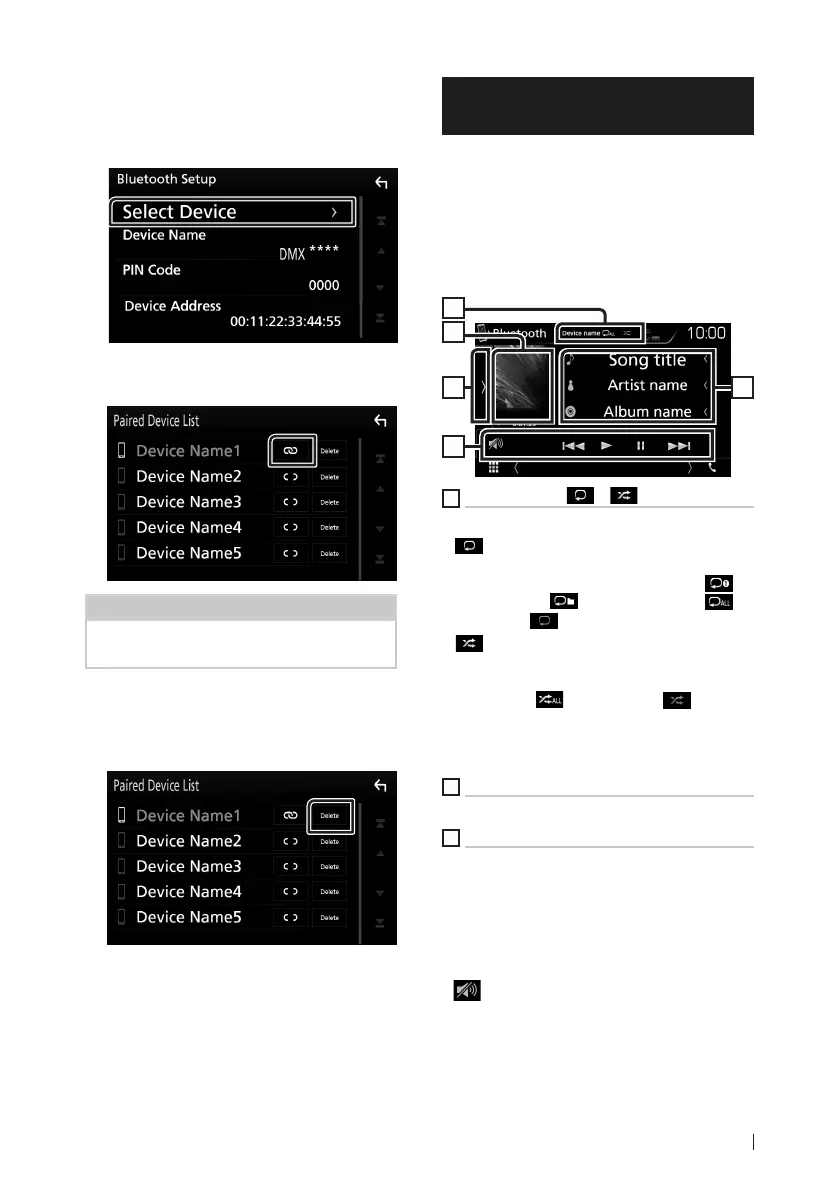Bluetooth Control
29English
Ñ Connect the Bluetooth device
1 Touch [Select Device] in the Bluetooth
SETUP screen.
2 Touch the device name you want to
connect.
NOTE
• If the icon is lighted, it means that the unit will
use that device.
To delete the registered Bluetooth
device
1 Touch [Delete].
2 Touch [Delete].
Confirmation message appears.
3 Touch [Yes ].
Playing Bluetooth Audio
Device
Most function can be controlled from the
source control screen.
To enter Bluetooth source, touch [Bluetooth]
icon in the source selection screen. (P.9)
Ñ Bluetooth basic operation
Control screen
3
4
5
2
1
1
Device name/ [ ] / [ ]
• Connected device name.
• [
] : Repeats the current track/folder. Each
time you touch the key, repeat mode switches
in the following sequence; File repeat (
),
Folder repeat (
), All songs repeat ( ),
Repeat off (
)
• [
] : Randomly plays all tracks in current
folder. Each time you touch the key, random
mode switches in the following sequence;
All random (
), Random off ( )
• Operations and display indications may
differ according to their availability on the
connected device.
2
Information display *
Displays the name of the track information.
3
[Operation keys *
• [1]: Searches file. See File search (P.30).
• [E] [F]: Searches the previous/next
content. Touch and hold to fast forward or fast
backward.
• [D]: Plays.
• [H]: Pauses.
•
: Touch to attenuates/restores the sound.
!B5A-2247-10_DMX_E_EnFr.indb 29 2018/06/11 16:16