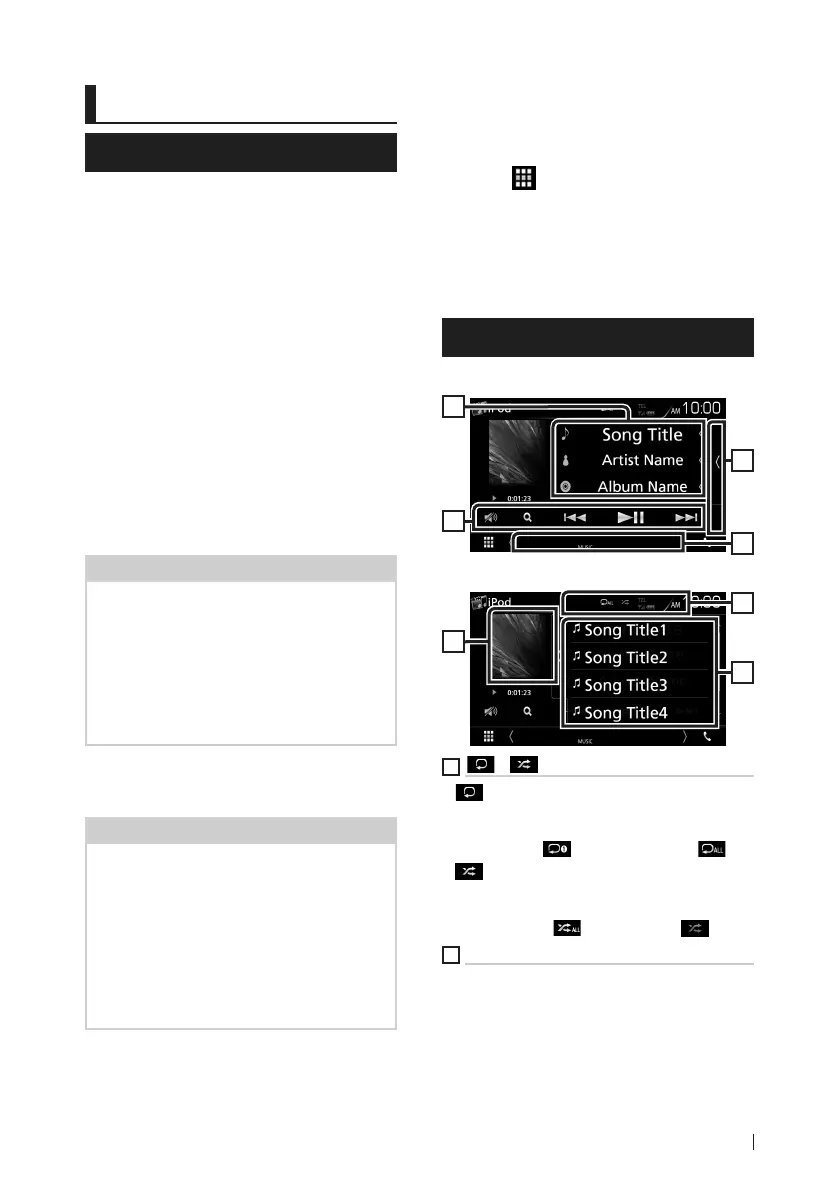iPod/iPhone
15English
1 Connect the iPod/iPhone using KCA-
iP103. (P.51)
2 Press the [HOME] button.
3 Touch [ ].
4 Touch [iPod]. (P.9)
● To disconnect the iPod/iPhone connected
with the cable:
1 Detach the iPod/iPhone.
iPod/iPhone Basic Operation
Control screen
3
4
2
5
Open the drawer
1
4
6
1
[ ] / [ ]
• [
] : Repeats the current track/album. Each
time you touch the key, repeat mode switches
in the following sequence;
Song repeat (
), All songs repeat ( )
• [
] : Randomly plays all tracks in current
album. Each time you touch the key, random
mode switches in the following sequence;
Song random (
), Random off ( )
2
Track information
• Displays the information of the current file.
• Touch to display the category list screen. See
Category search (P.16).
iPod/iPhone
Preparation
Ñ Connectable iPod/iPhone
The following models can be connected to this
unit.
Made for
• iPhone 7 Plus
• iPhone 7
• iPhone SE
• iPhone 6s Plus
• iPhone 6s
• iPhone 6 Plus
• iPhone 6
• iPhone 5s
• iPhone 5c
• iPhone 5
• iPod touch (6th generation)
• iPod touch (5th generation)
NOTE
• By connecting your iPod/iPhone to this unit with
an optional accessory iPod connection cable
KCA-iP103, you can supply power to your iPod/
iPhone as well as charge it while playing music.
However, the power of this unit must be on.
• If you start playback after connecting the iPod,
the music that has been played by the iPod is
played first.
Ñ Connect iPod/iPhone
Preparation
• Connect an iPod/iPhone with the KCA-iP103
(optional accessory) while CarPlay is not
connected.
• With a CarPlay-capable iPhone, turn off CarPlay
by operating the iPhone at functional setup
before connecting iPhone. For details of the
setup method, contact the manufacturer of the
terminal.
• Only one iPod/iPhone can be connected.
!B5A-2247-10_DMX_E_EnFr.indb 15 2018/06/11 16:16
