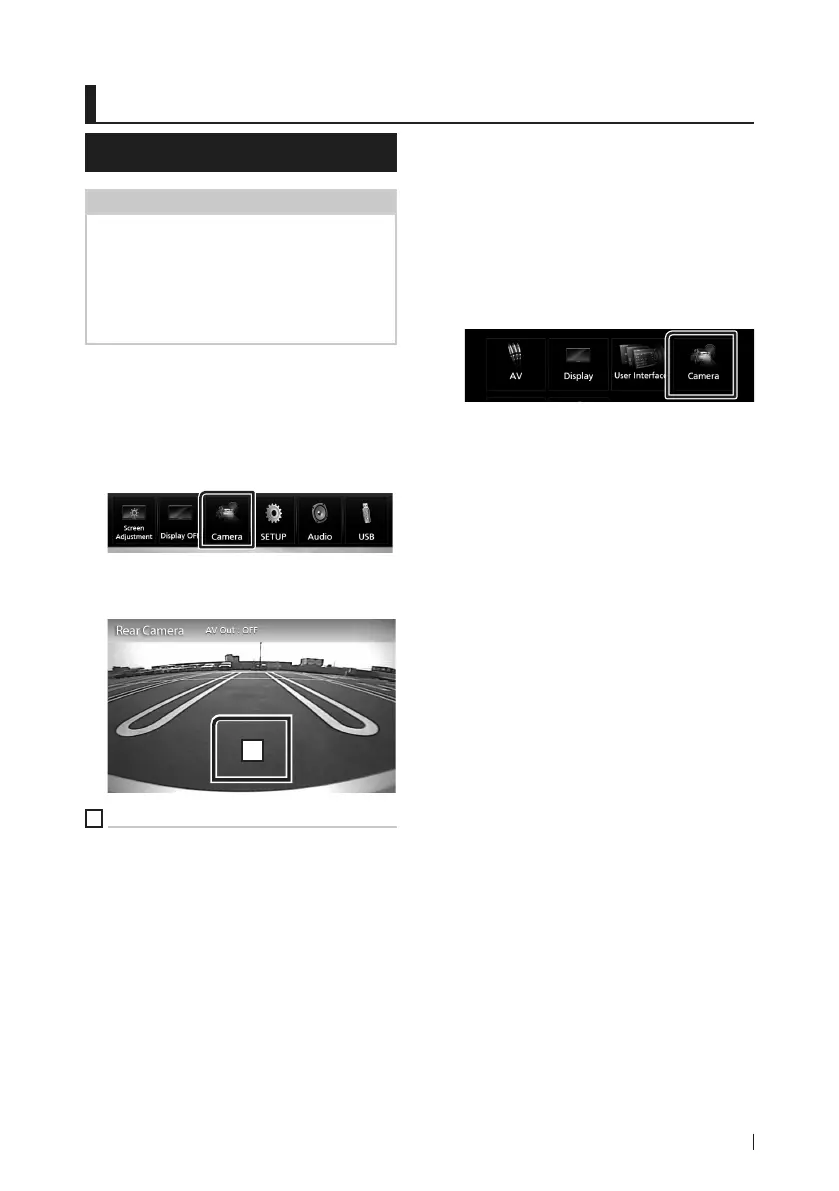Autres appareils externes
91Français
Autres appareils externes
Caméra de vision
REMARQUE
• Pour la connexion d'une caméra, voir p.106.
• Pour utiliser la caméra de recul, la connexion du
fil REVERSE est requise. (p.106)
• L'écran de vue arrière est affiché lorsque vous
changez de vitesse pour la position de marche
arrière (R).
Ñ Affichez l'écran de la caméra
1 Appuyez sur le bouton [MENU].
Le menu contextuel s'affiche.
2 Touchez [Camera].
L'écran de la caméra de vision s'affiche.
3 Réglez chaque option comme suit.
1
1
Arrêt de la caméra
Touchez pour quitter l'écran de la caméra.
Ñ Configuration des caméras
1 Appuyez sur le bouton [MENU].
Le menu contextuel s'affiche.
2 Touchez [SETUP].
L'écran de menu de configuration
s'affiche.
3 Touchez [Camera].
L'écran de la caméra apparaît.
4 Réglez chaque option comme suit.
■ Parking Guidelines
Vous pouvez afficher les directives
de stationnement pour faciliter le
stationnement lorsque vous changez le
rapport dans la position marche arrière (AR).
Le choix par défaut est “ON”.
■ Guidelines SETUP
Si vous sélectionnez [ON] pour [Parking
Guidelines], ajustez les instructions de
parking. Voir Pour régler les instructions de
parking (p.92).
!B5A-2247-10_DMX_E_EnFr.indb 91 2018/06/11 16:16
