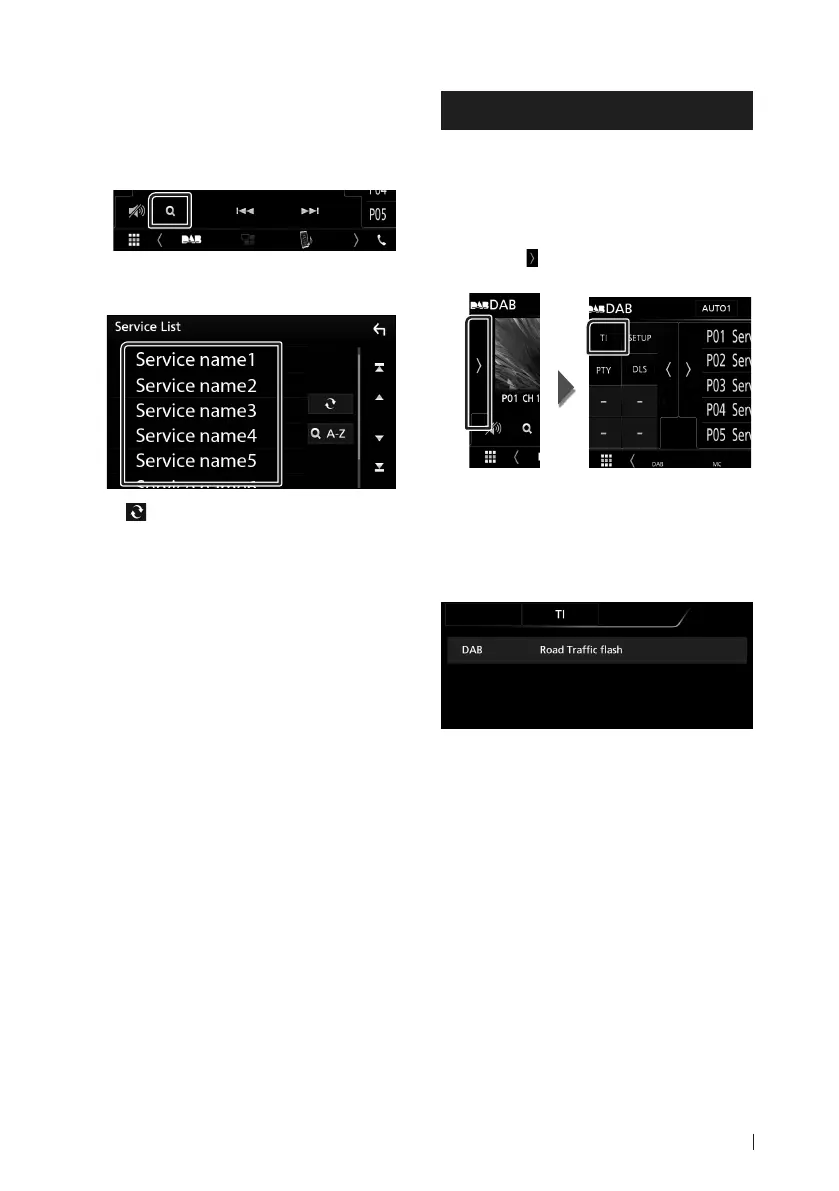Radiodiffusion numérique
81Français
Ñ Recherche de service
Vous pouvez sélectionner un service dans la
liste de tous les services reçus.
1 Touchez [1].
2 Sélectionner la catégorie voulue dans la
liste.
■ [ ]
Maintenez-le enfoncé pour trouver la
dernière liste de service.
■ [1A-Z]
Affiche l'écran de clavier.
Passez à la lettre que vous avez saisie
(recherche alphabétique).
Infos-trafic
Vous pouvez écouter et lire les informations de
circulation routière automatiquement, à l'instant
ou l'appareil reçoit un bulletin d'infos-trafic.
Cependant, cette fonction nécessite une Radio
numérique qui contient les informations TI.
1 Touchez [ ] sur le côté gauche de l'écran.
Touchez [TI].
Le mode d'infos-trafic est activé.
Ñ Lorsqu'un bulletin d'infos-trafic
est reçu
L'écran d'informations routières apparaît
automatiquement.
!B5A-2247-10_DMX_E_EnFr.indb 81 2018/06/11 16:16
