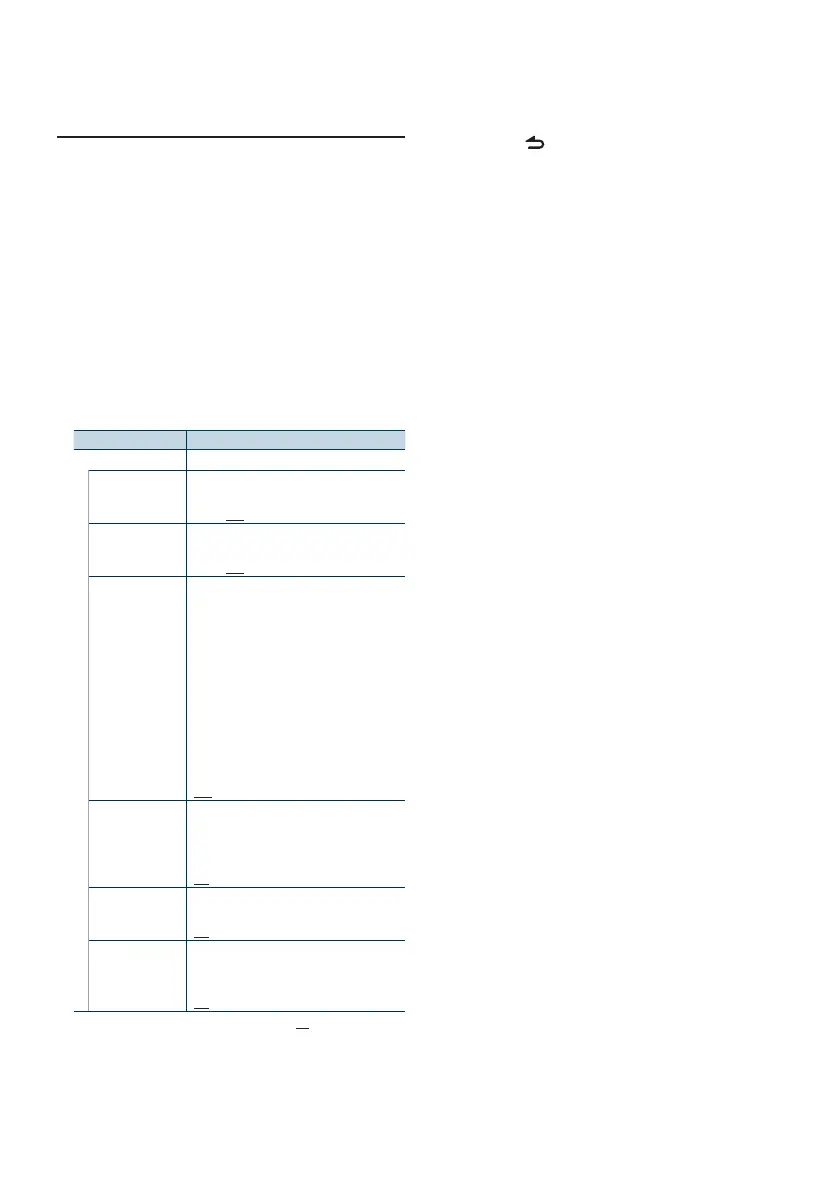English
|
17
Exit Function setting mode
Press the [ ] button for at least 1 second.
Tuner setting
Sets the tuner items.
Select Tuner source
Press the [SRC] button.
Select the “TUNER” display.
Enter Function setting mode
Press the Control knob for at least 1 second.
Select the Setting mode
Turn the Control knob to select “Settings”, and
then press the Control knob.
Select the desired Tuner setting item
Turn the Control knob to select Tuner setting
item, and then press the Control knob.
Display Overview
“Settings”
“Local Seek”
Only stations whose reception is good are
searched in auto seek tuning.
“ON” / “OFF”
“MONO”
You can reduce the noise when stereo
broadcasts are received as monaural.
“ON” / “OFF”
“News Interrupt”
Automatically receives news bulletin when
it starts. Set the time during which interrupt
is to be disabled after start of another news
bulletin.
Changing “00MIN” to “90MIN” turns this
function ON.
If news bulletin starts when this function is
ON, “NEWS” is displayed and news is received.
If “20MIN” is has been set, reception of another
news bulletin will not start for 20 minutes.
The news bulletin volume is the same level
that was set for Traffic Information.
“OFF” / “00MIN” – “90MIN”
“AF”
When the reception is poor, automatically
alternate to another frequency broadcasting
the same program in the same Radio data
system network with better reception.
“ON” / “OFF”
“Regional”
Sets whether to switch to the station only in
the specific region using the “AF SET” control.
“ON” / “OFF”
“Auto TP Seek”
When traffic information station reception is
poor, automatically searches for a station that
can be received better.
“ON” / “OFF”
( : Factory setting)
Set the Tuner setting item
Turn the Control knob to select desired value,
and then press the Control knob.
The previous item is displayed.
