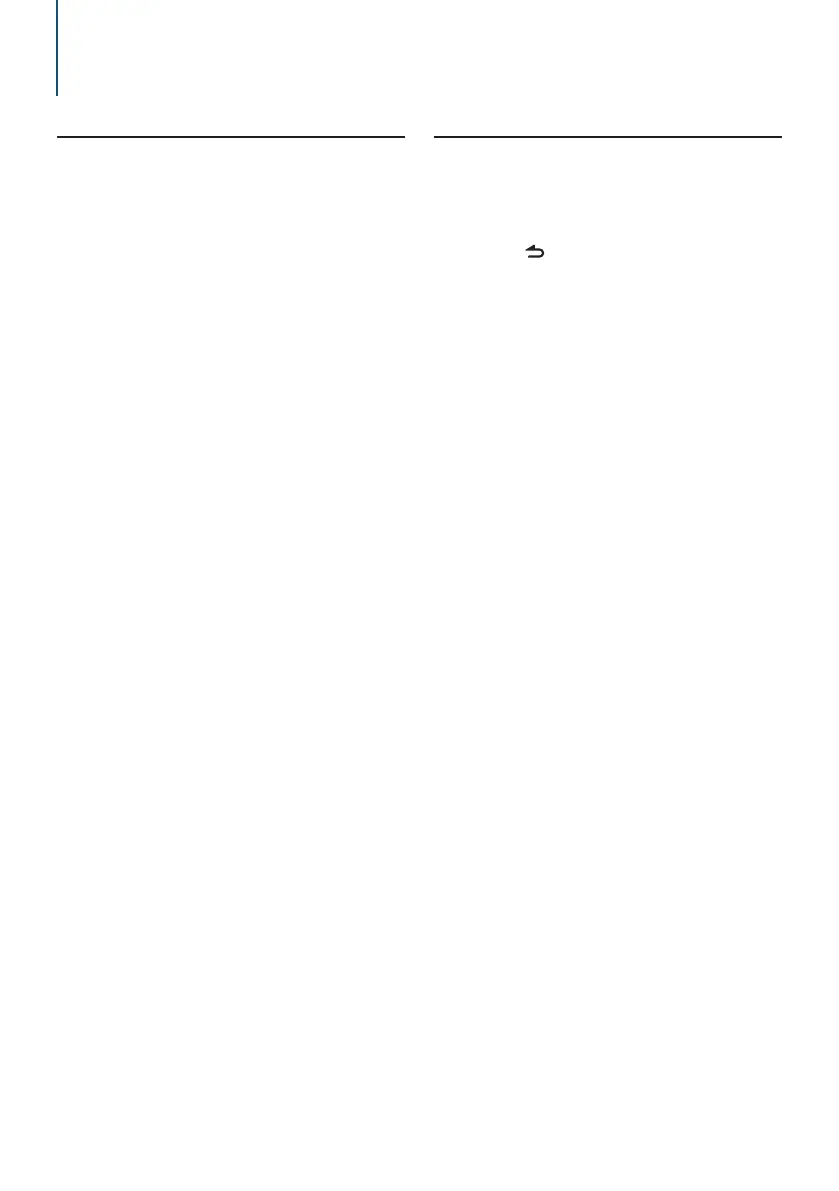42
|
KDC-BT51U/ KDC-5751SD/ KDC-5051U
Bluetooth audio operation
Before Use
• You need to register your Bluetooth audio player
before using it with this unit. For more details, see
<Registering Bluetooth device> (page 44).
• You need to select the Bluetooth audio player you
wish to connect. Refer to <Selecting the Bluetooth
device you wish to connect> (page 46).
Basic operation
Selecting Bluetooth audio source
Press the [SRC] button.
Select the “BT AUDIO EXT” display.
Pause and play
Press the [ ] button.
Music search
Push the Control knob towards right or left.
⁄
• All or some of the operations above cannot be performed if
the Bluetooth audio player is not ready for remote control.
• Switching between Bluetooth audio sources does not start
or stop playback automatically. Perform the operation for
starting or stopping playback.
• Some audio players cannot be controlled remotely or
reconnected after Bluetooth disconnection. Operate the
main unit of the audio player to connect Bluetooth.
• When “2Zone” is set to “ON” and “2Zone F/R Select” is set to
“Front” of <Audio control> (page 7), Bluetooth Audio source
cannot be selected.
Function of KCA-BT300/BT200 (Optional Accessory)
