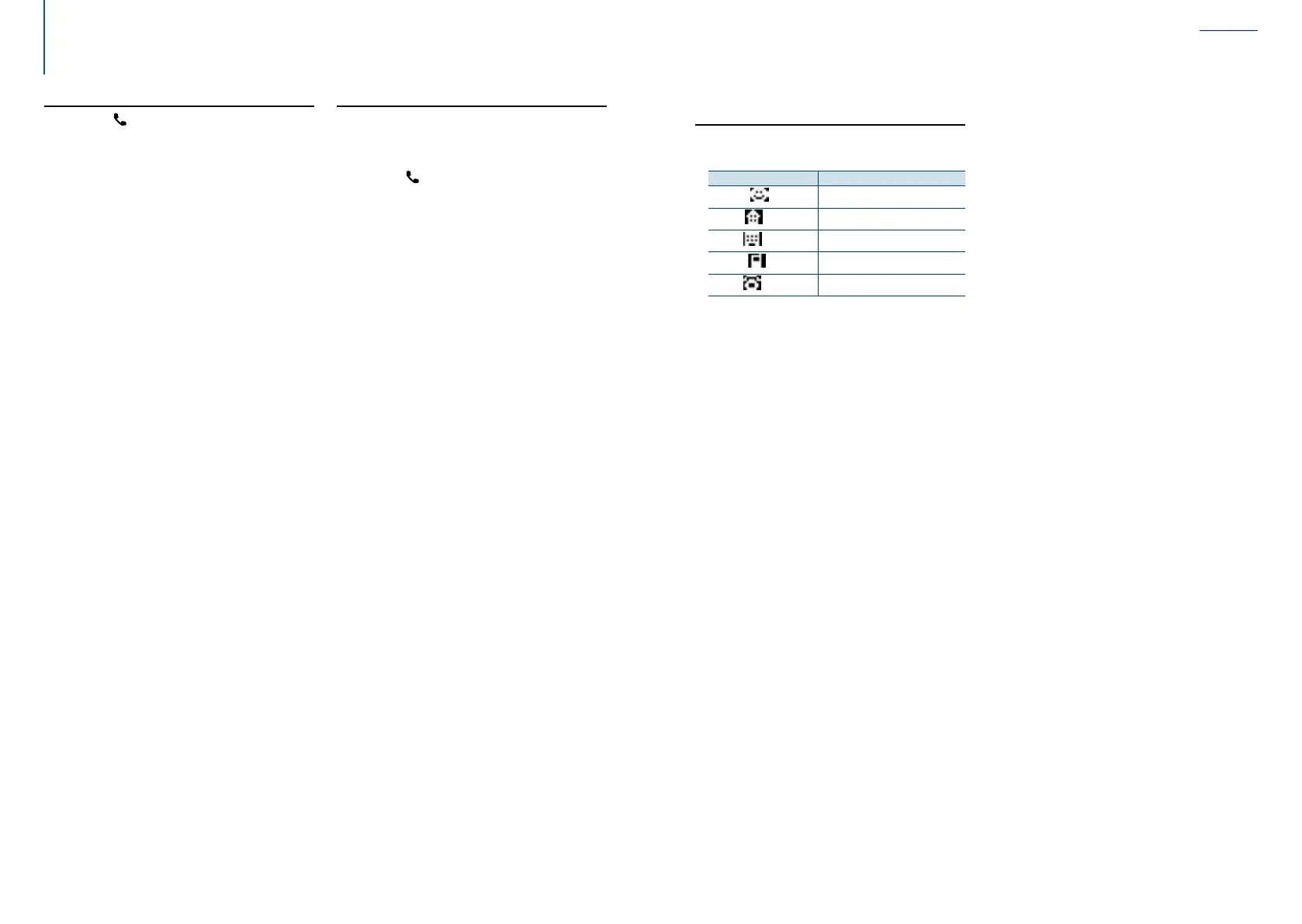38
|
KDC-BT52U
English
|
39
Contents
Operation for hands-free phoning
Making a call by voice dialing
You can make a voice call using the voice
recognition function of the cell-phone.
Enter the Bluetooth mode
Press the [ ] button.
“BT MODE” is displayed.
Enter the Voice tag mode
Turn the Control knob to select “Voice Tag”, and
then press the Control knob.
Have the cell-phone recognize your spoken
word
Pronounce the name registered in the cell-
phone.
The recognized phone number (name) is displayed.
Make a call
Press the Control knob.
Clearing the disconnection message
Press the [ ] button.
“HF Disconnect” disappears.
Display of phone number types
(categories)
The category items in the phone book are displayed
as follows:
Display Information
“General” /
General
“Home” /
Home
“Office” /
Office
“Mobile” /
Mobile
“Other” /
Other
