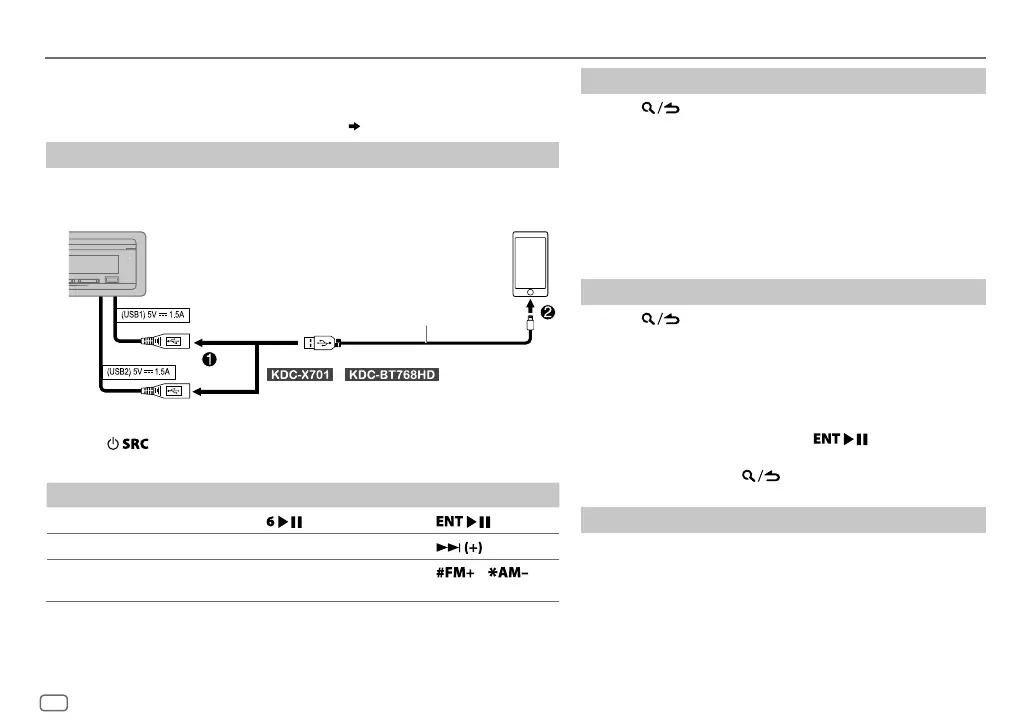12
Data Size: B6L (182 mm x 128 mm)
Book Size: B6L (182 mm x 128 mm)
Pandora®
Preparation:
Install the latest version of the Pandora application on your device (iPhone/
iPod touch), then create an account and log in to Pandora.
• Select
[ON]
for
[PANDORA SRC]
in
[SOURCE SELECT]
.
( 5)
Start listening
1
Open the Pandora application on your device.
2 Connect your device to the USB input terminal.
3 Press repeatedly to select PANDORA 1/PANDORA 2/PANDORA.
Broadcast starts automatically.
To On the faceplate On the remote control
Playback/pause
Press
. Press
.
Skip a track
Press T.
Press
.
Thumbs up or
thumbs down
*
3
Press J/K.
Press
/ .
*
1
KCA-iP102 : 30-pin type, KCA-iP103 : Lightning type
*
2
Do not leave the cable inside the car when not using.
*
3
If thumbs down is selected, the current track is skipped.
KCA-iP102/KCA-iP103
(optional accessory)
*
1
or
accessory of the iPod/iPhone
*
2
Create and save a new station
1
Press .
2 Turn the volume knob to select
[NEW STATION]
, then press
the knob.
3 Turn the volume knob to select
[FROM ARTIST]
or
[FROM TRACK]
, then press the knob.
A new station is created based on the artist or current song.
4 Press and hold one of the number buttons (1to5) to store.
To select a stored station: Press one of the number buttons
(1to5).
Search for a registered station
1
Press .
2 Turn the volume knob to select an item, then press the
knob.
[SORT BY DATE]
: According to the registered date
[SORT BY A-Z]
: By alphabetical order
3 Turn the volume knob (or press J / K on the remote
control) to select the desired station.
4 Press the volume knob (or press on the remote
control) to confirm.
To cancel, press and hold
.
Bookmark current song information
Press and hold the volume knob.
“BOOKMARKED” appears and the information is stored to your
device.
• The bookmark is available on your Pandora account but not on
this unit.
ENGLISH
/ : You can also
connect to the USB 2 cable from the rear of the unit.
USB 1 cable from
the rear of the unit.
JS_KWD_KDC_X701_KN_EN_4.indd 12JS_KWD_KDC_X701_KN_EN_4.indd 12 11/14/2016 8:41:40 AM11/14/2016 8:41:40 AM
