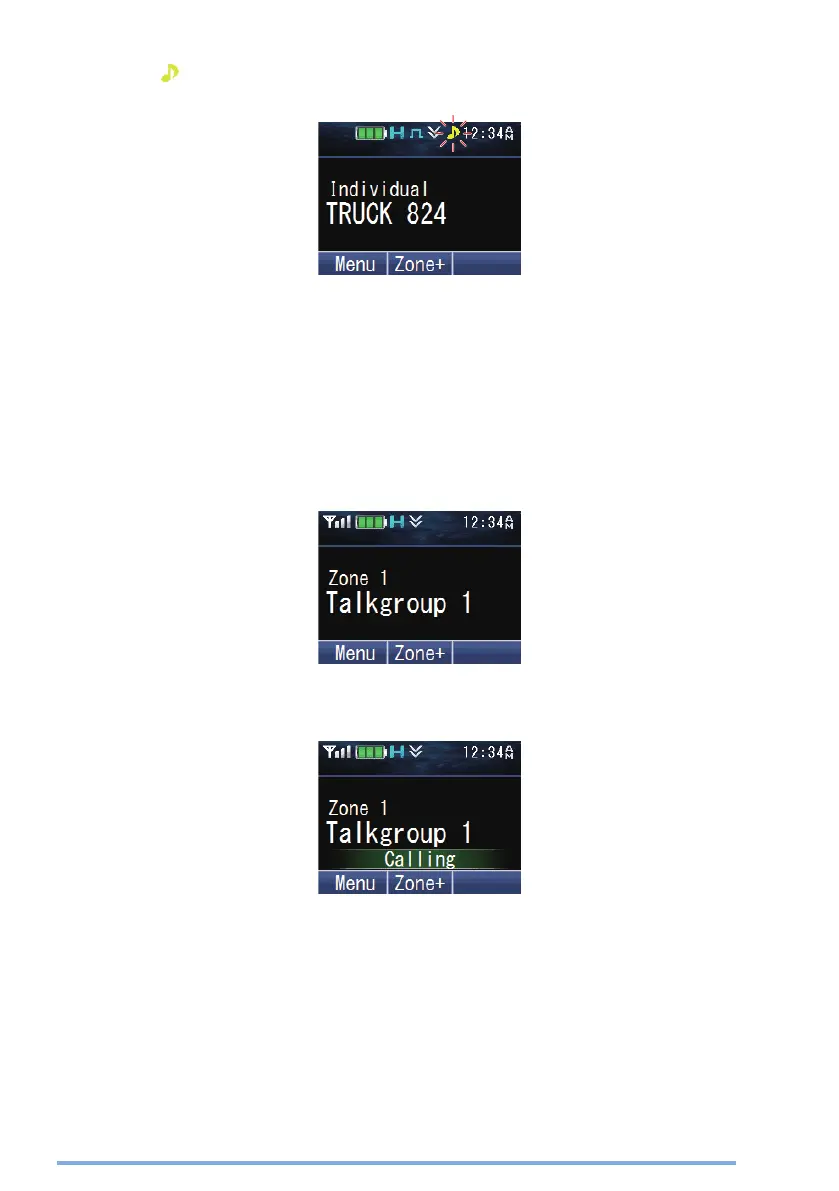3
Press and hold the PTT switch to make the call.
●
The “ ” icon blinks. “Individual” and the ID name of the target transceiver are
displayed.
●
Speak into the transceiver as you would during a normal call.
o
Making Group Calls (P25 Trunking)
You can select a channel with the Talkgroup ID you wanted to call to make a call to
those parties on a Trunking channel.
●
If the traffic channel is busy, a busy message appears and the busy tone sounds. Release
the PTT switch and wait for the channel to become free. When the traffic channel becomes
free, a proceed tone sounds.
1
Select the configured Talkgroup channel using the keys programmed as
[Channel Up]/ [Channel Down].
2
Press and hold the PTT switch to make the call.
●
“Calling” appears on the display while the call is being made, and disappears once
the call is established.
●
Speak into the transceiver as you would during a normal call.
7
