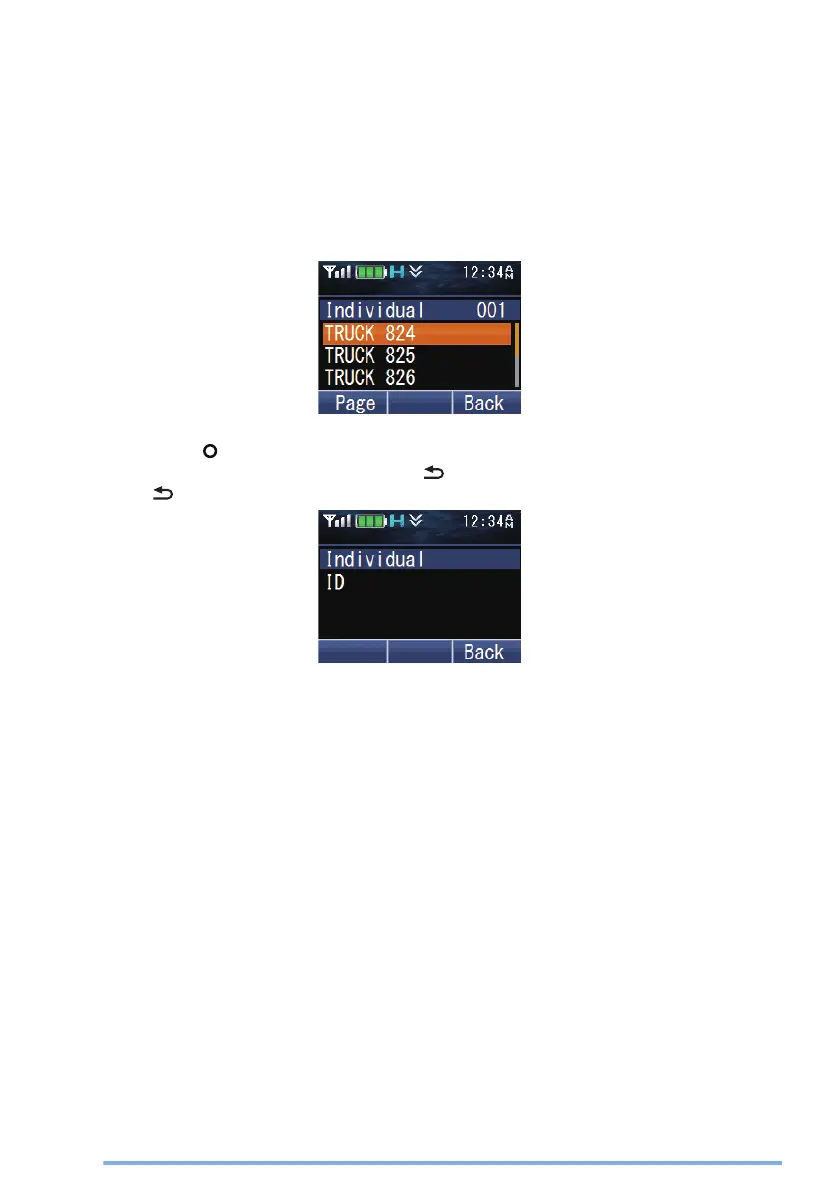o
Making Individual Calls (P25 Trunking)
You can make calls to specific persons on a Trunking channel.
1
Press the key programmed as [Individual], [Individual + Short Message] or
[Individual + Status] to enter Individual Call Mode.
Alternatively, press the key programmed as [Menu] to enter Individual Call Mode using
the Menu Mode.
2
Press the [J] and [K] keys to select a unit ID from the list that has been pre-
entered into your transceiver.
●
The target unit ID/ name appears on the display.
Alternatively, on full key models, you can enter a unit ID directly by pressing the keypad.
●
Press the [
] key to enter the manual input mode.
To delete the code entered, press the [
] key to delete one digit, or press and hold
the [ ] key to delete all digits.
3
Press and hold the PTT switch to make the call.
●
The called ID and “Calling” appear on the display. “Calling” disappears once the call
is established.
●
Speak into the transceiver as you would during a normal call.
4
To end the call, press the key programmed as [Clear].
●
The LCD display will return to the zone and channel screen after call ends.
8
