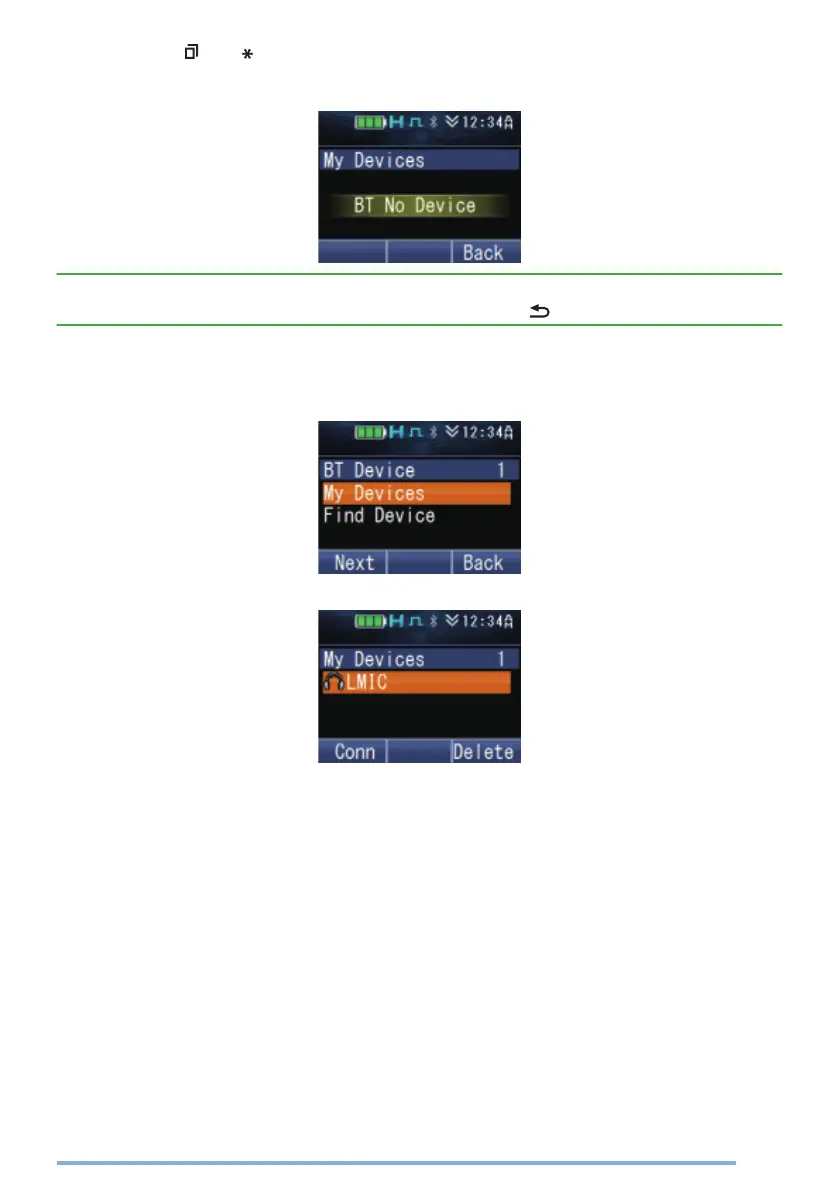3
Press the [ ] or [ ] key to confirm.
●
The selected device will be deleted. “BT No Device” appears when there is no other
registered device.
Note:
●
To delete all the registered devices, press and hold the [ ] or [#] key in Step 2.
o
Checking the information of the devices
1
Press the key programmed as [Menu] to enter Bluetooth My Devices Mode using
the Menu Mode.
2
Press the [J] and [K] keys to select the device to display its information.
3
Press the [I] key followed by the [J] and [K] keys to switch between the different
information displays as described below.
BT Name : The name of the Bluetooth device.
BT Address : The address of the Bluetooth device.
Class : The equipment classification of the Bluetooth device. Refer
to the following table for more details.
Heart Rate : The heart rate [bpm] from a registered Bluetooth-enabled
device that supports Heart Rate Service.
Injury Status : Indicates whether or not a registered Bluetooth-enabled
device that supports Automatic Injury Detection Service is
damaged.
Charge : The remaining battery power of a registered Bluetooth-
enabled device that supports Battery Service.
Manufacturer : The manufacturer’s name of a registered Bluetooth-enabled
device that supports Device Information Service.
71
