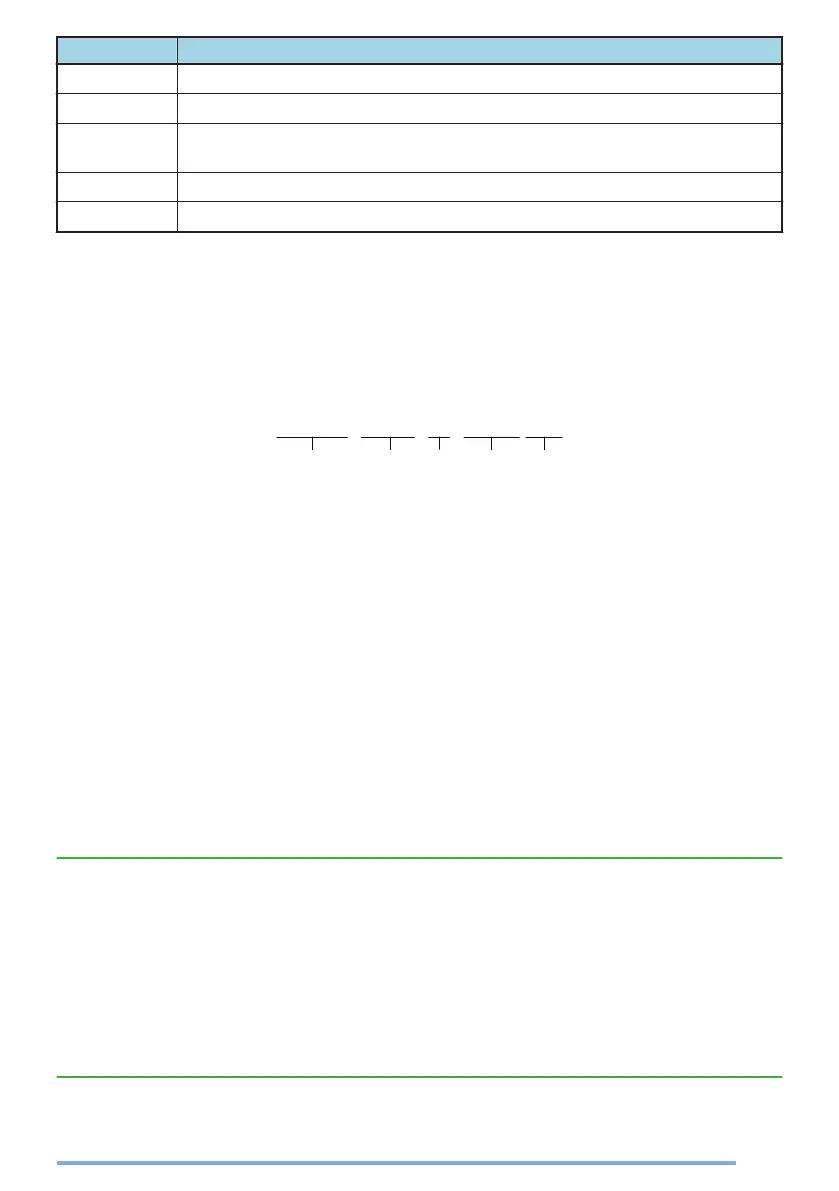Folder Type Description
AR
*1
Stores voice files recorded using Auto Recording.
VM
*1
Stores voice files recorded using Voice Memo.
SAVED
Voice files recorded using Auto Recording and Voice Memo can be stored
in this folder manually. Refer to “To save a recording” {p. 79} .
GPS
*2
Stores GPS data files saved using GPS Data Storage (Auto).
GPS_M
*3
Stores GPS data files saved using GPS Data Storage (Manual).
*1
If the folder has reached its maximum limit of 250 files, the current folder is automatically renamed
and a new folder is created when storing the 251st file. Up to 2000 folders can be created.
*2
Only one folder is available for storing GPS data files saved using GPS Data Storage (Auto). If the
folder has reached its maximum limit of 250 files, the oldest file in the folder is deleted when storing
the 251st file.
*3
Only one folder is available for storing GPS data files saved using GPS Data Storage (Manual). Up
to 2000 GPS data can be saved in a file. If the folder has reached its maximum limit of 250 files and
the 250th file contains 2000 data, no further GPS data can be saved.
Files stored in each folder are automatically named.
㪉㪇㪈㪋㪇㪈㪈㪇㩷㪶㩷㪈㪎㪋㪌㪊㪇㩷㪶㩷㪘㪩㩷㪶㩷㪥㪍㪌㪌㪈㪐㩷㪅㪮㪘㪭
㽲 㽳 㽴 㽶㽵
① Date saved
The year, month and day the file is saved.
② Time saved
The hour, minute and second the file is saved.
③ Function
Indicates the function used to save the file.
AR : Auto Recording
VM : Voice Memo
GPS : GPS Data Storage (Auto)
GPS_M : GPS Data Storage (Manual)
④ Call origin (Auto Recording and Voice Memo only)
ID information of the call origin when recording starts. “---” is displayed when no
ID information is available.
⑤ File extension
Voice files are saved as “.WAV”, and GPS data files are saved as “.TXT”.
Note:
●
The date format and time format settings do not apply to the file name.
●
When the built-in clock stops or the clock has not been set, the date saved
will become
“00000000” and the time saved
will become a file number.
The file number is determined as follows.
–
If there are no files in the destination folder where the file is to be saved, a file name
with the file number “000001” is saved.
–
If there are files in the destination folder where the file is to be saved, a file name with
the file number made up of the biggest file number of the existing files + 1 is saved.
–
The file numbers that can be used is 000001 to 009999.
75
