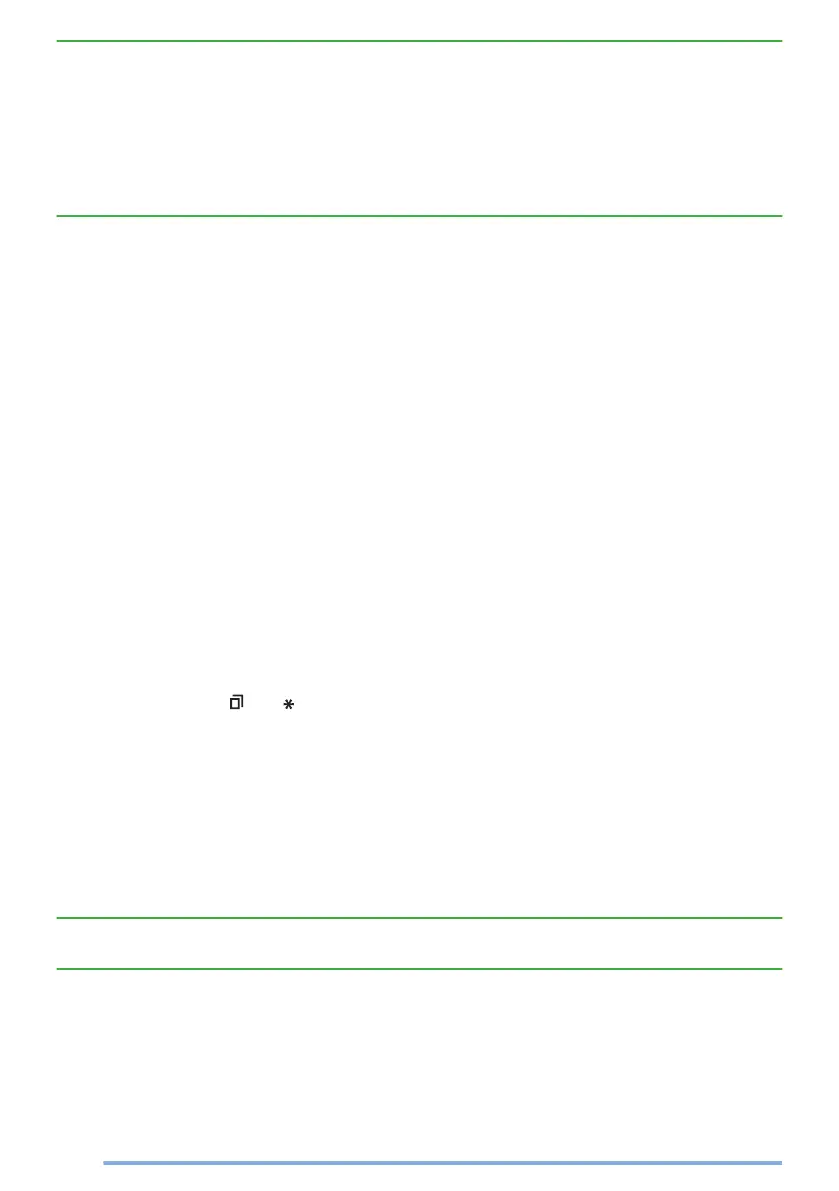Note:
●
Recording does not start when the key programmed as [Voice Memo] is pressed under
the following conditions.
–
Recognition of the microSD card by the transceiver is not complete.
–
Formatting of microSD card is in progress.
–
Deleting of voice files is in progress.
●
If Voice Memo is used concurrently with the GPS Data Storage function, the beginning of
the audio recorded by Voice Memo may be clipped off.
GPS Data Storage
GPS data can be stored either automatically in the built-in memory and microSD card
or manually at your preferred timing in the microSD card.
o
GPS Data Storage (Auto)
The GPS data is stored temporarily in the transceiver RAM at every GPS Storage
Interval from the GPS unit. The data will be written to the built-in memory and microSD
card when more than three pieces of data are collected. The stored GPS data in the
built-in memory can be sent from the transceiver via DMR/ NXDN Air Protocol or can
be read on a PC.
Up to 7000 GPS data can be written to the built-in memory. In the case of microSD
card, a maximum of 250 days of GPS data or the microSD card capacity allowable
quantity can be written to it. Record Format (Manual/Auto) must be configured in
order to write a GPS data to the microSD card. For more details, consult your dealer.
o
GPS Data Storage (Manual)
The GPS data can be manually stored in the microSD card using one of the key
operations below.
●
Press the key programmed as [Save GPS Data].
●
Press the key programmed as [GPS Position Display] to enter the GPS Position Display
mode, then press [ ] or [ ].
●
Press the key programmed as [Menu] to enter Menu Mode to execute Save GPS Data or
GPS Position Display.
A maximum of 250 days of GPS data or the microSD card capacity allowable quantity
can be written to the microSD card. However, the data is not stored under the
following conditions even when the key is pressed.
●
When there is no GPS positioning.
●
When the GPS function of the built-in GPS receiver is turned off.
●
When the microSD card is not recognized properly.
●
When the Memory Full conditions for GPS Data Storage (Manual) are satisfied. {p. 76}
Note:
●
The data saved can be displayed using the GPS Position Display function.
78
