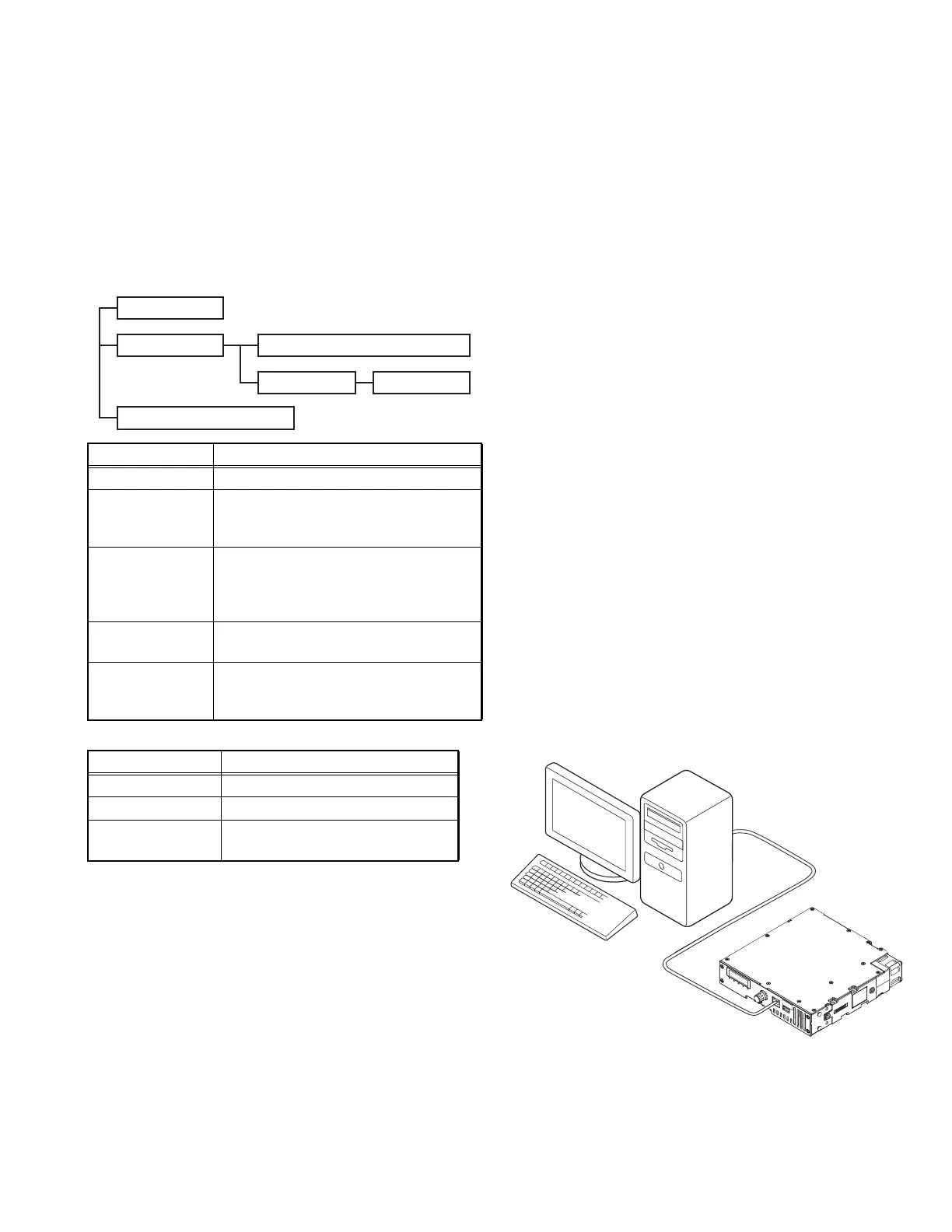(No.RA094<Rev.002>)1-7
SECTION 1
PRECAUTION / 预防措施
This service manual does not describe PRECAUTION.
SECTION 2
SPECIFIC SERVICE INSTRUCTIONS / 具体的维修说明
2.1 REALIGNMENT
2.1.1 Modes
2.1.2 How to Enter Each Mode
2.1.3 PC Mode
2.1.3.1 Preface
The repeater is programmed by using a personal computer (PC),
an ethernet cable and a Programming software (FPU).
The programming software can be used with a PC. Fig.1 shows
the setup of a PC for programming.
2.1.3.2 Connection procedure
(1) Connect the repeater to the PC using the ethernet cable.
(2) When power is applied, the repeater enters the user mode
after completed the startup sequences.
(3) Depends on the type of communication with PC, the
repeater may communicate with keeping user mode,
otherwise the repeater may get out from the user mode.
e.g.
Reading FPU data: Keeps the user mode
Writing FPU data: Gets out from the user mode
PC test mode: Gets in Test Mode with "Test Mode” on
the OLED display.
Note:
·The FPU data trying to write into the repeater must
match the model type and Software option.
·If the USB-LAN adapter is used, the communication
may fail. It is recommended to use it via HUB.
2.1.3.3 Ethernet cable description
(As PC programming interface cable)
The commercial ethernet cable is required to interface the
repeater to the PC.
2.1.3.4 Programming software KPG-D7 (Ver. 2.00 or later)
description
The FPU is the programming software for the repeater. This
software runs under Windows 10 or 11 on a PC.
The data can be created on the PC as new file or edited based
on the saved data/the data read from the repeater. The
programmed or edited data can be printed out. It is also possible
to tune the repeater.
The default IP setting as the factory shipping condition is as
follows.
· IP Address: 192.168.0.1
· Subnet Mask: 255.255.255.0
· Default Gateway: 192.168.0.254
Fig.1
Mode Function
User mode Use this mode for normal operation.
PC mode Use this mode to make various settings by
means of the FPU through the ethernet
port.
PC programming
mode
Use to communicate with the repeater in
read and write the setting data.
Some communications will be done at the
background on User mode.
PC test mode Used to check the repeater using the PC.
This feature is included in the FPU.
Firmware
programming
mode
Use when changing/updating the firmware
program in the flash memory.
Mode Operation
User mode Power on.
PC mode Received commands from PC.
Firmware
programming mode
Automatically enter this mode by Web
Tool operation.
User mode
PC programming mode
PC test mode
PC tuning mode
PC mode
Firmware programming mode
PC
Ethernet cable
