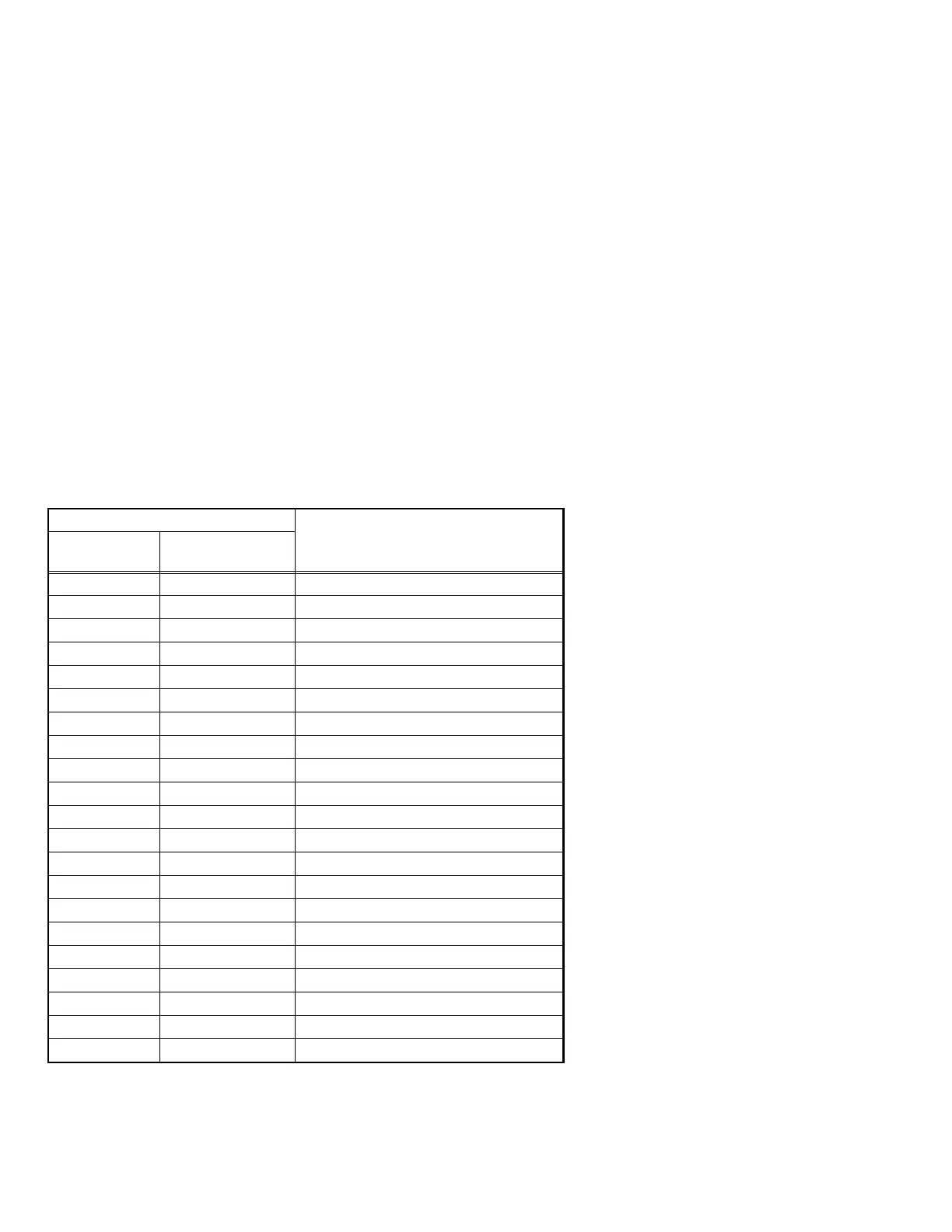1-8 (No.RA094<Rev.002>)
2.1.4 Firmware Programming Mode
2.1.4.1 Preface
The repeater uses flash memory to allow it to be easily upgraded
when new features are released in the future.
2.1.4.2 Connection procedure
Connect the repeater to the PC using the ethernet cable.
(Connection is the same as in the PC Mode.)
Note:
You can only program firmware from the ethernet connector
on the front panel. Using USB port on the front panel or the
CONTROL I/O (D-SUB 25-pin) interface on the rear panel
will not work.
2.1.4.3 Programming
(1) Log in into the repeater by the web tool.
Note:
The webtool is available to be used by connecting to
the repeater's Own IP Address with the browser.
The default values as the factory shipping condition
are as follows.
·IP settings: (Refer to 2.1.3.4 Programming software
KPG-D7 description)
·Log in user: admin
·Log in password: (blank)
The password setting is required for the first access.
(2) Move/select to Maintenance > System > Firmware Update
on the webtool.
(3) Select the firmware file to be written.
Once the firmware is ready to update, the Update button
will become active.
(4) Press the Update button and follow the message.
When the repeater starts receiving data, "Please wait." is
displayed on the Browser. At this time, the display
information on the OLED of the repeater will change
sequentially then "Firm Updating" is displayed during the
writing.
When the firmware updating is successful, the repeater will
shut down then restart automatically.
At this time, the web browser will be disconnected
automatically too.
(5) If you want to continue updating the firmware for the other
repeaters, repeat steps (1) to (4).
2.2 OPERATING FEATURES
The Error information list is shown below.
* If the above error code is displayed, refer to "5.2 TROUBLESHOOTING for the error codes".
Error Information
Error Event / Item Name
Web Tool
(Error Code)
OLED Display
E001 Unprogrammed Unprogrammed
E002 USB Overcurrent USB Overcurrent
E003 TX Freq Blank TX Frequency Data Blank
E004 ESN Blank ESN Blank
E005 Firmware Error Firmware Startup Error
E006 Feature Error Feature Error
E007 Force FirmProg Force Firmware Programming Mode
E008 DSP Error 1 DSP Error 1
E009 DSP Error 2 DSP Error 2
E102 HSB LAN Error Hot Standby LAN Connection Error
E103 Beacon Error Beacon Sync Disconnect
E201 Fan Error Fan Error
E202 PWR Sup Error Power Supply Voltage Error
E204 RX PLL Unlock RX PLL Unlock
E205 TX PLL Unlock TX PLL Unlock
E206 HPA Error Current Consumption (HPA) Error
E207 Drive Temp Error Temperature (Drive Amp) Error
E208 TX Temp Error Temperature (TX Block) Error
E209 TCXO Temp Error Temperature (TCXO) Error
E210 HPA Temp Error Temperature (HPA) Error
E211 IF IC Error IF IC Error
