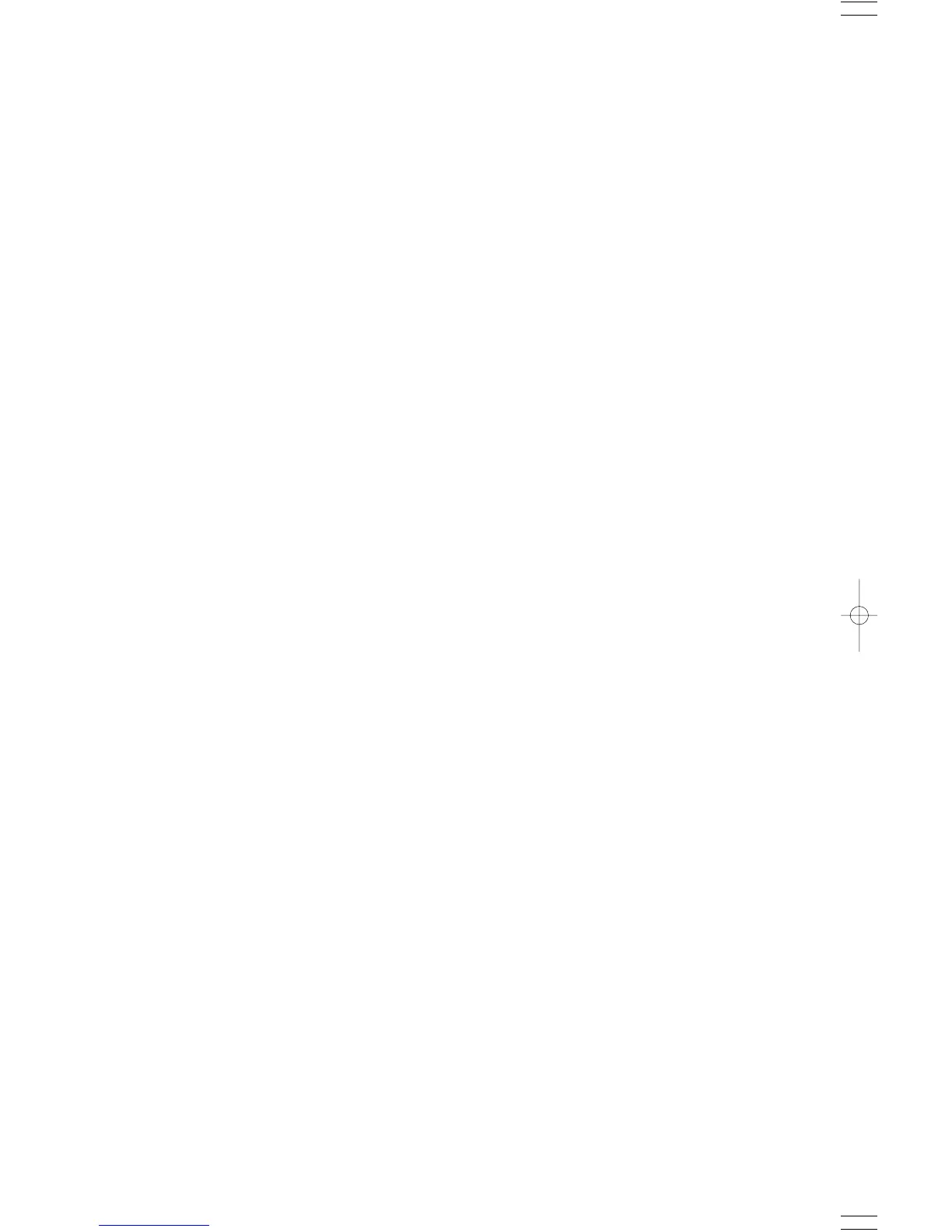7. External control (CN..) These are directly connected
with the CPU ports. D1 to D6 are used for
protection.
Pin 7 has Q1 and Q2 for both input and
output. PH30 is
used for isolation.
CN5-1 -- The MAIN OUTPUT is turned on when this
terminal goes Low.
CN5-2 -- The voltage and current set values change
into the PRESET4 values when this terminal goes Low.
CN5-3 -- The voltage and current set values change
into the PRESET3 values when this terminal goes Low.
CN5-4 -- The voltage and current set values change
into the PRESET2 values when this terminal goes Low.
CN5-5 -- The voltage and current set values change
into the PRESET1 values when this terminal goes Low.
CN5-7 -- The MAIN OUTPUT is turned off when this
terminal goes Low. It goes Low when the OHA
condition is established.
AC power supply circuit
8. J1: AC inlet
A1 -- A switch for changing the input AC voltage
CN11 -- Fuse holder
C38 to 41 -- Noise-reducing
capacitors
