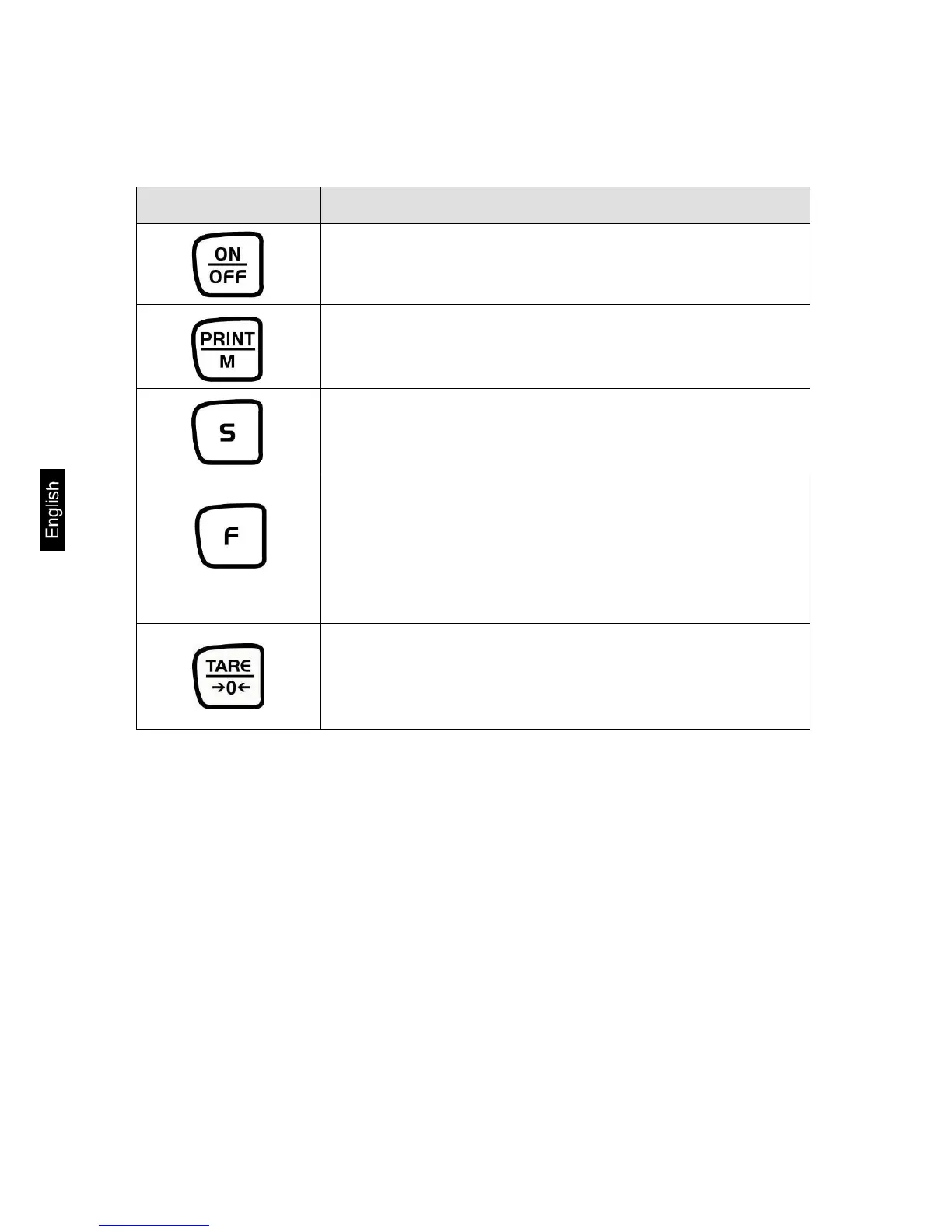6.1.1 Overview of the keypad
Choice Function
• Output of weight value on an external device
(printer) or PC
• Save the respective mode settings (unit counter, percent
weighing, tolerance weighing)
• Unit counter and percent mode:
Choice menu for unit and %
• Save function parameters
• Call up lower and upper tolerance levels
• Key to alter the weight unit (g, ct, Pcs, %)
• Entry of lower and upper tolerance levels
• Choosing the function values within the function
• Call up individual functions (multiple print)
• Call up adjusting functions (permanent print)
• The entry point is moved to the left each time by one
• Tare or set weight display to zero
