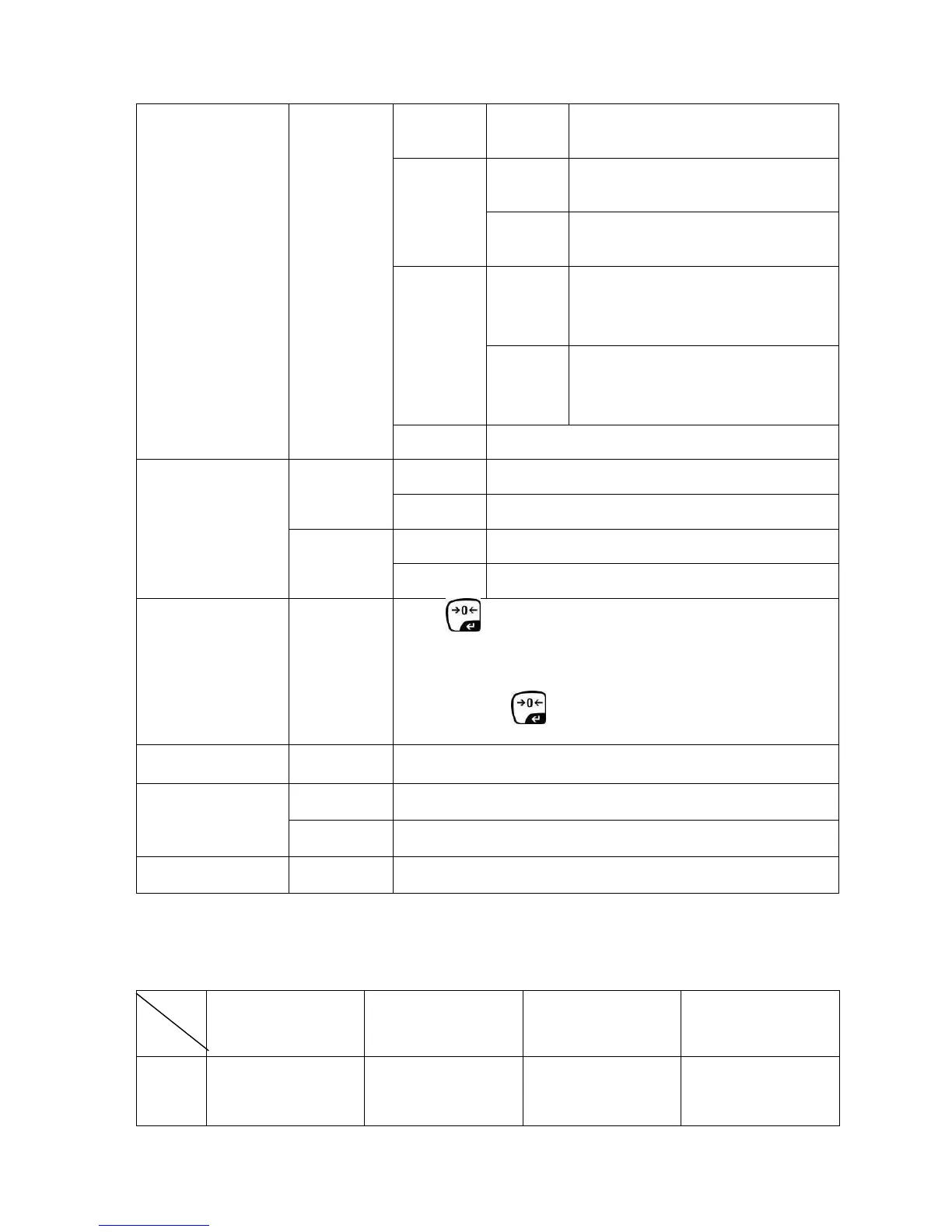KFB-TM/KFN-TM-SH-e-1410 - 16 -
Readability [d] / verification value [e]
2. weighing range
Weighing scale capacity [max]
1. Weighing range
Weighing scale capacity [max]
2. Weighing range
Adjustment, see chap. Fehler!
Verweisquelle konnte nicht
gefunden werden.
Linearisation, see chap. Fehler!
Verweisquelle konnte nicht
gefunden werden.
P3 OTH
s. Kap. 7.10 / 7.11
P4 tAr
Restricted taring
range
Press , the current setting will be displayed. Using the
navigation buttons (see chap. 2.1.1) select the desired setting, the
active digit is flashing.
Confirm input by .
Follow up tare switched on
Follow up tare switched off
Tab. 1. Printout examples Standard printer
*******************
GS: 5.000kg
*******************
NT: 5.000kg
**********************
GS: 5.000kg
**********************
NT: 5.000kg
