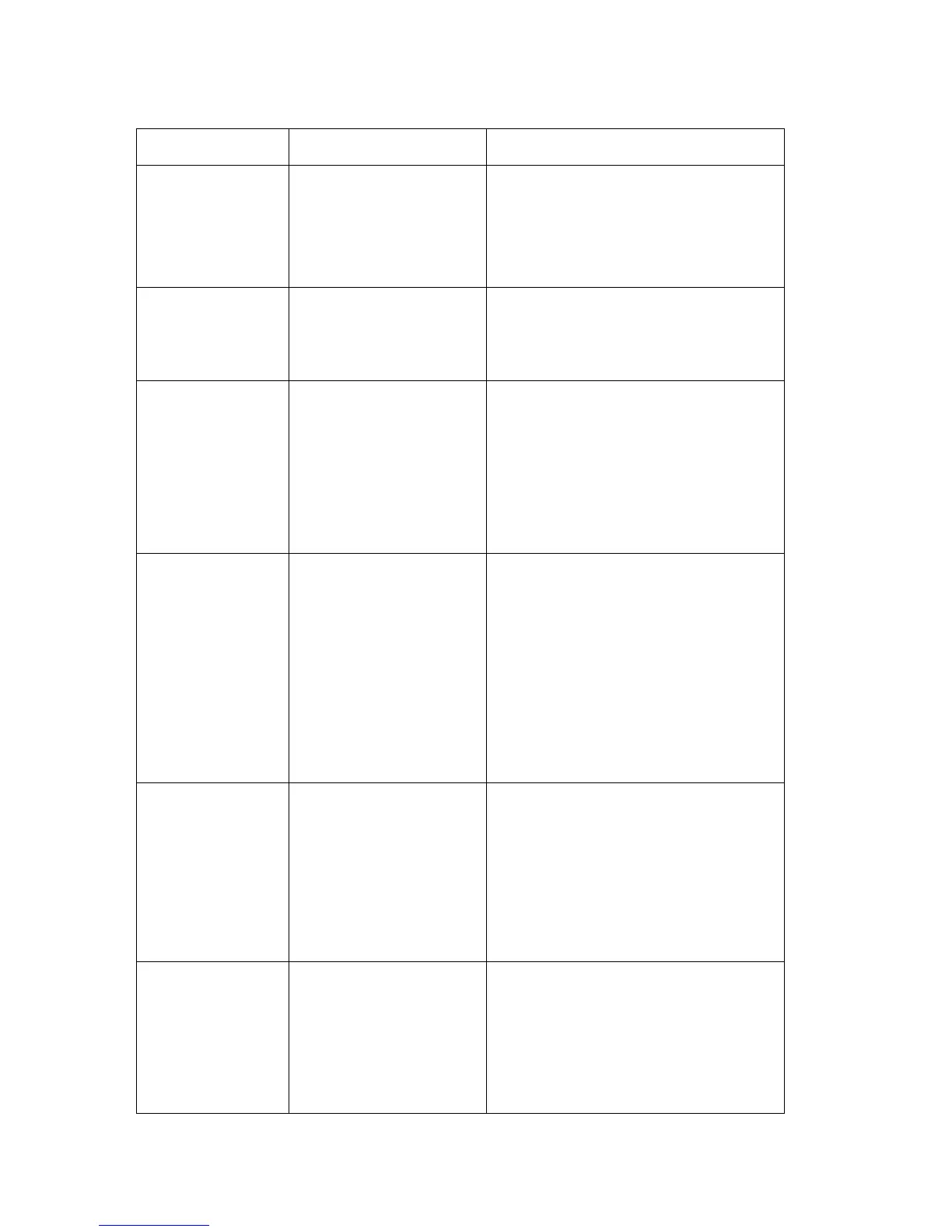- 37 - KFB-TM/KFN-TM-SH-e-1410
10.5 Problems and Solutions
Display is blank.
No self test
Mains power is turned
off. Power supply faulty
or not plugged. Internal
battery is not charged.
On/Off switch problem
Check power is getting inside the scale
and on/off switch is working.
Verify the voltages, which is on the
power labels.
Blank display after
self test
Pan not installed.
Unstable weight, load
cell damaged
Check the pans are installed correctly.
Try to turning on again.
Maximum capacity
exceeded. Load cell or
mechanics damaged.
Power supply faulty
Check the platform is installed
correctly. Try to turn on the scale
again. Do the calibration again
------- or NULL
displayed
Weight is on the platform
is below permissible limit.
Pan not installed
correctly.
Power supply faulty.
Load cell or mechanism
faulty
Check the platform is installed
correctly. Try to turn on the scale
again.
Do the calibration again
Goods touching
somewhere. Air variation
or any vibrations.
Temperature changed .
Load cell or connections
faulty.
Power supply faulty
Check the scale is in acceptable
location.
Check the connecters and load cell.
Check the power supply and battery
Calibration error.
Platform of load cell
touching somewhere.
Wrong weighing unit
Use accurate weight for to do the
calibration
Check the pan and load cell is installed
proper and touching.
Check the parameter settings.
