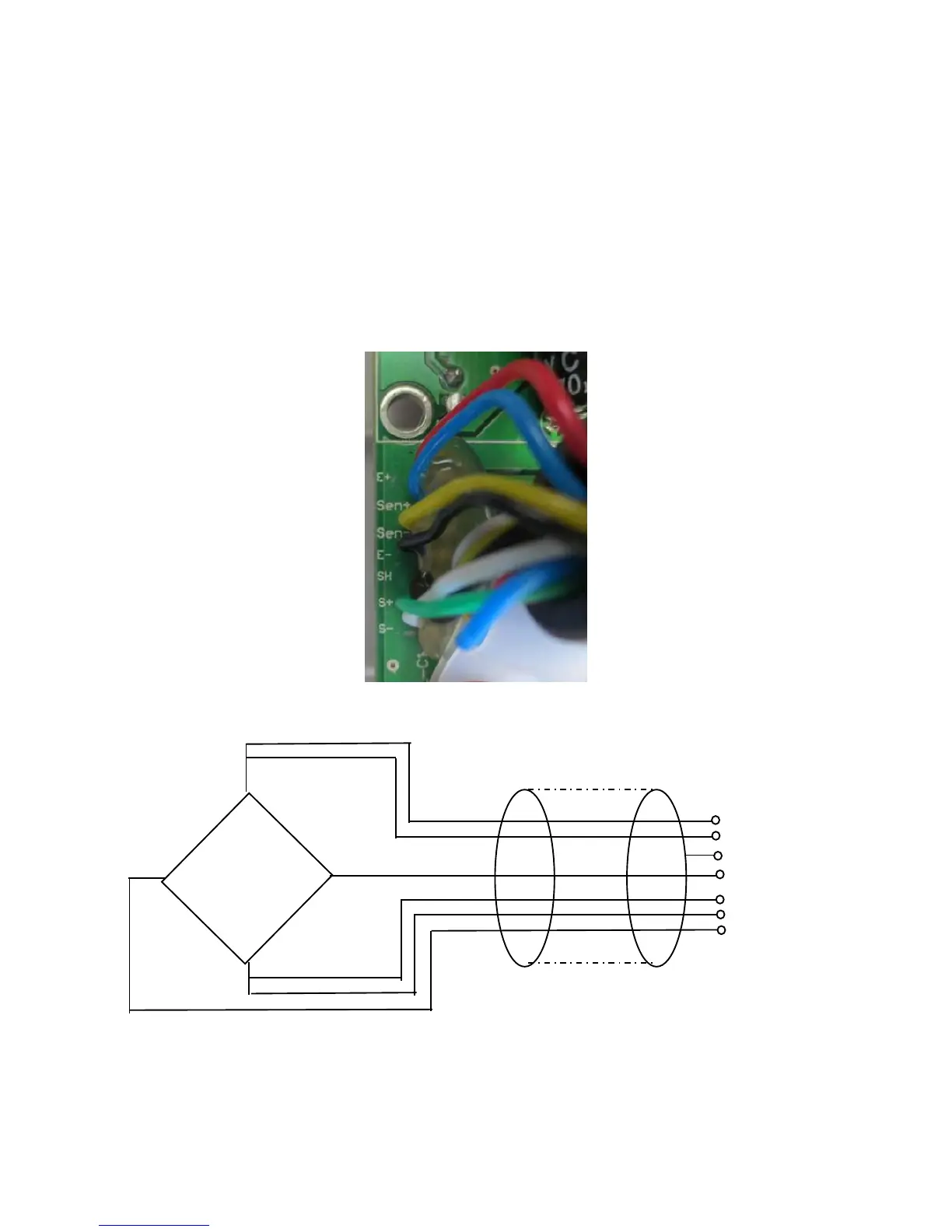- 23 - KFB-TM/KFN-TM-SH-e-1410
Smallest desired display division
Verifiability, if required
The application of the display unit as a verified weighing system requires that you
short-circuit the two contacts [K1] of the circuit board, using a jumper; for position
see chap. Fehler! Verweisquelle konnte nicht gefunden werden..
Remove the jumper for weighing systems not able to be verified.
9.3 How to connect the platform
Disconnect the display unit from the power supply.
Solder the individual leads of the load cell cable onto the circuit board. See diagrams
below.
