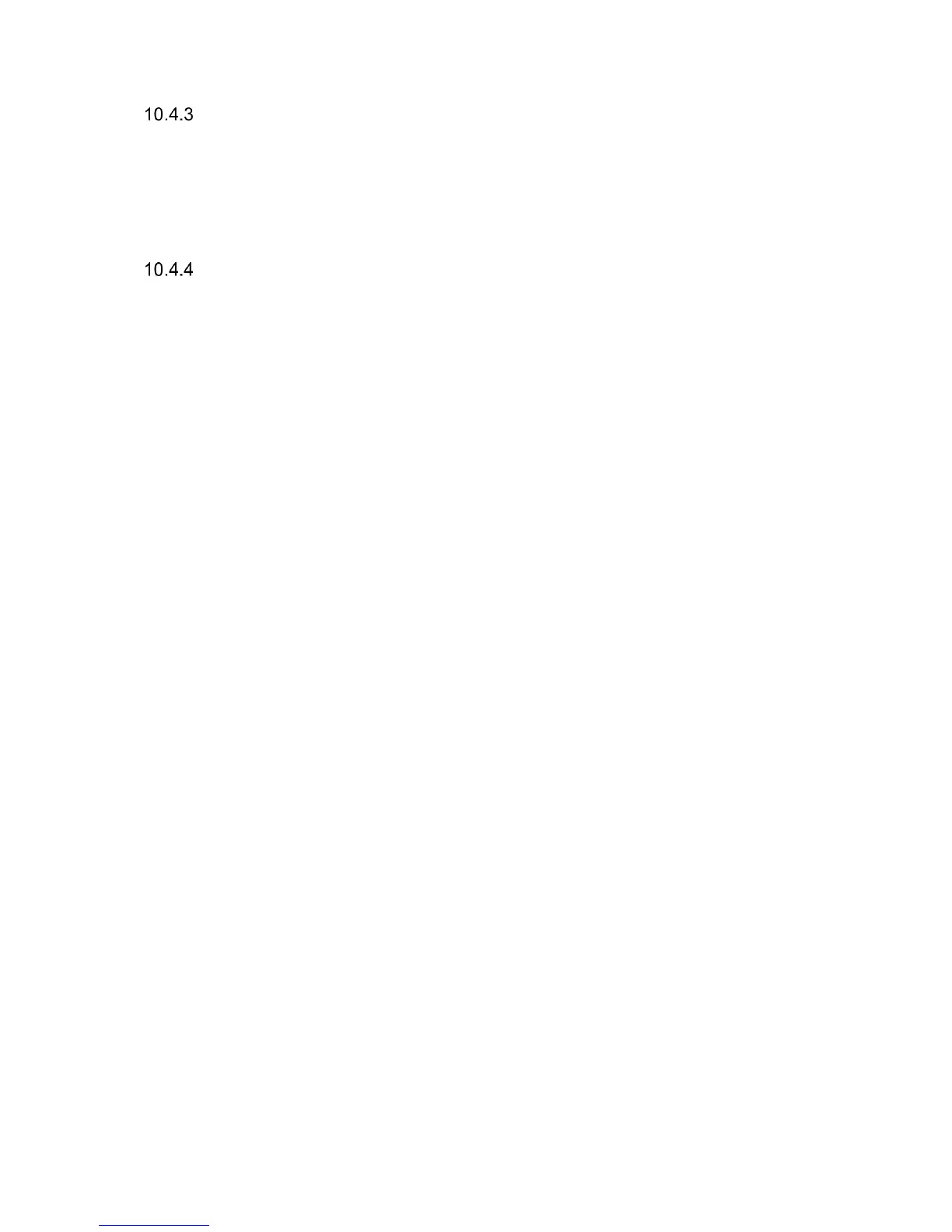KFB-TM/KFN-TM-SH-e-1410 - 36 -
PCB Input Voltage
Check the PCB input power connecter voltage
Voltage must be minimum 9VDC in to the pin AD+
Check Battery Voltage and Charging Voltage
1. Check the Battery Voltage,
Voltage must be minimum 6VDC. If below the 6VDC connect the adaptor for charging
The battery voltage below the 5.5VDC, replace the battery and install new 6V/4Ah
battery.
2. Check the Battery Charging Voltage;
Remove the battery connection terminals (Red and Black) from the battery.
Connect the power and turn on the Indicator
Voltage into the terminal minimum 6.5VDC
