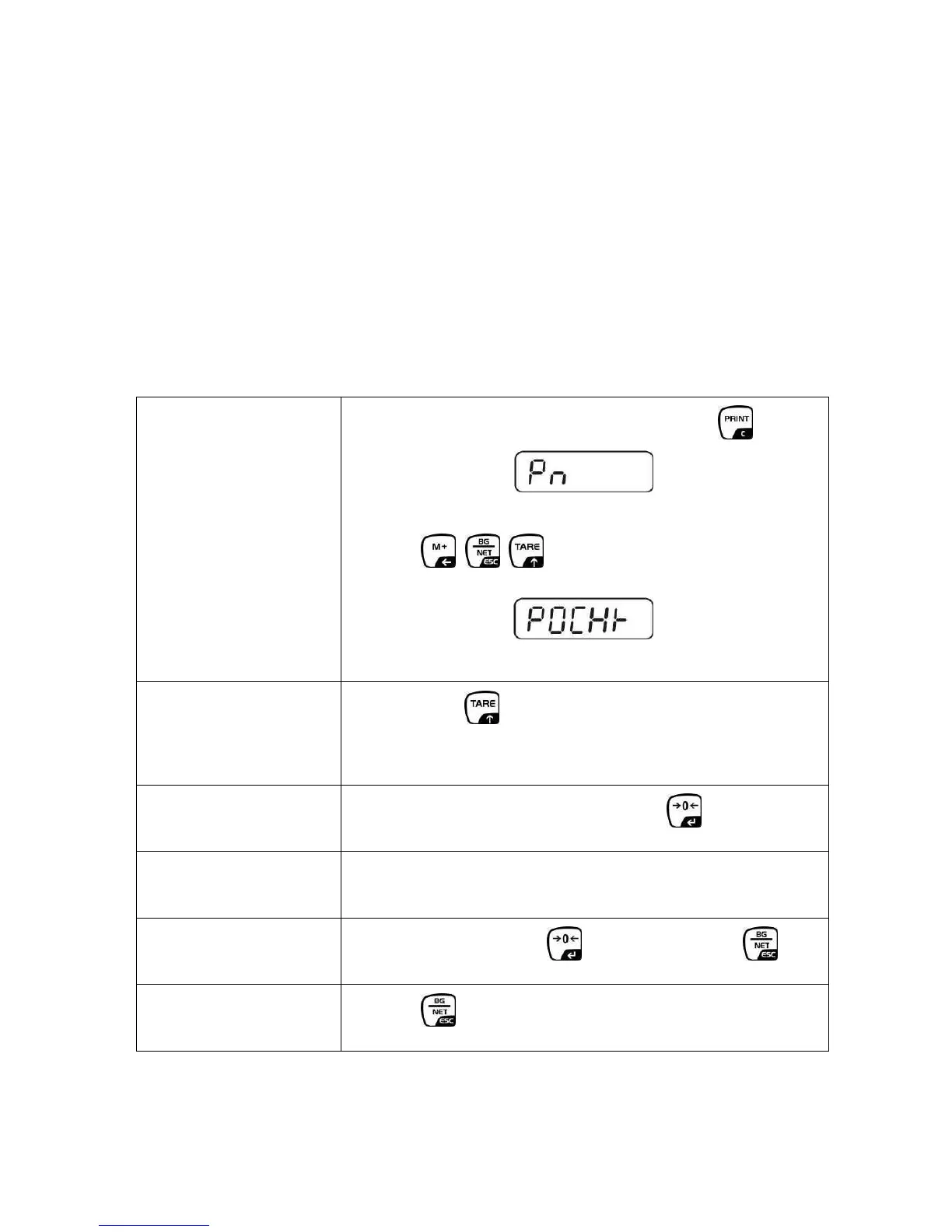- 9 - KFB-TM/KFN-TM-SH-e-1410
5 Menu
The application of the display unit as a verified weighing system requires that you short-
circuit the two contacts [K1] of the circuit board, using a jumper. To that effect, a menu for
verified weighing systems is available. For menu layout see chap. 8.2.
There is no jumper for weighing systems that cannot be verified. To that effect, a menu is
available for weighing systems that cannot be verified, Menu layout
see chap. 8.1
Navigation in the menu:
Switch-on balance and during the selftest press .
Press , , subsequently, the first menu block
„PO CHK“ will be displayed.
With help of , the individual menu items can be selected
one after the other.
Confirm selected menu item by pressing . The current
setting will be displayed.
To change to the available settings, press the navigations
keys as described in chap. 2.1.
Acknowledge setting /
exit the menu
Either save by pressing or cancel by pressing .
Press repeatedly to exit menu.
