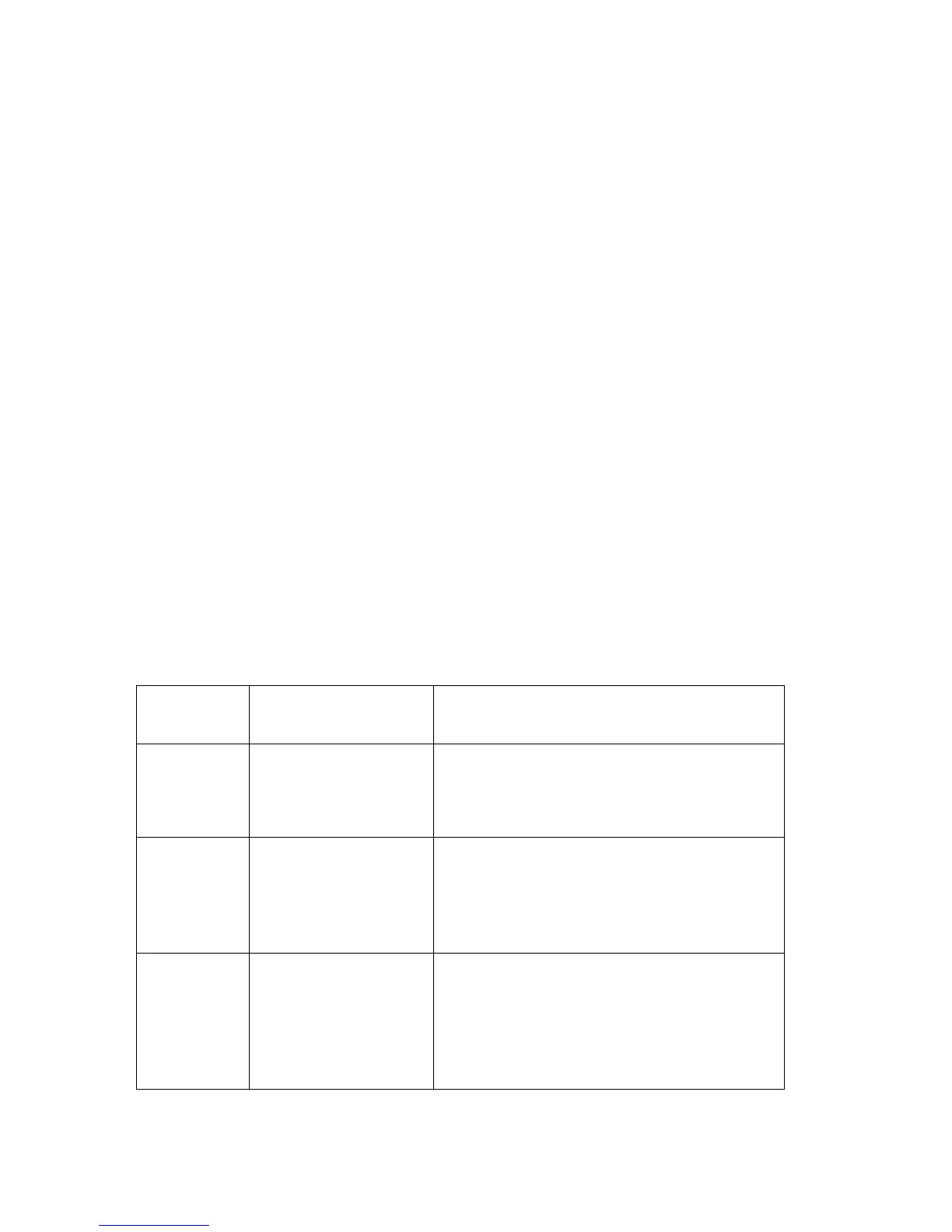KFB-TM/KFN-TM-SH-e-1410 - 34 -
10.1 General
If the scale does not operate properly, find out the problem as possible.
Determine whether the problem is constant or alternate. Be aware that problems can be
caused by mechanical or electrical influences.
Check the following.
Water
Corrosive materials
Vibrations or temperature or wind
Physical damage
Check the indicator cables for damage, and check all connections and connecters for any
loose contact or incorrect connection
10.2 Error Codes
Indicator’s error message’s following lists
Weight on the scale exceeds calibrated
capacity. Decrease load on the scale.
If the problem persists re calibrate the scale
Scale not zeroed at
power up
Auto Zero on power up is exceeded due to
switching on.(4%max)
Zero the scale or remove the weight. Re
calibrate the scale.
The values of the A/D converter are outside
from the normal range. Remove the weight
from the scale if overloaded and make sure
the pan is attached.
Load cell or the electronics may be faulty.
9.3. Determine the Problem
