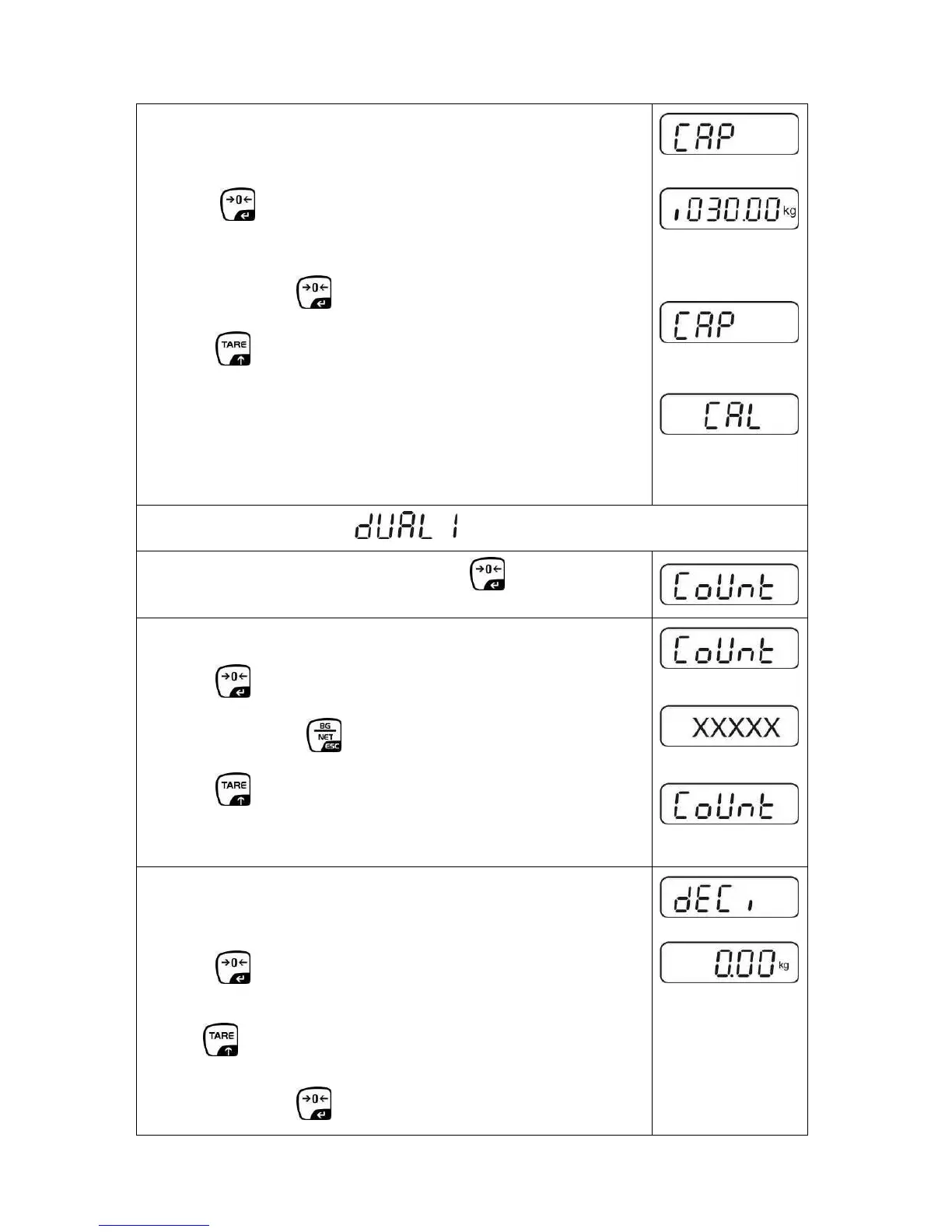- 27 - KFB-TM/KFN-TM-SH-e-1410
Press , the current setting will be displayed.
Using the navigation buttons (see chap. 2.1.1) select the desired
setting, the active digit is flashing.
Confirm input by .
Press to select the next menu item.
5. Adjustment / linearization
Adjustment or linearization is required after entering configuration
data.
For carrying out adjustment see chap. Fehler! Verweisquelle
konnte nicht gefunden werden./step 6 or chap. Fehler!
Verweisquelle konnte nicht gefunden werden. for linearisation
Example dual range scales (d = 2 / 5 g, max. 6 / 15 kg)
Confirm selected weighing scales type by ; the first menu
item „COUNT“ will be shown.
1. Display internal resolution
Press , the internal resolution will be shown.
Return to menu by .
Press to select the next menu item.
2. Position decimal point
Press , the currently set position of the decimal dot is
displayed.
Use to select the desired setting.
Options 0, 0.0, 0.00, 0.000, 0.0000.
Confirm input by .
