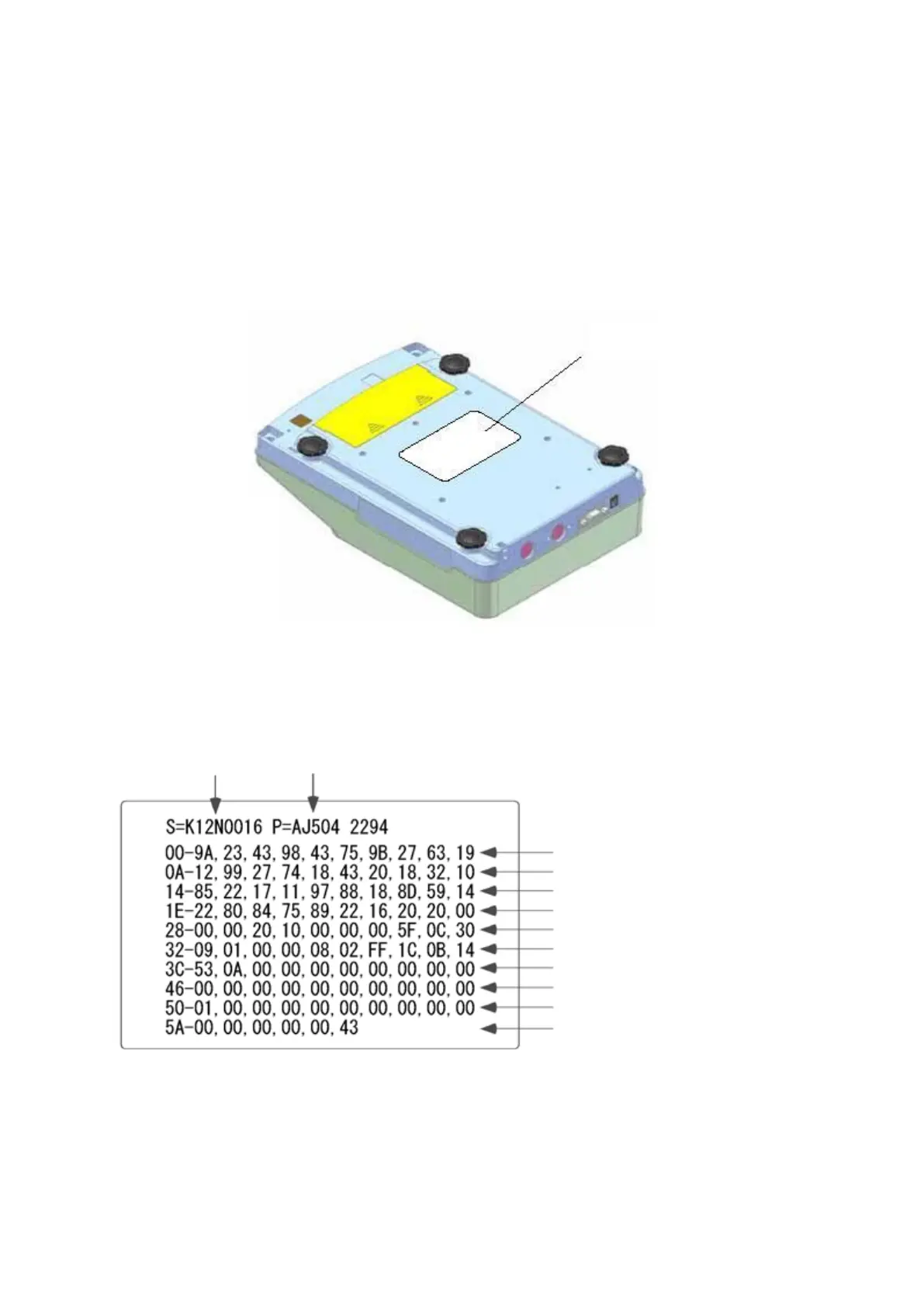7.5 Resetting address data (coefficients)
If accurate address data is lost due to replacing the AJDP circuit board and
phenomena such as static electricity, then follow the procedure below to re-set the
address data.
7.5.1 Location for where to attach
the original data sheet
* When the mechanical unit is
replaced, new data sheet
shall cover the old one.
Data sh
eet
7.5.2 How to read the data sheet
Tuning fork No. Program No.
Address from the left: 00 to 09
Address from the left: 0A to 13
Address from the left: 14 to 1D
Address from the left: 1E to 27
Address from the left: 28 to 31
Address from the left: 32 to 3B
Address from the left: 3C to 45
Address from the left: 46 to 4F
Address from the left: 50 to 59
Address from the left: 5A to 5E
Changing the entered data only at KERN possible.