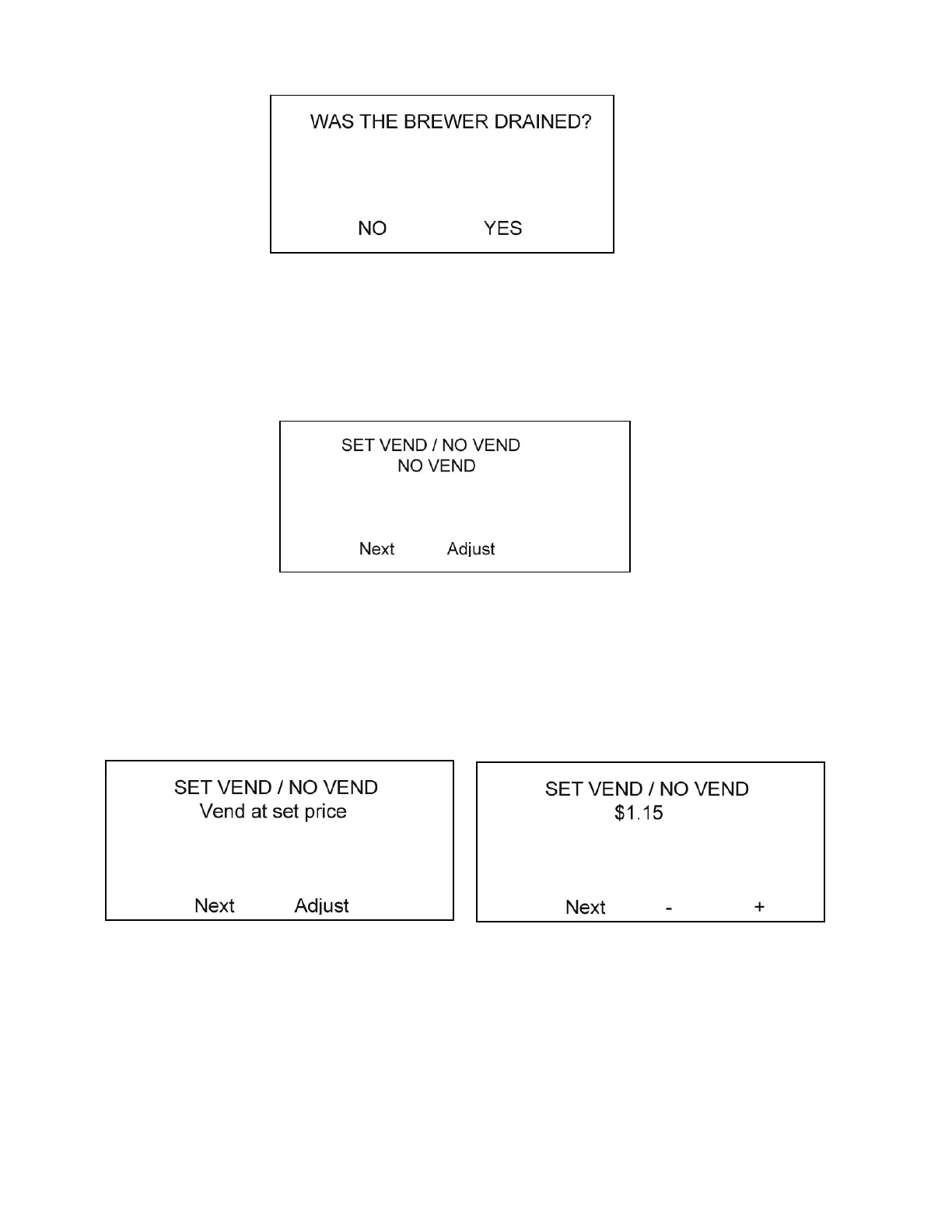B3000 SERVICE MANUAL
60-200807-000, REV C 80
10. The display will look like this (was brewer drained):
11. Press the ‘Yes’ or ‘No’ button as appropriate.
12. The display will look like this (set vend / no vend):
13. Press ‘Adjust’ button to ‘Vend at Set the price’ (image on left below). Then press next button.
14. The display will look like the image on the right below. Adjust price by pressing the + or –
button to get desired price. Adjustments are in $0.05 increments.
15. Press the ‘Next’ button after selection is made.
