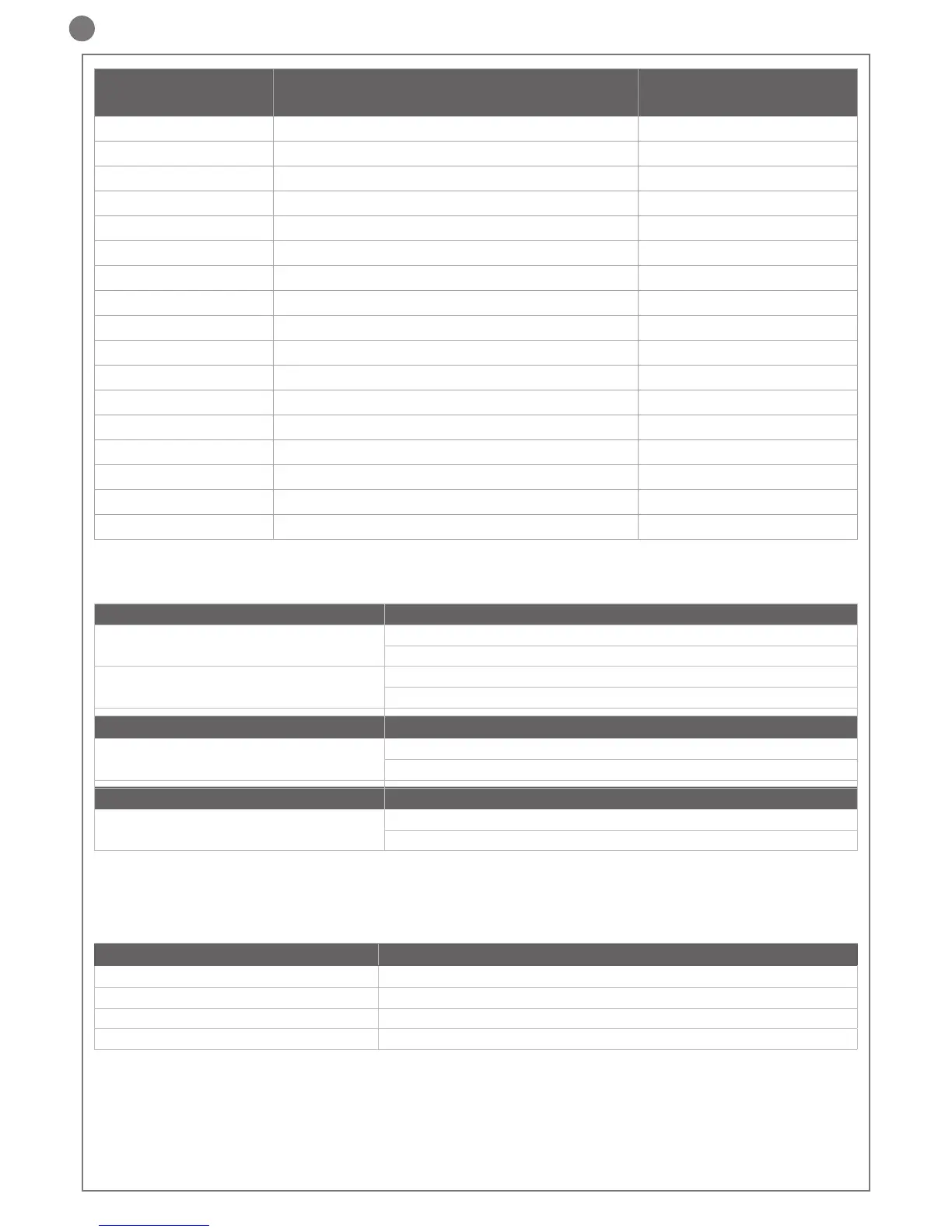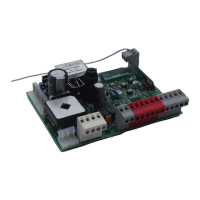24
EN
Malfunctions
This section lists a number of malfunctions which may occur.
After eliminating the cause of the alarm, to delete all errors simply
press the “DOWN” key or press the SBS (STEPPING) command
The display returns to the normal screen.
PHOTOCELL ALARM/SAFETY EDGE Phototest fail outcome
EPH
1. Check the photocell and the safety edge connections
2. Check that the photocells and the safety edg are operating correctly
EVENT DESCRIPTION
KEY TO MAIN CONTROL
FLASHING LIGHT AND KEY LEDS
CONTROL UNIT
opening Gate opening
closure Gate closing
automatic closure Gate open with timed reclosure active
stop during closure Gate stopped during closure
stop during opening Gate stopped during opening
open Gate completely open without automatic reclosure
closed Gate completely closed
programmation During the programming phase 2 quick ashes + pause + 1 ash
obstacle M1/M2 Motor 1/2 obstacle detected 4 quick ashes + pause, 3 times
photo 1! Photocell 1 tripped 2 quick ashes + pause, 3 times
photo 2! Photocell 2 tripped 2 quick ashes + pause, 3 times
sensitive edge! Sensitive edge tripped 5 quick ashes + pause, 3 times
pedestrian opening Pedestrian opening in progress
automatic pedestrian closure Gate opening to pedestrian position with timed reclosure activated
realignment Realignment after a manual release
phototest error Phototest error detected 3 quick ashes + pause, 3 times
IND/ELEC error Electric lock / gate open light line overload 6 quick ashes + pause, 3 times
DISPLAY MEANING
Status display (--, OP, CL, SO, ecc..) Description of the control unit (--, OP, CL, SO, ecc..)
Maneuvers performed Counter displays alternating the thousands (without dots) and the units (with dots)
Motor current 1 [A] Motor current absorption (e.g. 1.5=1.5A)
Motor current 2 [A] Motor current absorption (e.g. 1.5=1.5A)
Press “UP“ to read the following parameters on display.
SURGE OVERLOAD ALARM The motor’s current drawdown has increased very quickly
EOL
1. The gate has hit an obstacle (M1)
2. There is friction on the leaf of M1
EO.L.
1. The gate has hit an obstacle (M2)
2. There is friction on the leaf of M2
SAFETY EDGE ALARM The control unit has received a signal from the safety edge
EED
1. The safety edge has been pressed.
2. The safety edge is not connected correctly
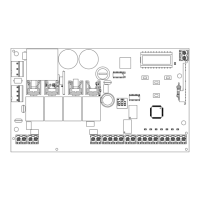