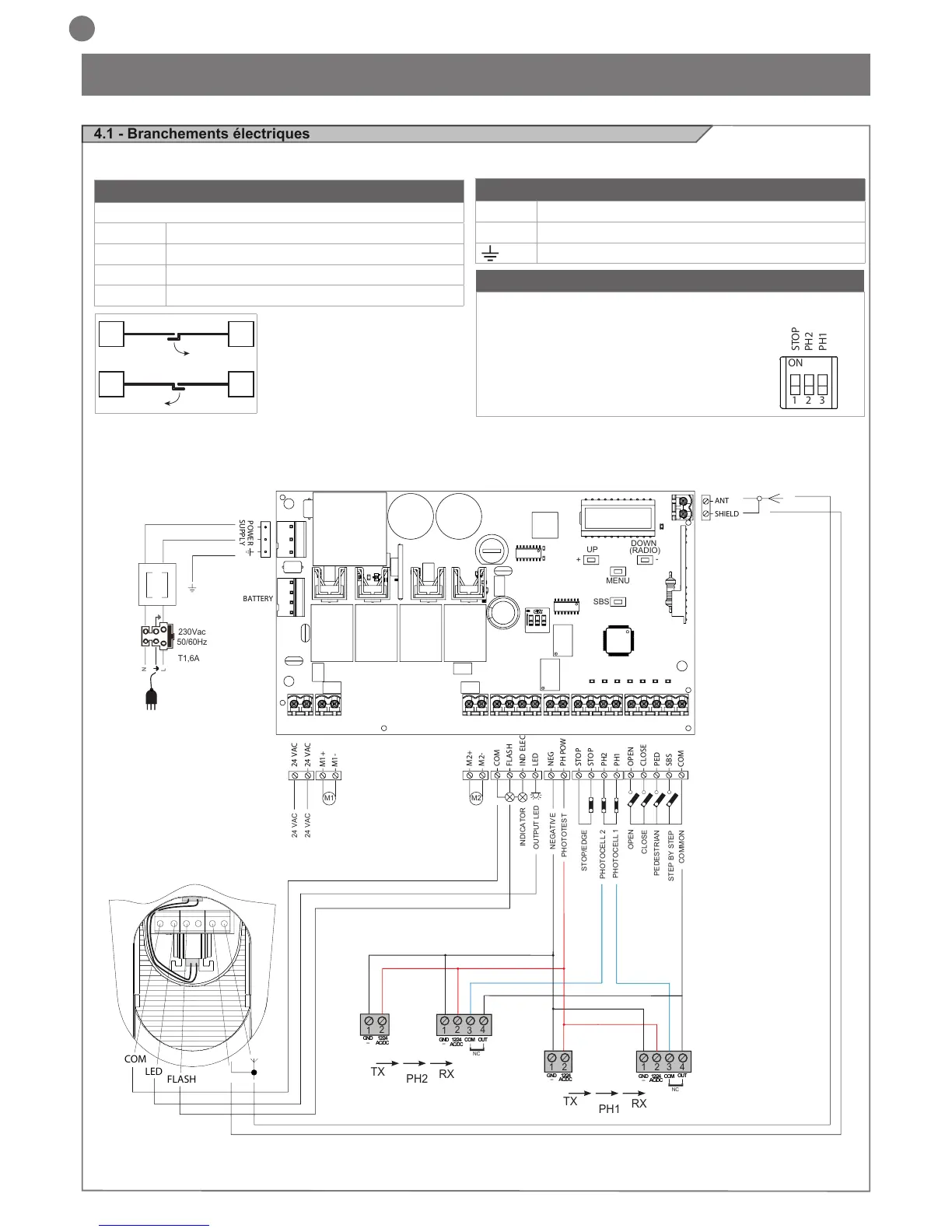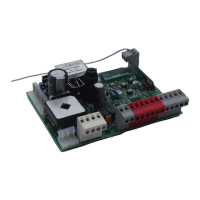4 - INSTALLATION DU PRODUIT
4.1 - Branchements électriques
ATTENTION - Avant d’effectuer les branchements, vérier que la logique de commande n’est pas sous tension.
BRANCHEMENT MOTEURS
Bornier des branchements d’alimentation
M1 + Alimentation moteur M1 +
M1 - Alimentation moteur M1 -
M2 + Alimentation moteur M2 +
M2 - Alimentation moteur M2 -
CONNECTEUR ALIMENTATIONS
L Phase alimentation 230 Vac (120 Vac) 50-60 Hz
N Neutre alimentation 230 Vac (120 Vac) 50-60 Hz
Terre
SÉLECTEUR COMMUTATEUR DIP
Sur ON, il désactive les entrées STOP, PH1, PH2
Évite de devoir shunter les entrées sur le bornier.
ATTENTION - avec le commutateur DIP
sur ON, les dispositifs de sécurité
raccordés sont exclus