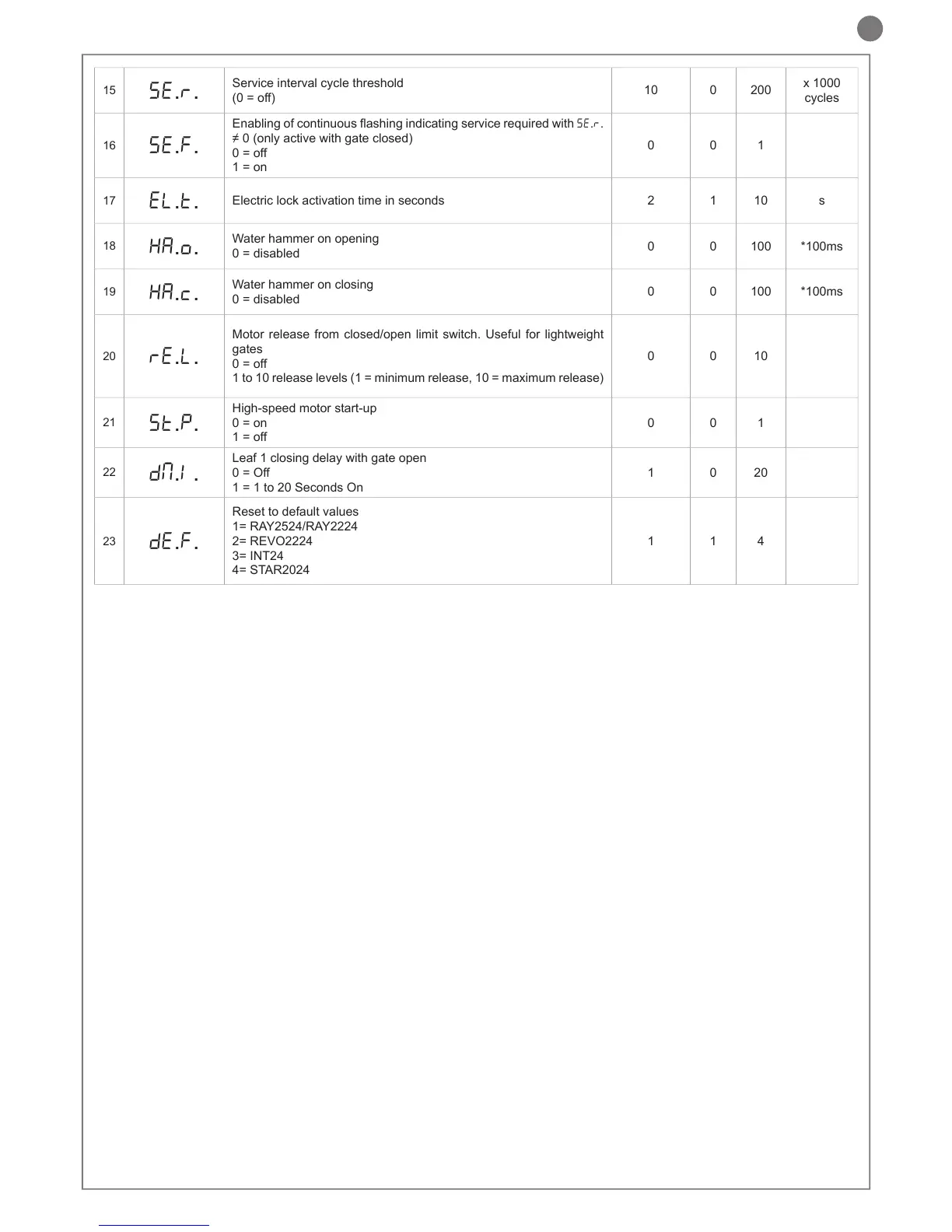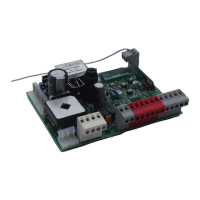15
se.r.
Service interval cycle threshold
(0 = off)
10 0 200
x 1000
cycles
16
se.f.
Enabling of continuous ashing indicating service required with se.r.
≠ 0 (only active with gate closed)
0 = off
1 = on
0 0 1
17
EL.T.
Electric lock activation time in seconds 2 1 10 s
18
HA.o.
Water hammer on opening
0 = disabled
0 0 100 *100ms
19
HA.c.
Water hammer on closing
0 = disabled
0 0 100 *100ms
20
rE.L.
Motor release from closed/open limit switch. Useful for lightweight
gates
0 = off
1 to 10 release levels (1 = minimum release, 10 = maximum release)
0 0 10
21
ST.P.
High-speed motor start-up
0 = on
1 = off
0 0 1
22
dm.I.
Leaf 1 closing delay with gate open
0 = Off
1 = 1 to 20 Seconds On
1 0 20
23
DE.F.
Reset to default values
1= RAY2524/RAY2224
2= REVO2224
3= INT24
4= STAR2024
1 1 4
To set the default values: 1) access the advanced programming fun-
ction; 2) select the “dEf” parameter”; 3) activate the modication
mode (“0” on display”); 4) accept the modication (press “MENU”
and hold it down). A countdown should now appear: 49,48...,1
down to “don“. Release the key when nished.