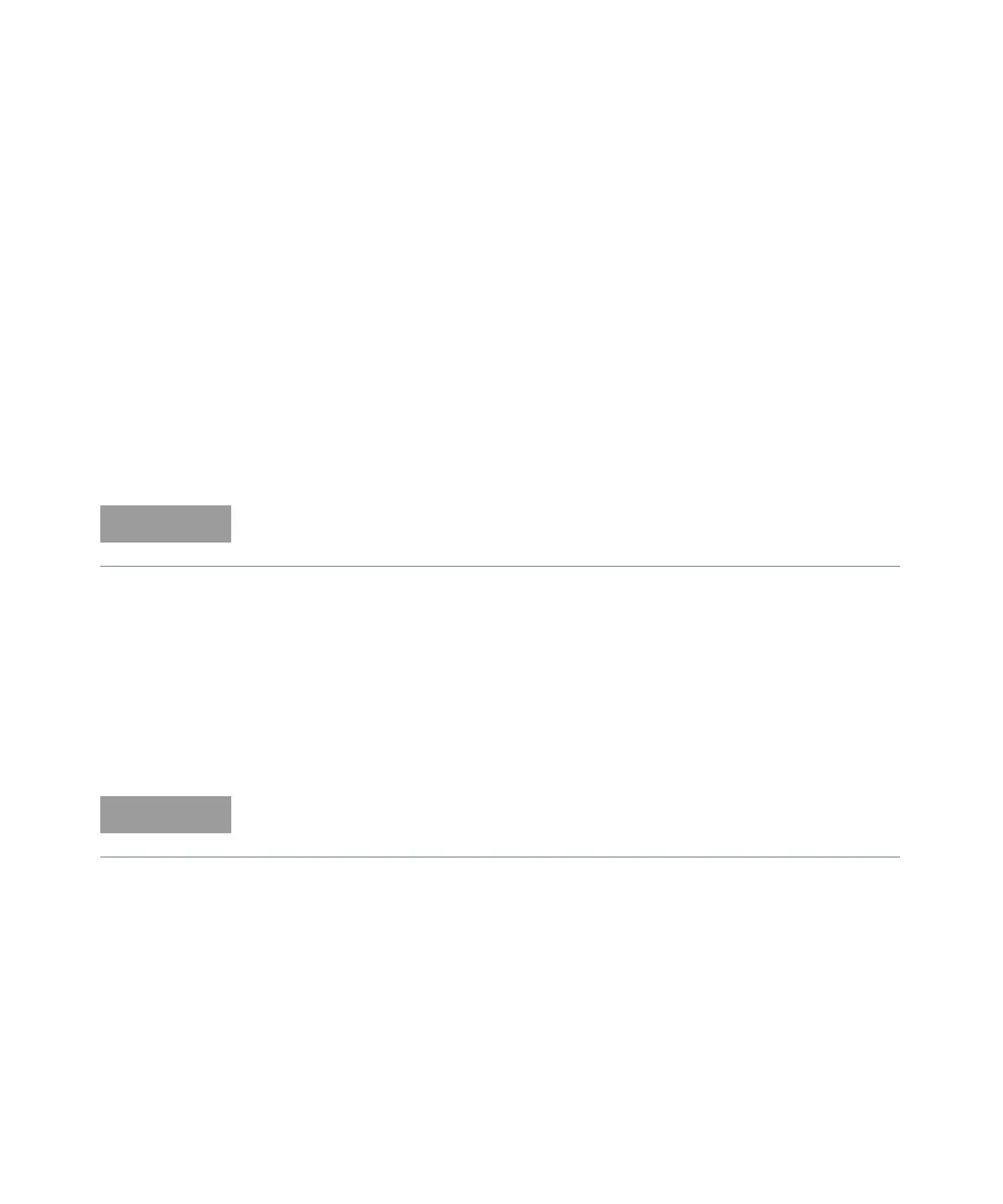Calibration Procedures 3
Keysight 34980A Service Guide 53
Gain Adjustment Procedure
Adjustment for each function should be performed only in the order shown in the
performance verification table. The performance verification tables used for gain
adjustments start on page 44.
Review the “DMM Test Considerations” on page 42 and “Gain Adjustment
Considerations” on page 51 sections before beginning this test.
Configuration: DC functions — 6½ digits
AC functions — LF 3 HZ:SLOW
1 Configure each function and range shown in the gain verification tables
(starting on page 44).
2 Apply the input signal shown in the “Input” column of the appropriate
verification table.
3 Send the actual input value to the instrument using the CALibration:VALue
<value> command.
4 Calibrate the instrument using the CALibration? command.
5 Perform the appropriate Gain Verification Test to check the calibration results.
6 Repeat steps 1 through 5 for each gain verification test point shown in the
tables.
Always complete tests in the same order as shown in the appropriate verification
table.
Each range in the gain adjustment procedure takes less than 20 seconds to
complete.