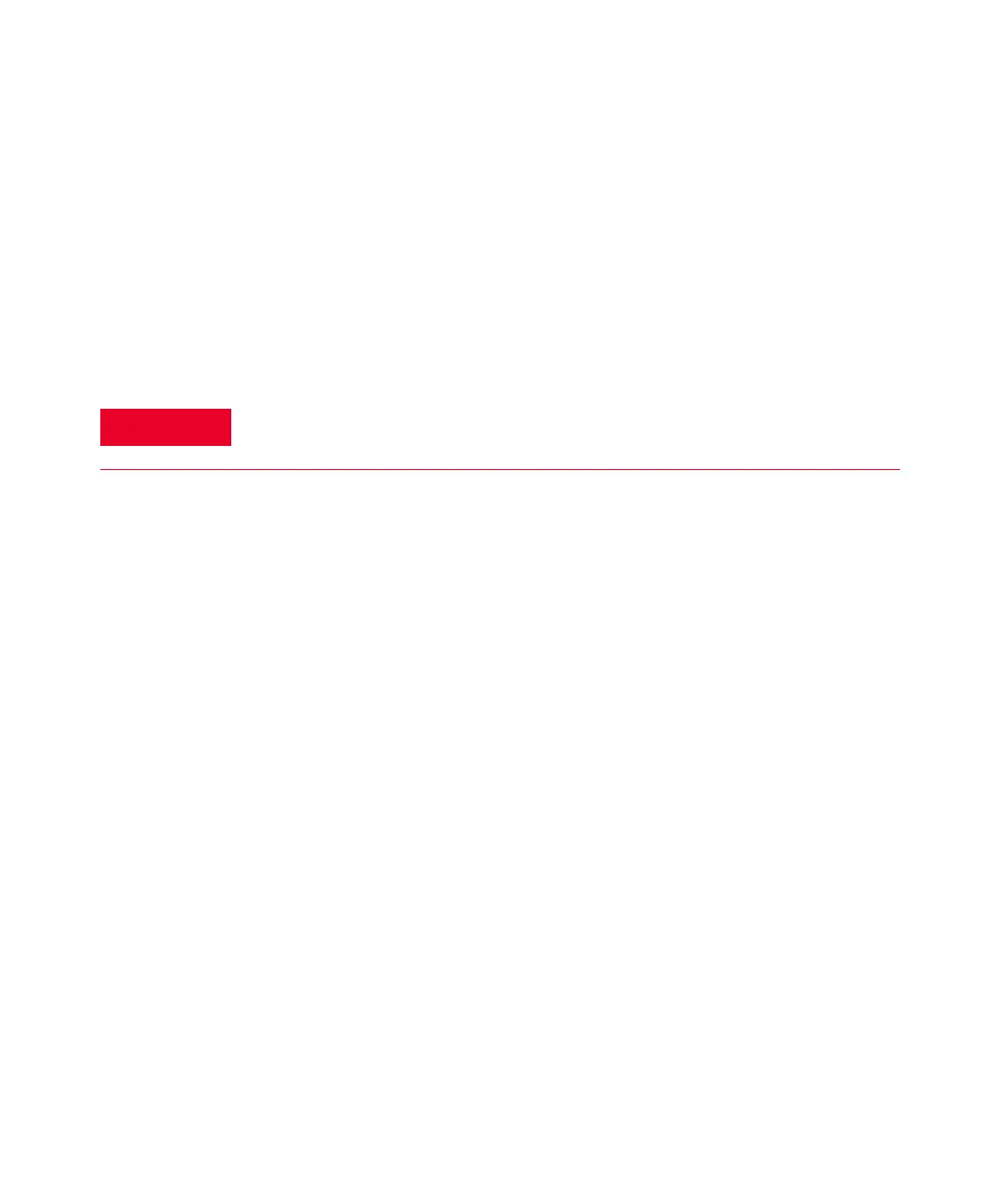Troubleshooting and Diagnostics 4
Keysight 34980A Service Guide 69
3 If the self test still fails, remove the internal DMM from the instrument. The
instrument should turn on and pass self-test without the internal DMM
installed. Disassembly procedures begin on page 113.
4 Self-test errors are described beginning on page 71.
Power Supply
The main power supply provides +12 Volts. All other power supplies are derived
from this supply. To test the main power supply:
1 Disassemble the instrument as described beginning on page 113.
2 Use a DVM to check that the power supply output is +12 V ± 0.6 V.
Test the power supply output at the red leads on the power supply connector
to the communications board.
a The +12 Volt supply is always on when the ac power is applied to the
instrument. Test for loading errors by unplugging the power supply
connector from the communications board.
3 Use an oscilloscope to verify there is no ac oscillation on the +12 V power supply.
Replace the power supply assembly if +12 V is not present.
Product Firmware Updates
As new product features and enhancements become available, you can easily
update your mainframe and plug-in module firmware to ensure optimum
compatibility. The latest firmware updates are available from the Keysight 34980A
product page at www.Keysight.com/find/34980AUpdates.
Front Panel Operation:
Utility > FIRMWARE > UPDATE
Once you have downloaded the latest mainframe firmware (see above),
use the knob to scroll through the installed modules that require a firmware
update. To exit the menu without installing the updates, select CANCEL.
Exposed Mains. When the instrument cover is removed to test the power
supply, the ac mains are exposed.