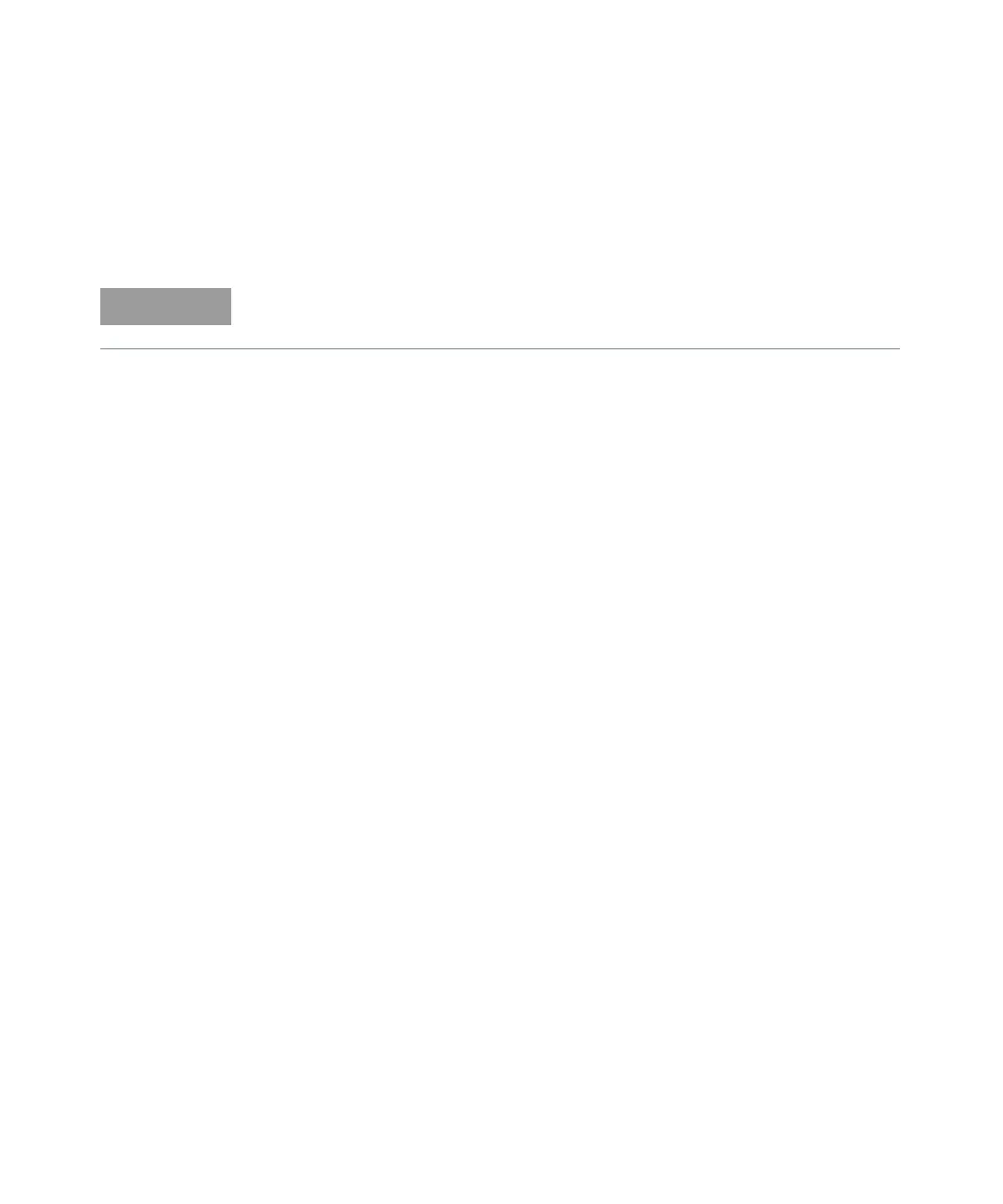Service and Maintenance 1
Keysight E36200 Series Service Guide 19
6 Reset the date and time.
Refer to the E36200 Series User’s Guide for more information on how to reset
the date and time. (Chapter 2, “General Operating Information” > Utilities
Menu - Test/Setup > User Settings > Date/Time)
Properly dispose of the old battery in accordance with local laws and
regulations.