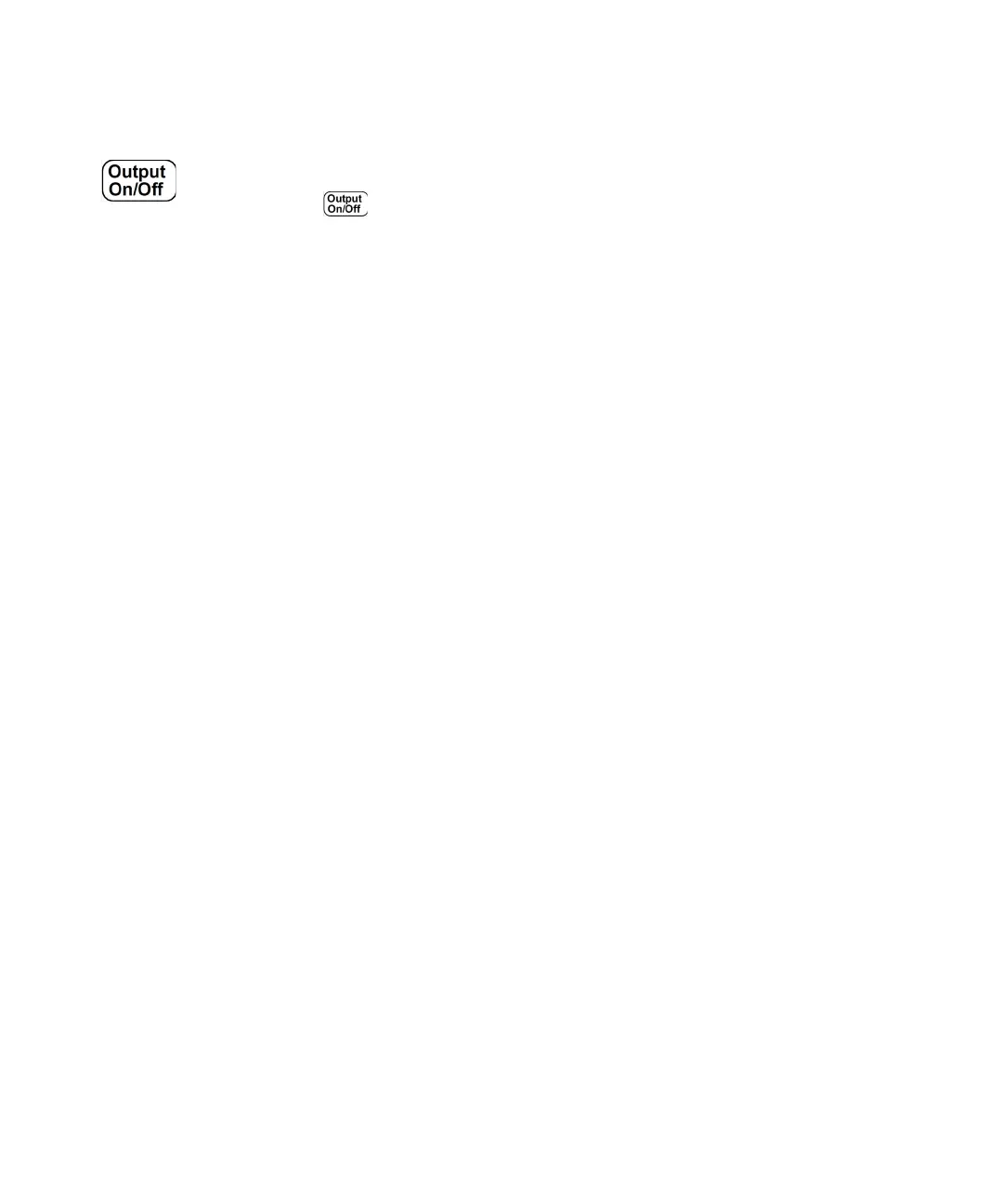Quick Start 2
Keysight E3633A and E3634A Service Guide 29
4 Enable the outputs.
Press key to enable the outputs. The OFF annunciator turns off and the
8V
[1]
or 25V
[2]
, OVP, OCP, and CV annunciators are lit. The blinking digit can be
adjusted by turning the knob. Notice that the display is in the meter mode.
“Meter mode” means that the display shows the actual output voltage and
current.
[1] For Keysight E3633A Model
[2] For Keysight E3634A Model