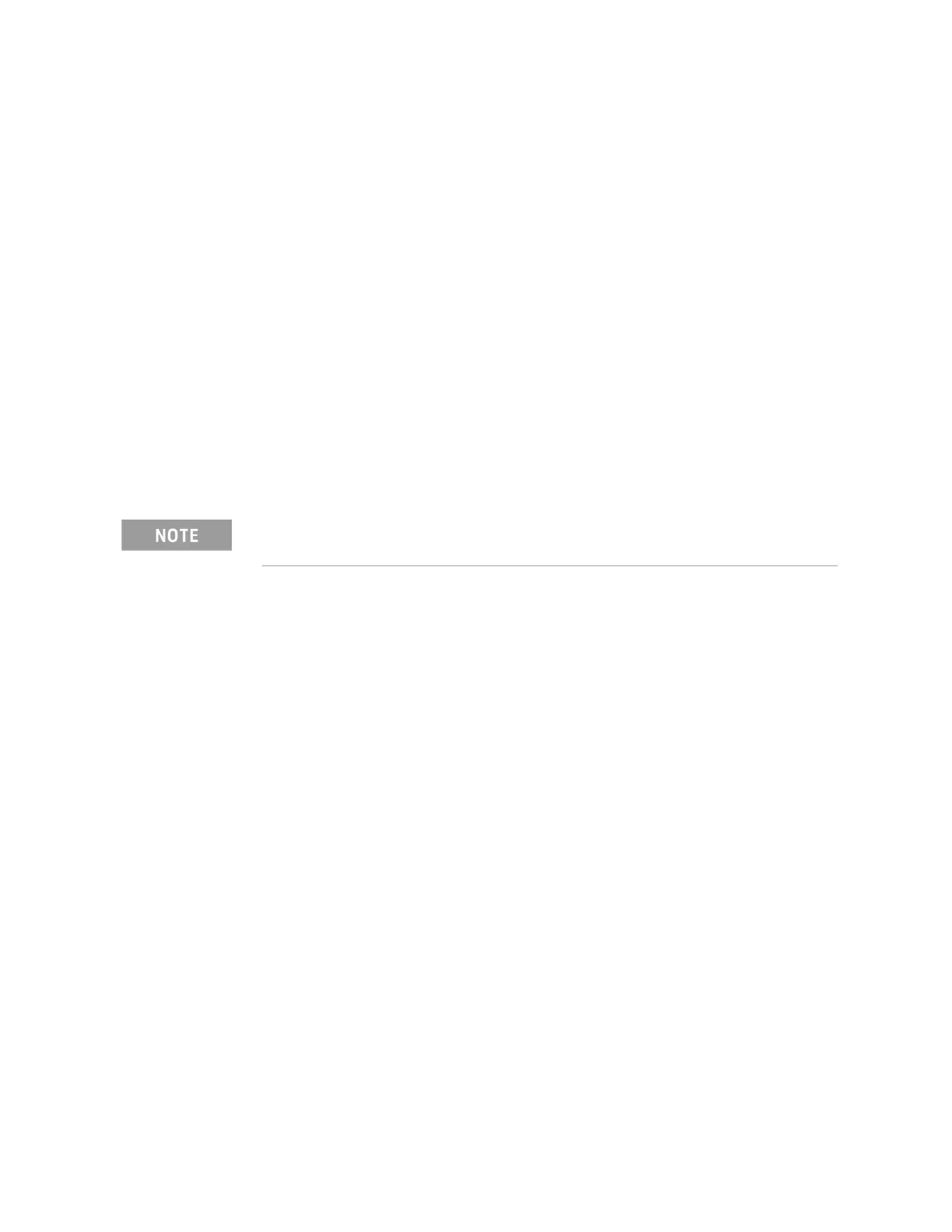Keysight CXG, EXG, and MXG X-Series Signal Generators Programming Guide 205
Creating and Downloading Waveform Files
Overview of Downloading and Extracting Waveform Files
Waveform Data Requirements
To be successful in downloading files, you must first create the data in the
required format.
— Signed 2’s complement
— 2–byte integer values
— Input data range of –32768 to 32767
— Minimum of 60 samples per waveform (60 I and 60 Q data points)
— Interleaved I and Q data
— Big-endian byte order
— The same name for the marker, header, and I/Q file
This is only a requirement if you create and download a marker file and or
file header, otherwise the signal generator automatically creates the marker
file and or file header using the I/Q data file name.
For more information, see “Waveform Structure” on page 214.
For more information on waveform data, see “Understanding Waveform Data”
on page 206.
FTP can be used without programming commands to transfer files from
the PC to the signal generator or from the signal generator to the PC.
