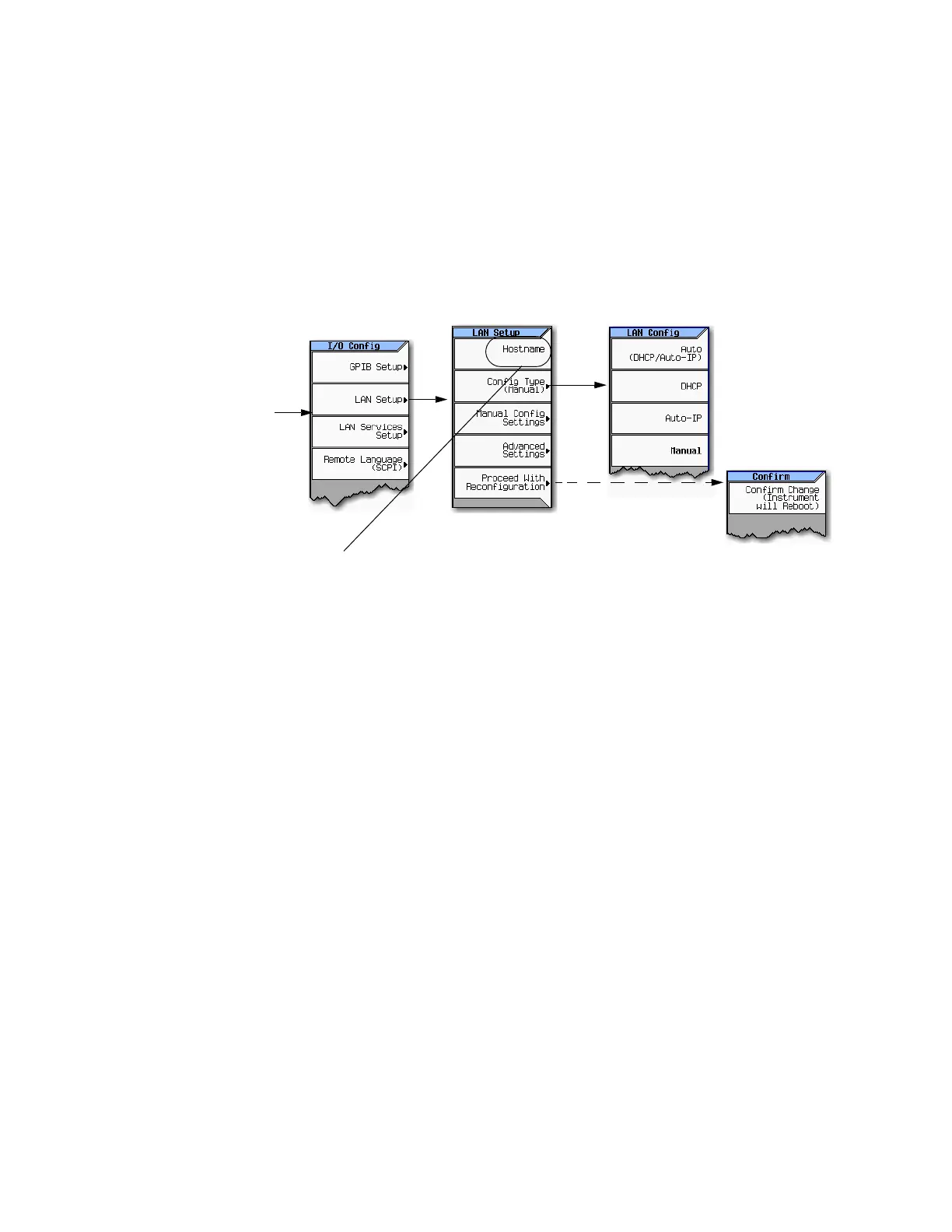44 Keysight CXG, EXG, and MXG X-Series Signal Generators Programming Guide
Using IO Interfaces
Using LAN
Manual LAN Configuration
The Hostname softkey is only available when LAN Config Manual DHCP is set
to Manual.
To remotely access the signal generator from a different LAN subnet, you must
also enter the subnet mask and default gateway. See your system
administrator for more information.
Manual LAN Configuration Sequence
For details on each key, use the key help (described in User’s Guide). For additional SCPI command information, refer to the SCPI
Command Reference.
Your hostname can be up to 20 characters long.
Utility > IO Config
SCPI commands:
:SYSTem:COMMunicate:LAN:CONFig MANual
:SYSTem:COMMunicate:LAN:CONFig?
