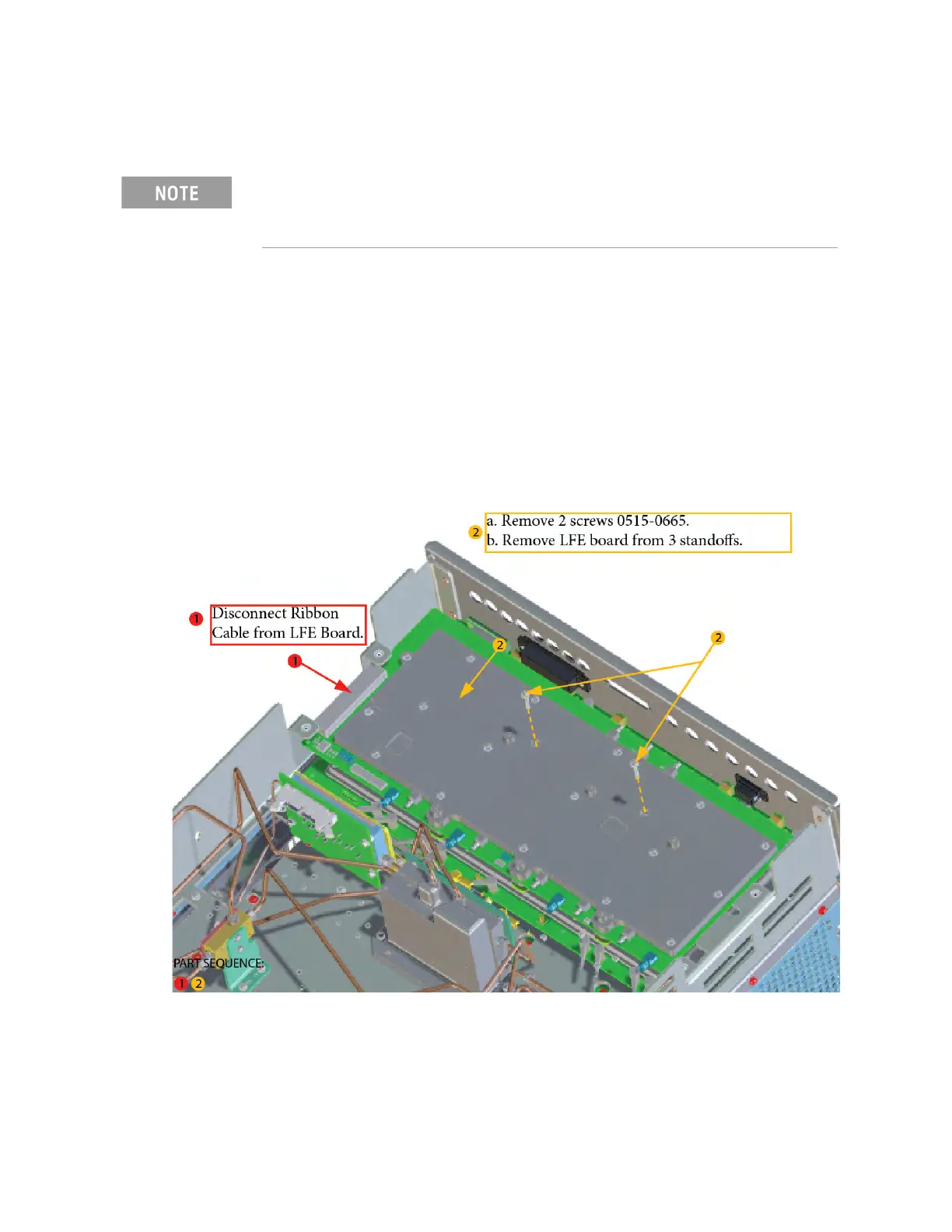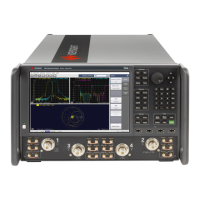20 Installation Note N5222-90131
Description of the Upgrade
Installation Procedure for the Upgrade
-
Step 7. Remove the A75 Low Frequency Extension (LFE) Board
1. Disconnect the N5240-60089 Motherboard / IF Multiplexer / LFE/ Test set
motherboard (i.e., MB/IF MUX/LFE/TSMB) ribbon cable to LFE board J1
(item
➀). Save for reuse. Refer to Figure 3.
2. Refer to Figure 3 for the following:
a. Remove the A70 LFE board’s 0515-0665 screws (x2). It will not be
reused (item
➁).
b. Remove the A70 LFE board from the standoffs (item
➁).
Figure 3 Remove the A75 LFE board (N5240-60089, N5291-60005, and 0515-0665)
IMPORTANT!
Save all mounting hardware for reuse. And, for later steps, mark all cables
for reconnection.
