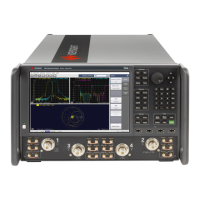80 Installation Note N5222-90131
Description of the Upgrade
Installation Procedure for the Upgrade
-
Step 50. Remove Option 220 License
Procedure Requirements
— The analyzer must be powered up and operating to perform this procedure.
— The Network Analyzer program must not be running.
— A keyboard and mouse must be connected to the network analyzer.
Option 220 License Removal Procedure
1. To start the Keysight License Manager, press Start > Keysight License
Manager > Keysight License Manager . A Keysight License Manager dialog
box will appear.
2. Right click the on the desired option and click Delete.
3. In the Keysight License Manager dialog box that appears, press or click
Yes to confirm delete.
4. A message displays stating that the option removal was successful.
