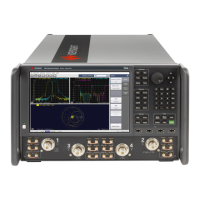24 Installation Note N5222-90131
Description of the Upgrade
Installation Procedure for the Upgrade
-
Step 11. Remove the A70 LFE Board Bracket
Remove the LFE bracket as indicated (item ➀). Refer to Figure 7.
Figure 7 Remove the Screws (x4) and LFE Bracket (0515-0372, N5240-00011)