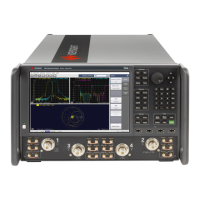44 Installation Note N5222-90131
Description of the Upgrade
Installation Procedure for the Upgrade
-
Step 29. Install the *NEW* A11 (x4) Direct Digital Synthesizer (DDS)
Assembly and Cables
1. Install the A11 DDS assembly (N5240-60102) into slot 5 in the
motherboard. Secure the board into the chassis using two screws
(0515-0380). See also Figure 24.
2. Follow the steps shown in Figure 24. (1) Reconnect the other end of W41 –
N5240-20122 to DDS LO (J5). (2) Reconnect W1 – N5240-20121 to DDS
(J4) and to Source 1 RF IN. (3) Connect cable W2 – (N5240-20123)
between the A8 source 2 board RF IN and the A11 source 2 (J6) DDS
assembly. Tighten the cable connectors to 10 in-lbs using a 5/16-in
torque wrench.
—
①—(reuse) W41 (N5240-20122) A11 13.5 GHz (LO) DD synthesizer
assembly J5 to A21 HMA26.5 RF IN (One end was left connected in
“A. Remove the DDS Cables” on page 40.)
—
➁—(reuse) W1 (N5240-20121) A11 13.5 GHz (SRC 1) DD
synthesizer assembly J4 to A5 26.5 GHz source (1) board RF IN
—
➂—W2 (N5240-20123) A11 13.5 GHz (SRC 2) DD synthesizer
assembly J6 to A8 26.5 GHz source (2) board RF IN
Torque all cables to 10-lbs.

