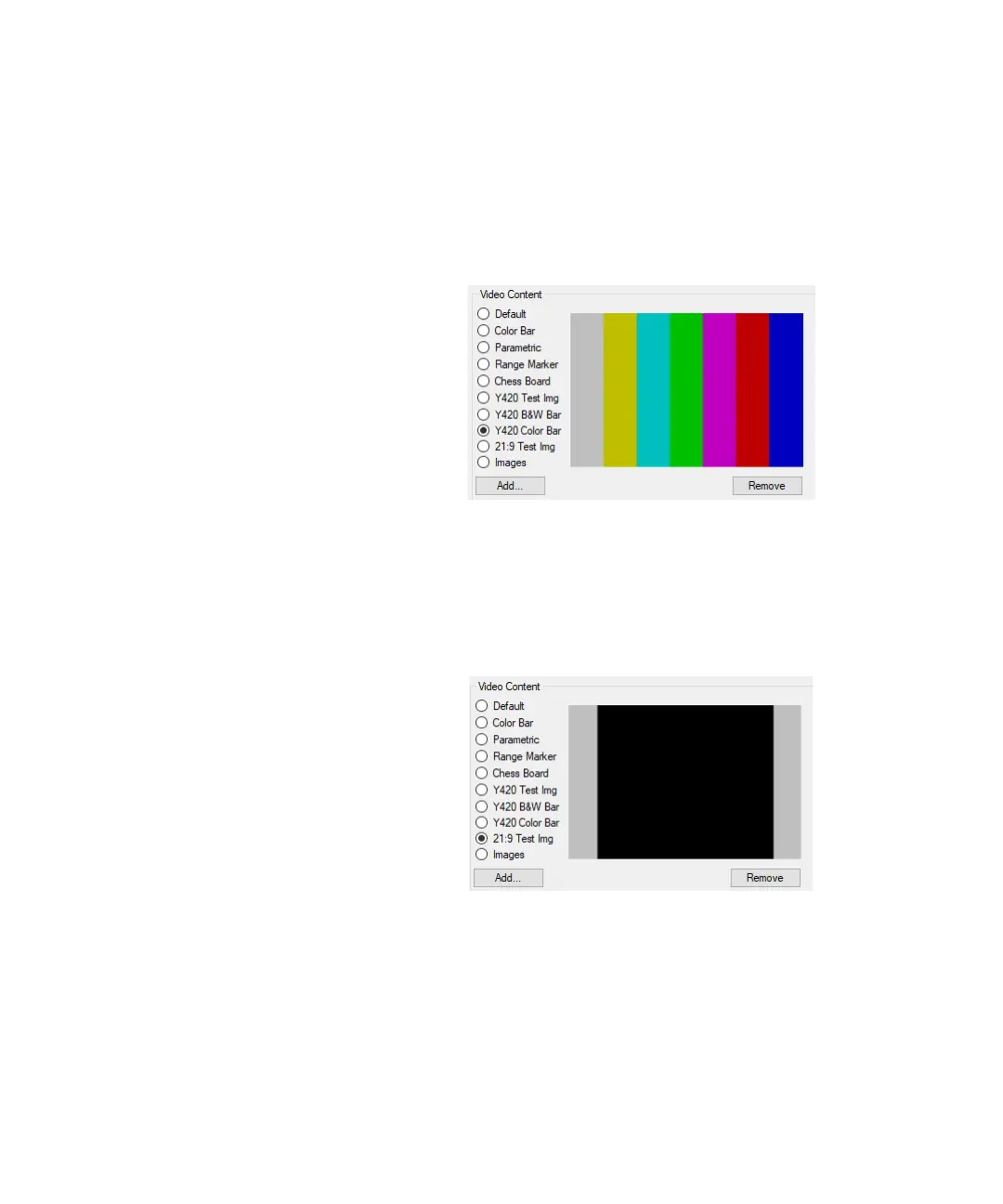26 Keysight N5991 HDMI Frame Generator User Guide
3 Using the Software
Y420 Color Bar
This is a special color bar pattern defined in HDMI 2.0 CTS. This test image
verifies that a DUT shows the YCbCr 4:2:0 content correctly. See
Figure 13.
Figure 13 Preview for Y420 Color Bar Video Content
21:9 Test Image
This is a special wide-screen pattern to determine the correctness of the
aspect ratio. The aspect ratio is considered to be correct, if the displayed
black portion is a square and not stretched or deformed. See Figure 14.
Figure 14 Preview for 21:9 Test Image Video Content
Images
Images are loaded from the directories on your local disc to the image list
by clicking “Add...”. If multiple images are added to the image list, you can
toggle between them. Note that the image is not stretched. Hence, if the
image size is smaller than the screen resolution, the image line and the